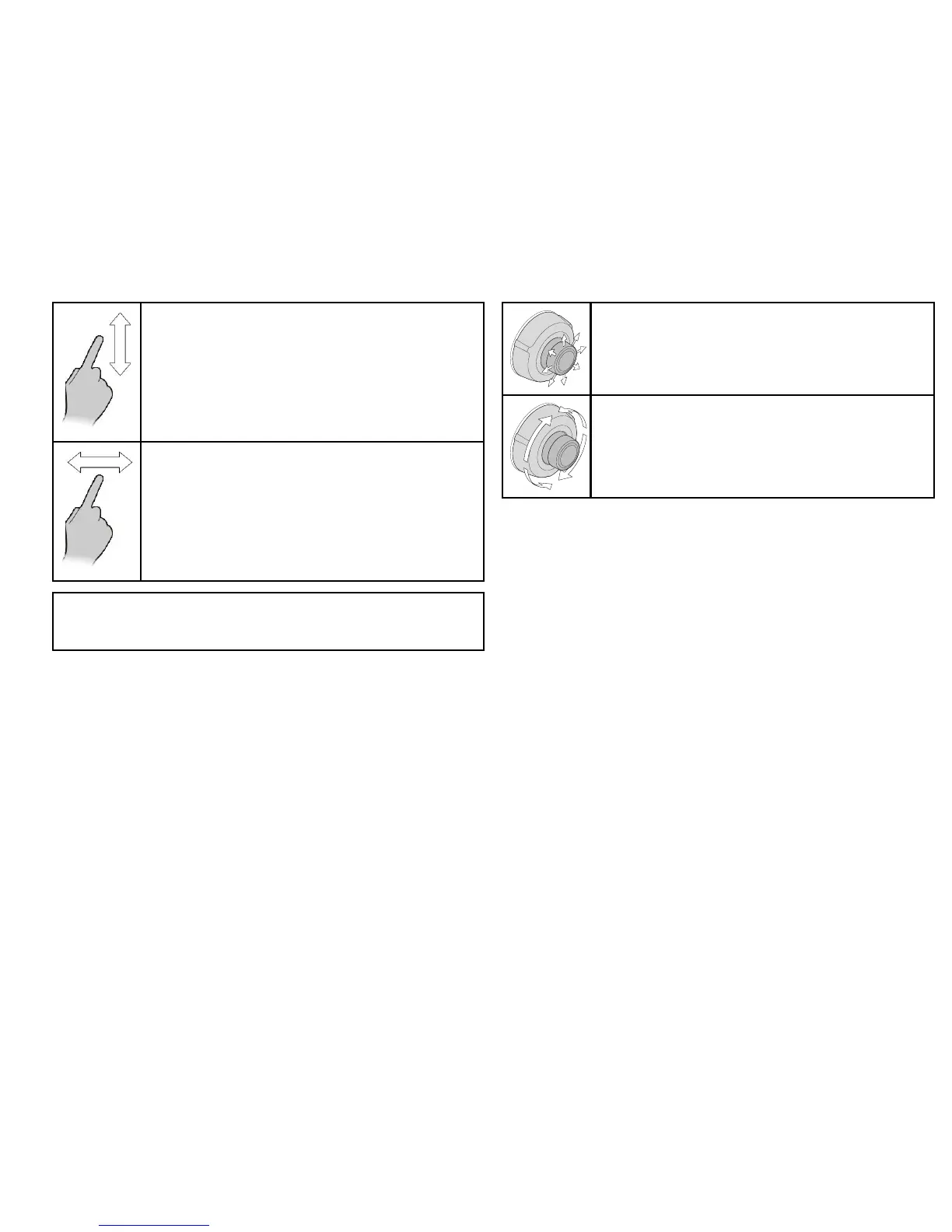Moveyourngerupanddownthescreentotiltthecamera
upordown.
Moveyourngerleftandrightonthescreentorotatethe
cameraleftorright(panning).
Note:Youcannotzoomtheimageusingthetouchscreen.You
mustusethemultifunctiondisplay’srotarycontrol,orthethermal
camera’soptionalJoystickControlUnit(JCU).
InsomecircumstancesitmaybebettertousejusttheUniControl’s
rotaryandjoystickcontrolstomanipulatethethermalcameraview.
Forexample,thismethodisidealfornercontroloverthecamera
andisparticularlyusefulinroughseaconditions.
UniControljoystick—isusedforrotatingthecameraleftor
right(panning),ortiltingthecameraupordown.
UniControlrotary—isusedtozoominandout.
Resettingthethermalcameratothehome
position
Inthethermalcameraapplication:
1.SelectMenu.
2.SelectCameraHome.
Thecamerareturnstoitscurrentlydenedhomeposition,and
the“Home”iconappearson-screenmomentarily.
Systemchecks
85
