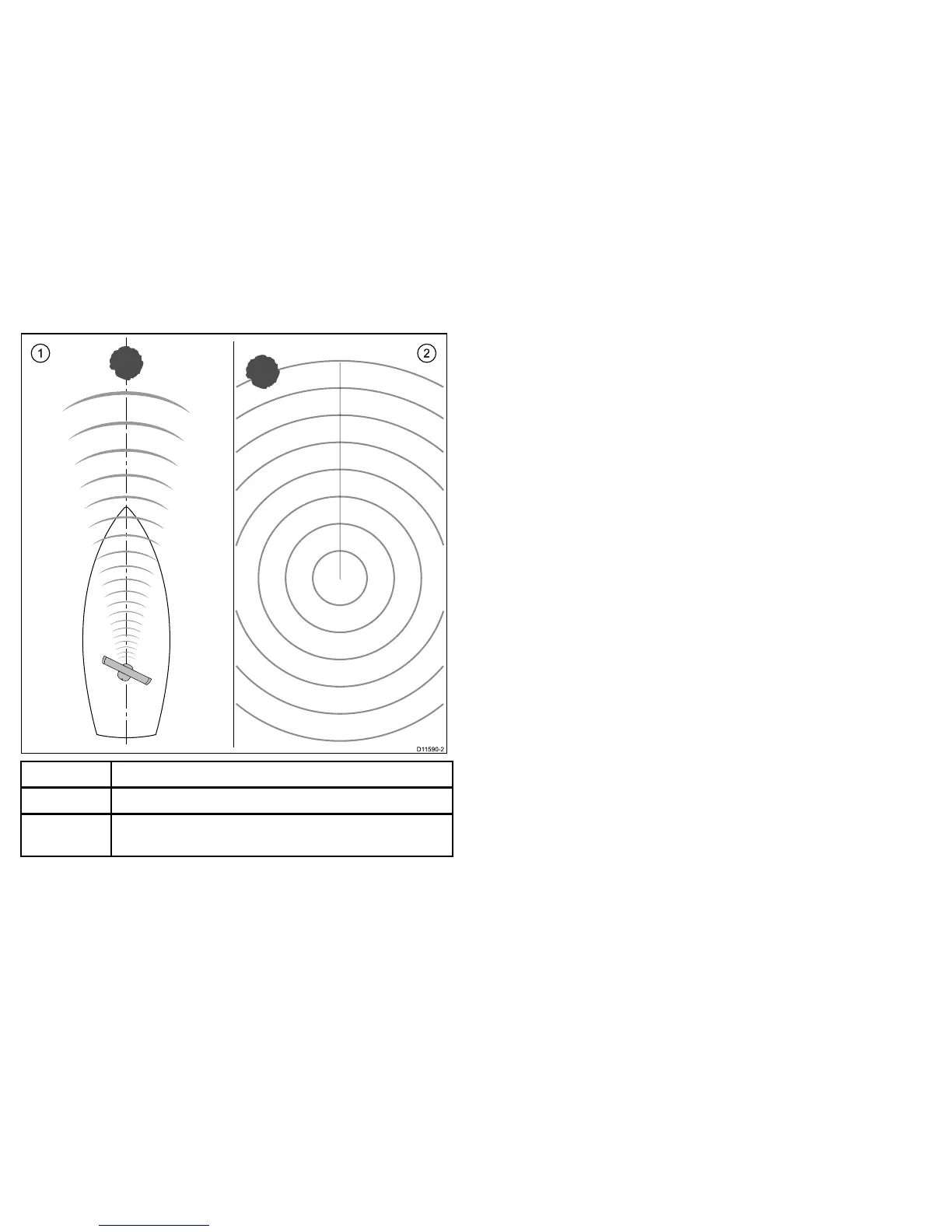ItemDescription
1
Targetobject(suchasabuoy)deadahead.
2Targetdisplayedontheradardisplayisnotalignedwiththe
Ship’sHeadingMarker(SHM).Bearingalignmentisrequired.
Checkingthebearingalignment
1.Withyourvesselunderway:Alignthebowwithastationary
objectidentiedontheradardisplayAnobjectbetween1&2
NMdistantisideal.
2.Notethepositionoftheobjectontheradardisplay.Ifthetarget
isnotundertheshipsheadingmarker(SHM),thereisan
alignmenterrorandyouwillneedtocarryoutbearingalignment
adjustment.
Adjustingthebearingalignment
Onceyouhavecheckedthebearingalignmentyoucanproceedand
makeanyrequiredadjustments.
Withtheradarapplicationdisplayed:
1.PresstheMENUbutton.
2.SelectSet-Up.
3.SelectAdvanced.
4.SelectBearingAlignment.
5.Usetherotarycontroltoplacetheselectedtargetunderthe
Ship’sHeadingMarker.
6.PressOKwhencomplete.
82e7/e7D—Installationinstructions
