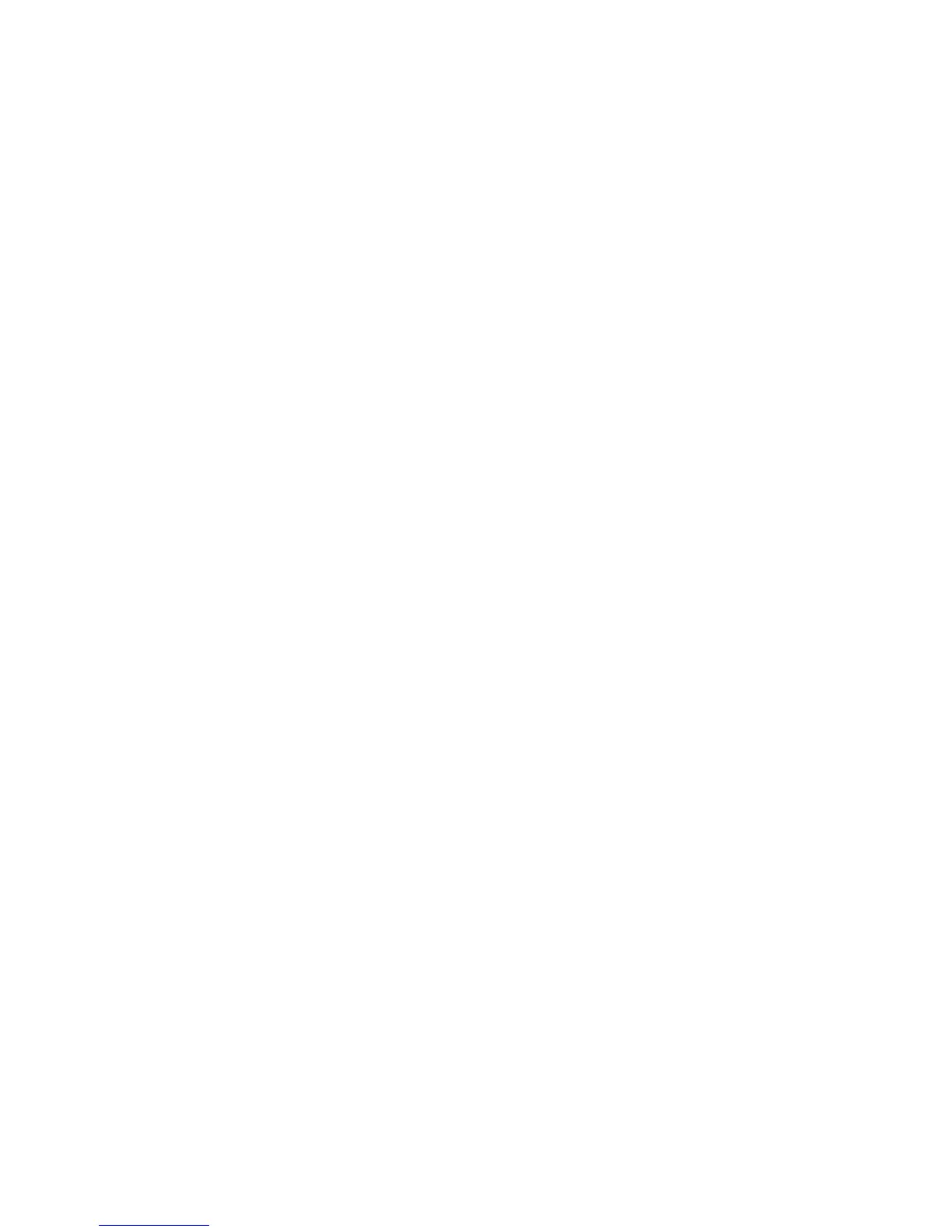4.5Bracket(trunnion)mounting.......................................70
4.6Frontbezel...............................................................72
Chapter5Systemchecks........................................75
5.1Initialpowerontest...................................................76
5.2Designatingthedatamaster......................................78
5.3GPScheck...............................................................78
5.4Radarcheck.............................................................81
5.5Sonarcheck.............................................................83
5.6Thermalcamerasetupandchecks.............................84
5.7Enablingautopilotfunctions.......................................86
5.8EnablingAISfunctions..............................................86
5.9Languageselection...................................................87
Chapter6Troubleshooting......................................89
6.1Troubleshooting........................................................90
6.2Poweruptroubleshooting..........................................91
6.3Radartroubleshooting...............................................92
6.4GPStroubleshooting.................................................93
6.5Sonartroubleshooting...............................................94
6.6Thermalcameratroubleshooting................................96
6.7Systemdatatroubleshooting......................................99
6.8Videotroubleshooting..............................................100
6.9WiFitroubleshooting................................................101
6.10Bluetoothtroubleshooting......................................102
6.11Touchscreentroubleshooting..................................103
6.12Miscellaneoustroubleshooting...............................104
Chapter7Technicalsupport.................................105
7.1Raymarinecustomersupport...................................106
7.2Third-partysupport..................................................107
Chapter8Technicalspecication.........................109
8.1T echnicalspecication.............................................110
Chapter9Optionsandaccessories.....................113
9.1Sparesandaccessories..........................................114
AppendixANMEA0183sentences......................115
AppendixBNMEA2000sentences......................117
AppendixCConnectorsandpinouts...................120
6e7/e7D—Installationinstructions
