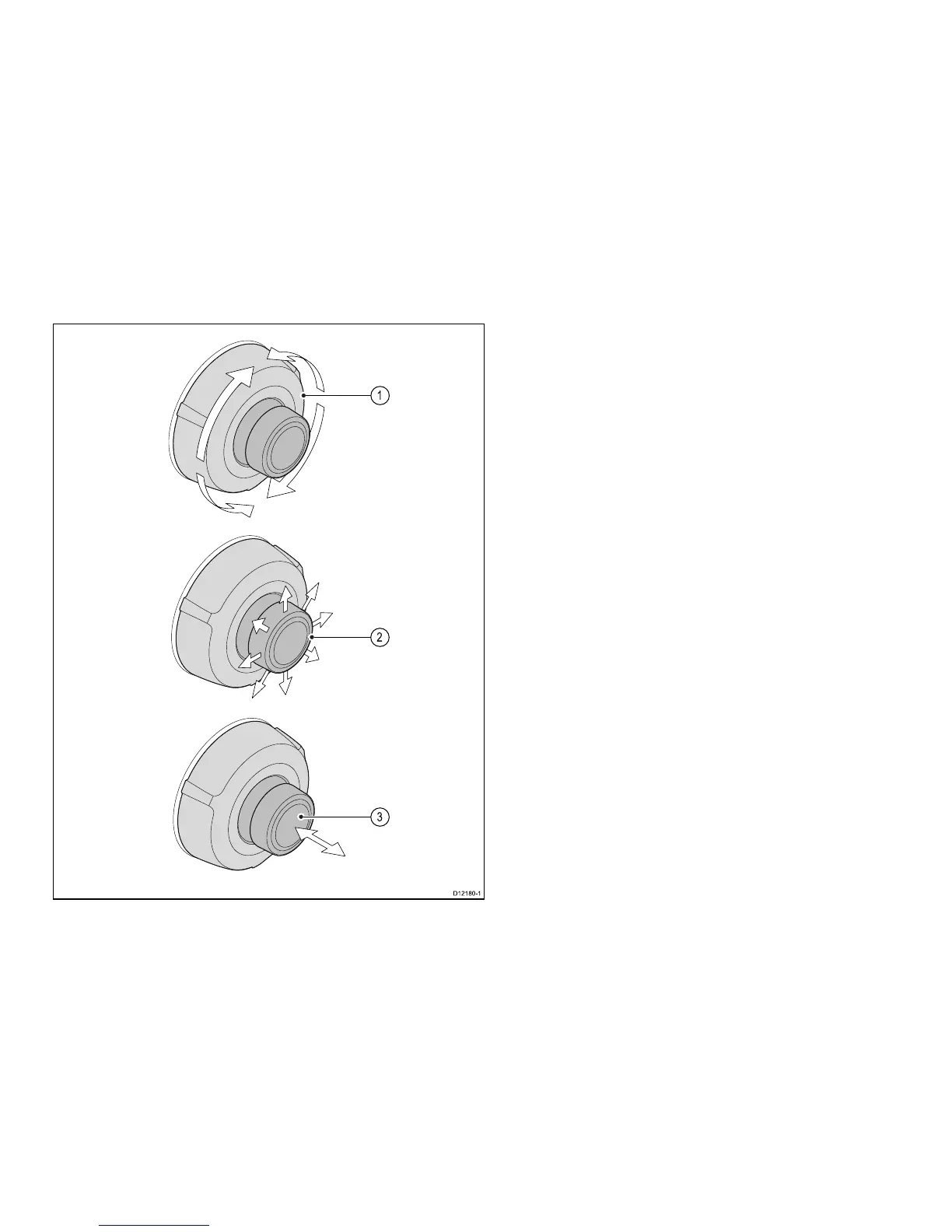1.Rotary—usethistoselectmenuitems,movetheon-screen
cursor,andadjusttherangeinthechartandradarapplications.
2.Joystick—usethistoselectmenuitems,andpanleftandright
inthechartandshnderapplications.
3.OKbutton—pushtheendofthejoysticktoconrmaselection
orentry.
Poweringthedisplayon
1.PressandholdthePOWERbuttonuntiltheRaymarinelogo
appears.
2.PressOKtoacknowledgethedisclaimermessage.
Systemchecks
77
