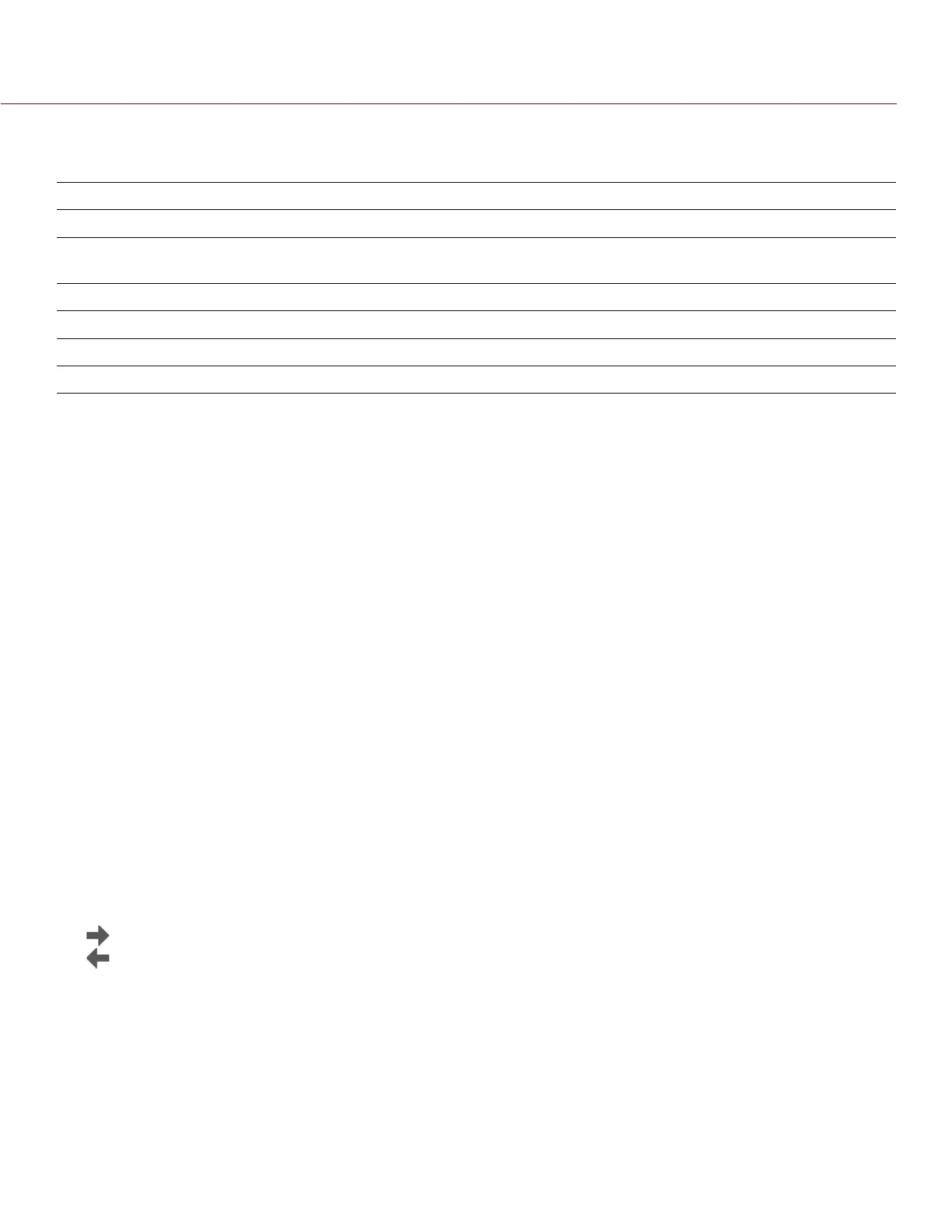COPYRIGHT © 2015 RED.COM, INC
RED DSMC OPERATION GUIDE: EPIC/SCARLET
955-0020_V6.0, REV-J | 112
CALIBRATION MAP NAMING CONVENTIONS
Each calibration map has a unique name that uses the format described in the table below:
NAME DESCRIPTION EXAMPLE
Exposure Current exposure; to set exposure, go to Menu > Setting > Projects > Exposure 48
Sensor
Temperature
Sensor temperature (Celsius); in the Lower Status Row, this is the number to the
left of the forward slash (Temp: 34/35)
32C
Year Year that the calibration map is created (yyyy) 2014
Month Month that the calibration map is created (mm) 01
Day Day that the calibration map is created (dd) 28
Time Time according to the 24-hour clock in the camera (hhmmss) 122150
For example, a sequence of calibration maps may look like this:
1. 48_32C_20140128122150
2. 72_34C_20140128122858
3. 120_41C_20140128124306
NOTE: If you mount an SSD with calibration files to your computer, each calibration map displays as a sub-
folder in a folder called Calibration. To save a calibration map to your hard drive, copy the entire sub-folder (for
example, 48_32C_20140128122150) to your drive.
CALIBRATION MANAGEMENT
Use the Calibration Management menu to apply, import, and export calibration maps.
Calibration Map: The calibration maps that are saved internally on the camera:
‒ Factory: This is the calibration map generated during the manufacturing process, and is the default
map.
‒ User HS: The user-created calibration map.
Media: The calibration maps that are on the SSD in the path shown (for example, S-SSD\calibration).
CALIBRATION MAP ACTIONS
Set: Apply the selected camera calibration map.
Delete: Delete the selected camera calibration map. You cannot delete the factory map.
Apply: Apply the selected calibration map from the SSD temporarily (without importing to the camera).
EXPORT AND IMPORT CALIBRATION MAPS
Calibration maps can be stored on the camera or transferred to SSD to be shared with other cameras. You can
also build a library of calibration maps to use in different settings.
: Export selected calibration map from camera to SSD.
: Import selected calibration map from SSD to camera. This overwrites the user HS calibration map.