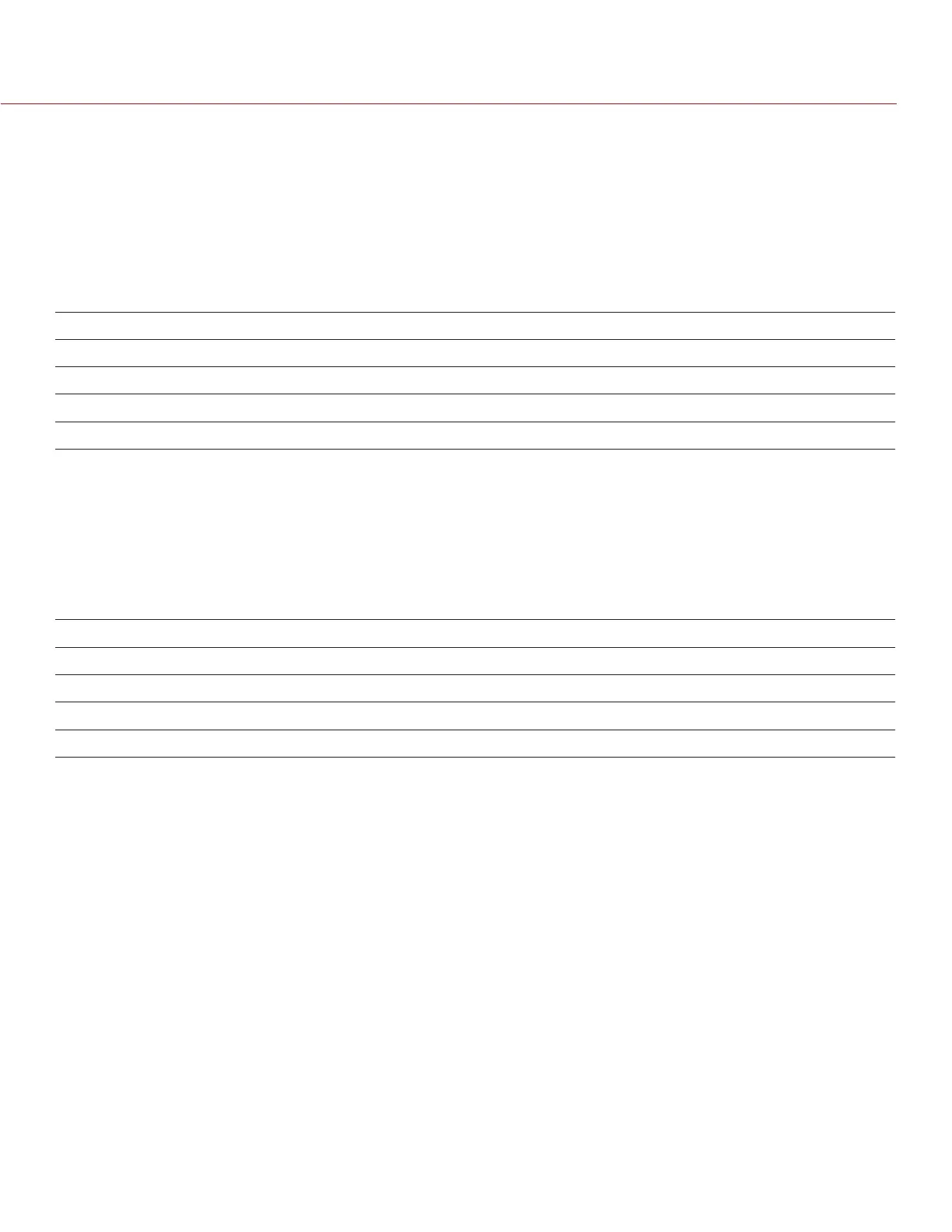COPYRIGHT © 2015 RED.COM, INC
RED DSMC OPERATION GUIDE: EPIC/SCARLET
955-0020_V6.0, REV-J | 206
AUDIO PORTS
MIC-1, MIC-2 (MICROPHONE AUDIO)
The two (2) 3.5mm microphone jacks are microphone level analog audio inputs. Each jack has 2.4K ohm of
nominal impedance. For more information, go to “Record and Monitor Audio” on page 140.
MIC-1: Ch1
MIC-2: Ch2
MICROPHONE JACK
PIN SIGNAL DESCRIPTION DIRECTION
TIP IN + Mic input (+48V phantom power, optional) In
RING IN - Mic Input (+48V phantom power, optional) In
SLEEVE GND Camera ground N/A
COMPATIBLE CABLE
790-0229: XLR Microphone Cable (20”)
HEADPHONE
The 3.5mm stereo jack provides two (2) channels of audio for monitoring. For maximum quality, use high
impedance headphones.
HEADPHONE JACK
PIN SIGNAL DESCRIPTION DIRECTION
TIP LEFT Left channel audio Out
RING RIGHT Right channel audio Out
SLEEVE GND Camera ground N/A