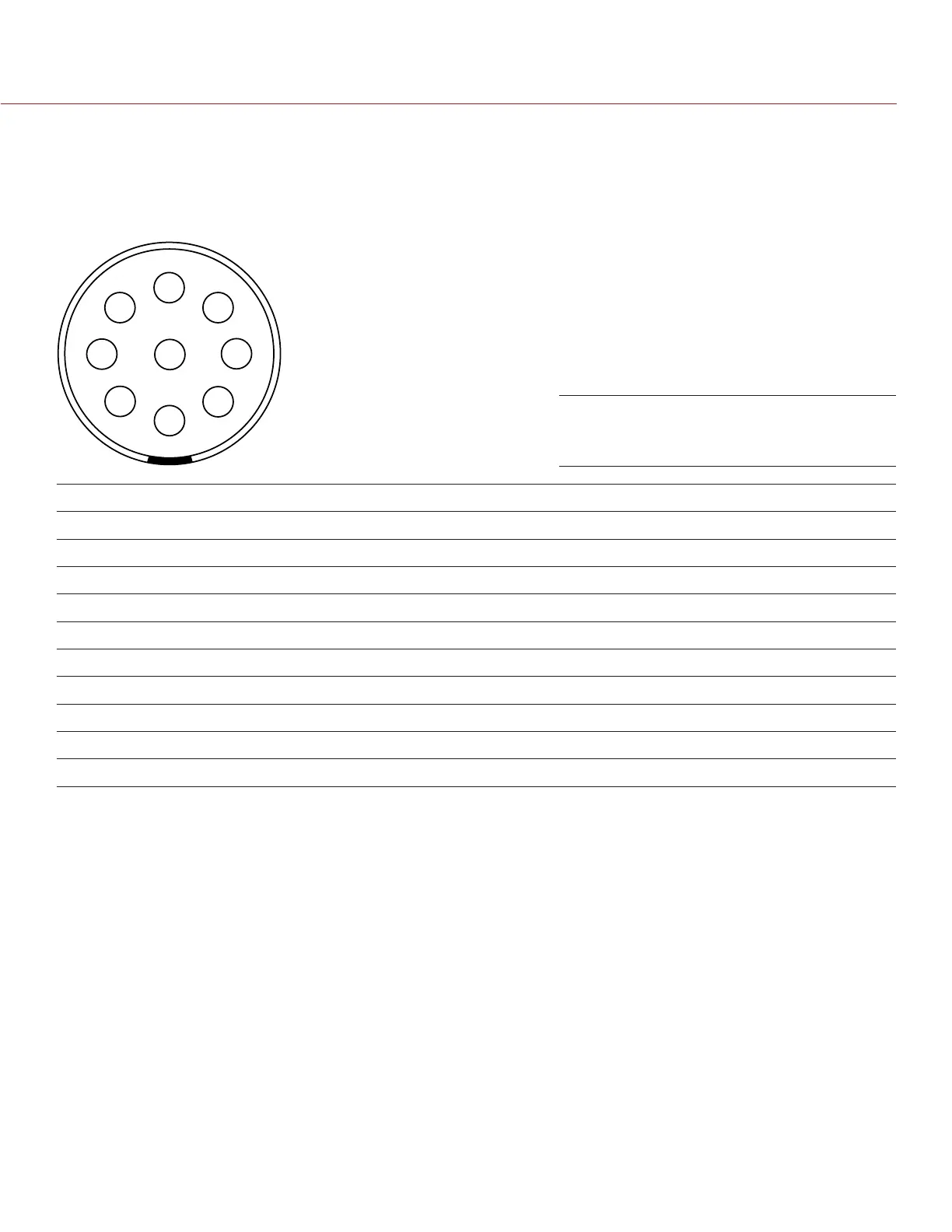RED DSMC OPERATION GUIDE: EPIC/SCARLET
COPYRIGHT © 2015 RED.COM, INC 955-0020_V6.0, REV-J | 205
GIG-E (ETHERNET)
The GIG-E 9-pin 0B LEMO connector provides a 1000BASE-T (IEEE 802.3ab) gigabit Ethernet connection for
remote camera setup, master/slave camera communication, and external metadata ingest. Since the GIG-E
connector does not support slower speeds (10BASE-T and 100BASE-T), ensure that any device you connect
to supports 1000BASE-T.
9
2
3
4
5
6
7
8
1
9-PIN 0B LEMO GIG-E CONNECTOR
PIN SIGNAL DESCRIPTION DIRECTION
1 BI_DC + Data pair C+ N/A
2 BI_DC - Data pair C- N/A
3 BI_DD+ Data pair D+ N/A
4 BI_DD - Data pair D- N/A
5 BI_DA- Data pair A- N/A
6 BI_DA+ Data pair A+ N/A
7 BI_DB+ Data pair B+ N/A
8 BI_DB- Data pair B- N/A
9 N/A Do not connect N/A
NOTE: Mating connector is FGG.0B.309.CLAD32Z.
COMPATIBLE CABLES
790-0159: LEMO-to-CAT5E Ethernet Cable (9')
790-0163: Master/Slave Gig-E Cable (4')
Front Face of the GIG-E Connector
(Looking at the Camera)