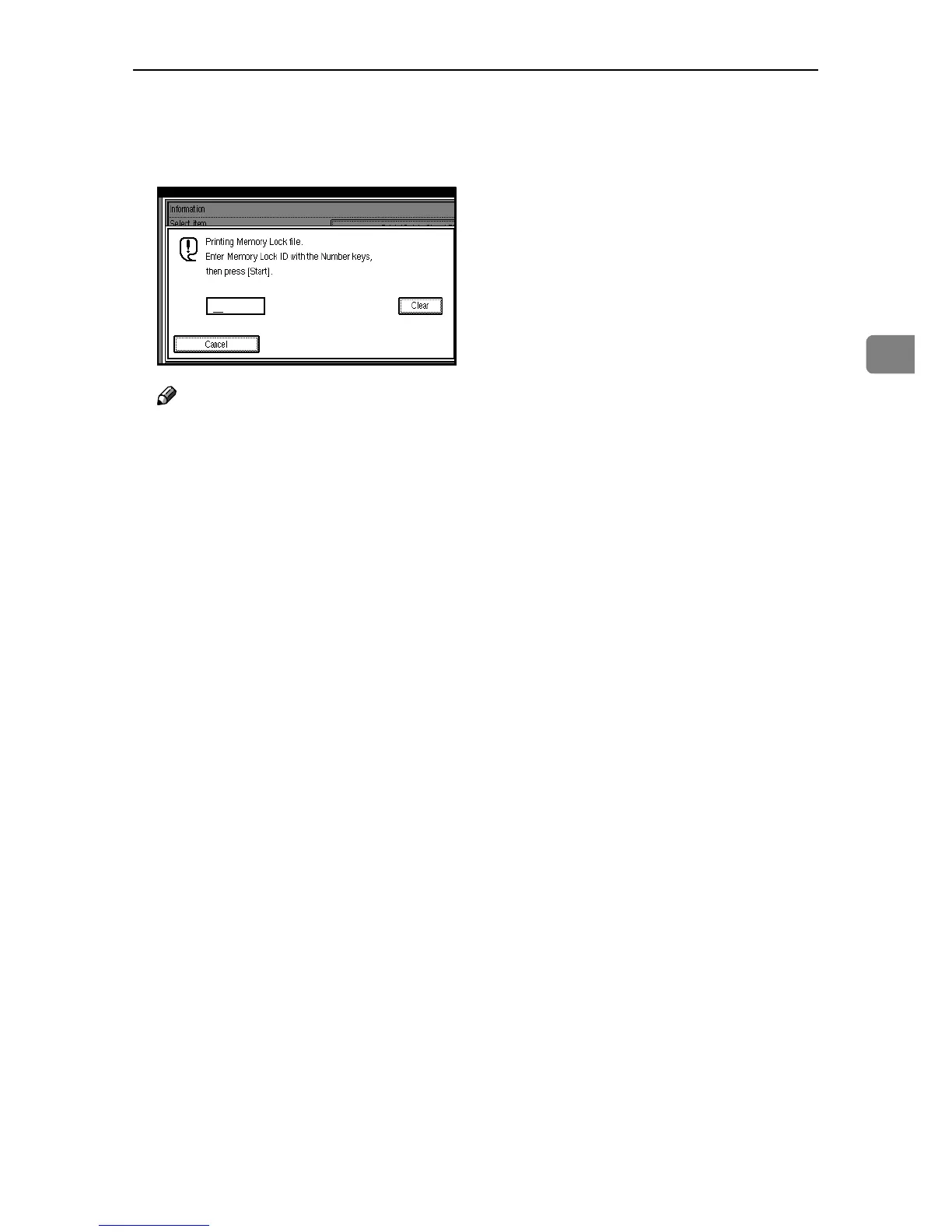Printing a File Received with Memory Lock
39
3
D Enter a 4-digit Memory Lock ID with
the number keys, and then press
the {Start} key.
Note
❒ If the Memory Lock ID does not
match, the message “
Speci-
fied code does not corre-
spond to programmed Memory
Lock ID.
” appears. Press [Exit]
and retry after checking the Mem-
ory Lock ID.
E Press [Exit].
The standby display appears.
