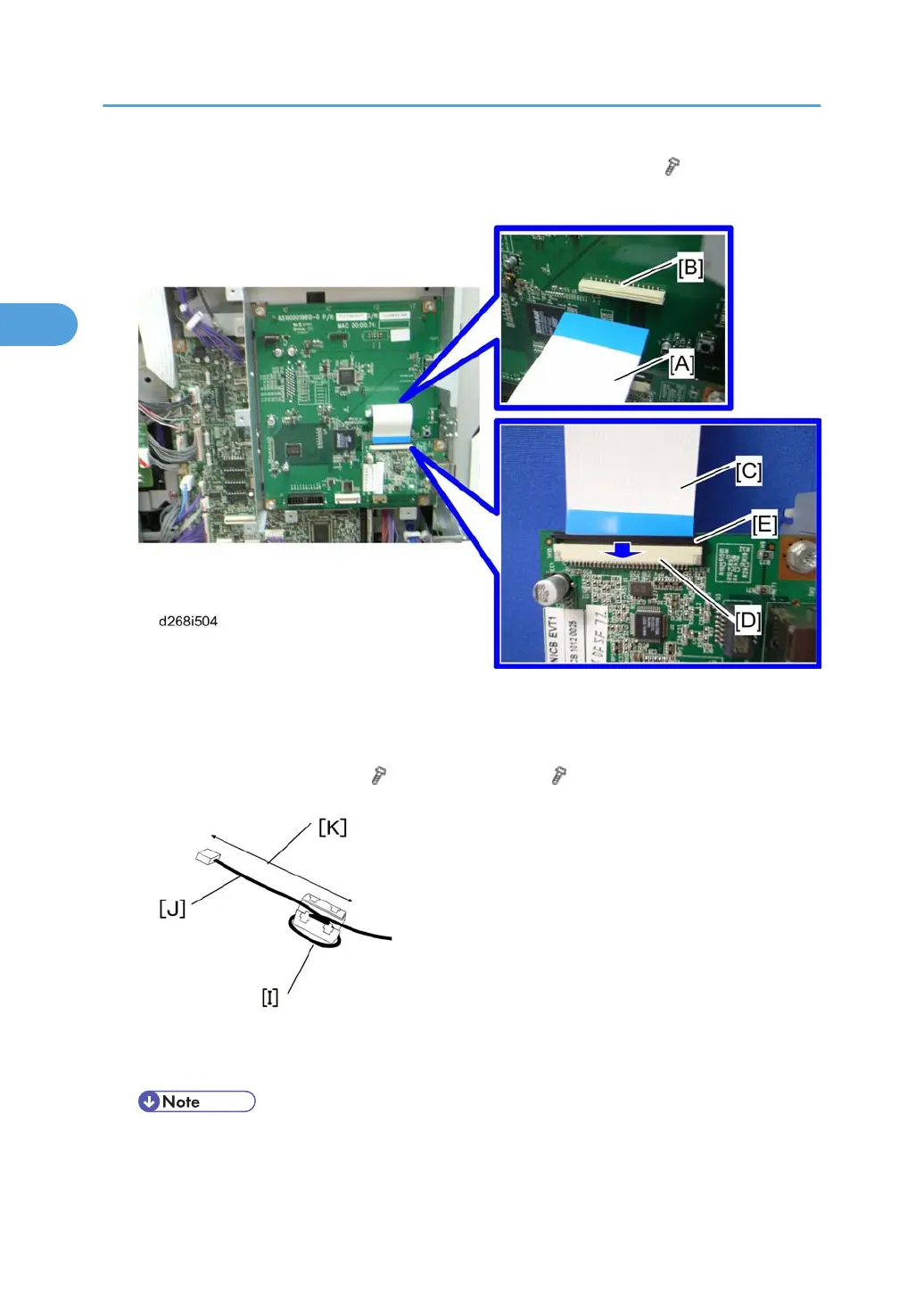6. Install the network interface board [A] into the interface slot of the controller ( x 2).
• Use two screws, which have been removed in step 4.
7. Install the flexible cable [A] in the slot [B] of the controller with the blue part facing upward, and then
the other end [C] of the flexible cable in the slot [D] of the network interface board.
• Lock the flexible cable with the cable holder [E].
8.
Reinstall the controller box cover (
x 7) and SD slot cover ( x 1).
9. Attach the ferrite core [A] to the network cable [B]. The end of the ferrite core must be about 10 cm
(4") from the end of the cable [C].
• This procedure is only for machines with the B866 option.
10.
Install the network cable in the Ethernet slot.
2. Installation
66
