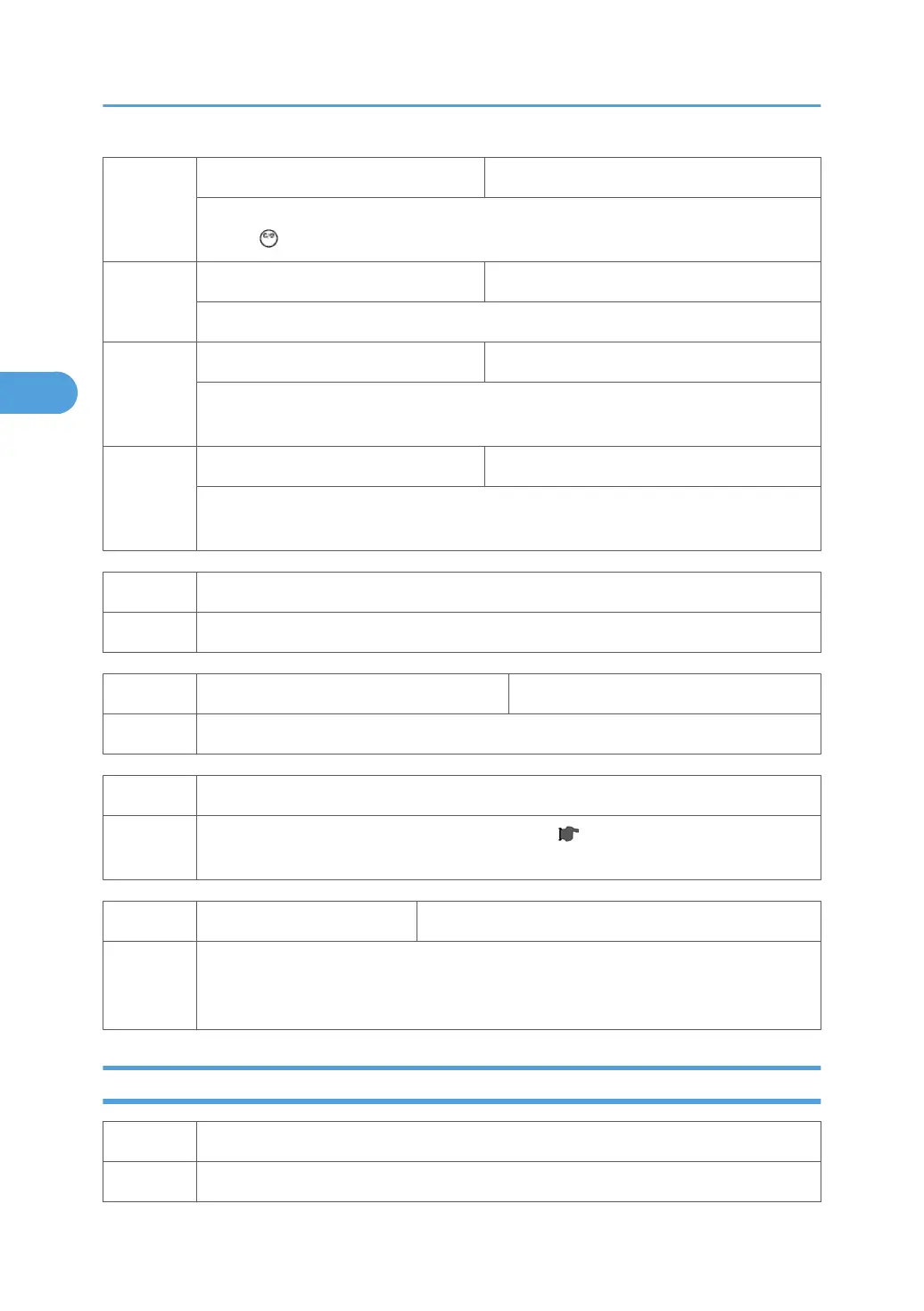6006 4
ADF Adjustment (StoS/Rear Regist) [–5.0 to +5.0 / 0.0 / 0.5 mm/step]
Adjusts the side-to-side registration for the rear side of duplex originals, for ADF mode.
Use the key to select "+" or "–" before entering the value.
6006 5
ADF Adjustment (Sub-scan Magnif) [–0.9 to +0.9 / 0.0 / 0.1 %/step]
Adjust the sub-scan magnification for the ADF.
6006 6
ADF Adjustment (Original Curl Adj) [0 = No / 1 = Yes]
Enables or disables the skew adjustment for the reverse sides of originals. When you enable
SP6-006-6, adjust the distance of the skew adjustment (SP 6006 7).
6006 7
ADF Adjustment (Skew Correction) [–20 to +20 / 0 / 1 mm/step]
Specifies the distance of the skew adjustment. SP 6006 7 is effective when you enable SP
6006 6 (ADF Adjustment [Original Curl Adj]).
6009 ADF Free Run
6009 1 Performs an ADF free run. Press "ON" to start; press "OFF" to stop.
6010 Stamp Position Adjustment [–10 to +10 / 0 / 1 mm/step]
6010 1 Adjusts the stamp position in the sub-scan direction. for the fax mode.
6901 Display ADF/APS
6901 1
Displays the status of the ADF original size sensors ( ADF APS Sensor Output Display
(SP 6901)).
6910* ADF Shading Time [0 to 60 / 10 / 1 s/step]
6910 1
Adjusts the interval used for the shading processing in the ADF mode. Light and heat in the
room may affect
the scanner response. Reduce this setting if copy quality indicates that the
white level is drifting during ADF copy jobs.
SP7-XXX (Data Log)
7001* Total Operation
7001 1 Shows the total operation time (total drum rotation time).
3. Appendix: SP Mode Tables
42
