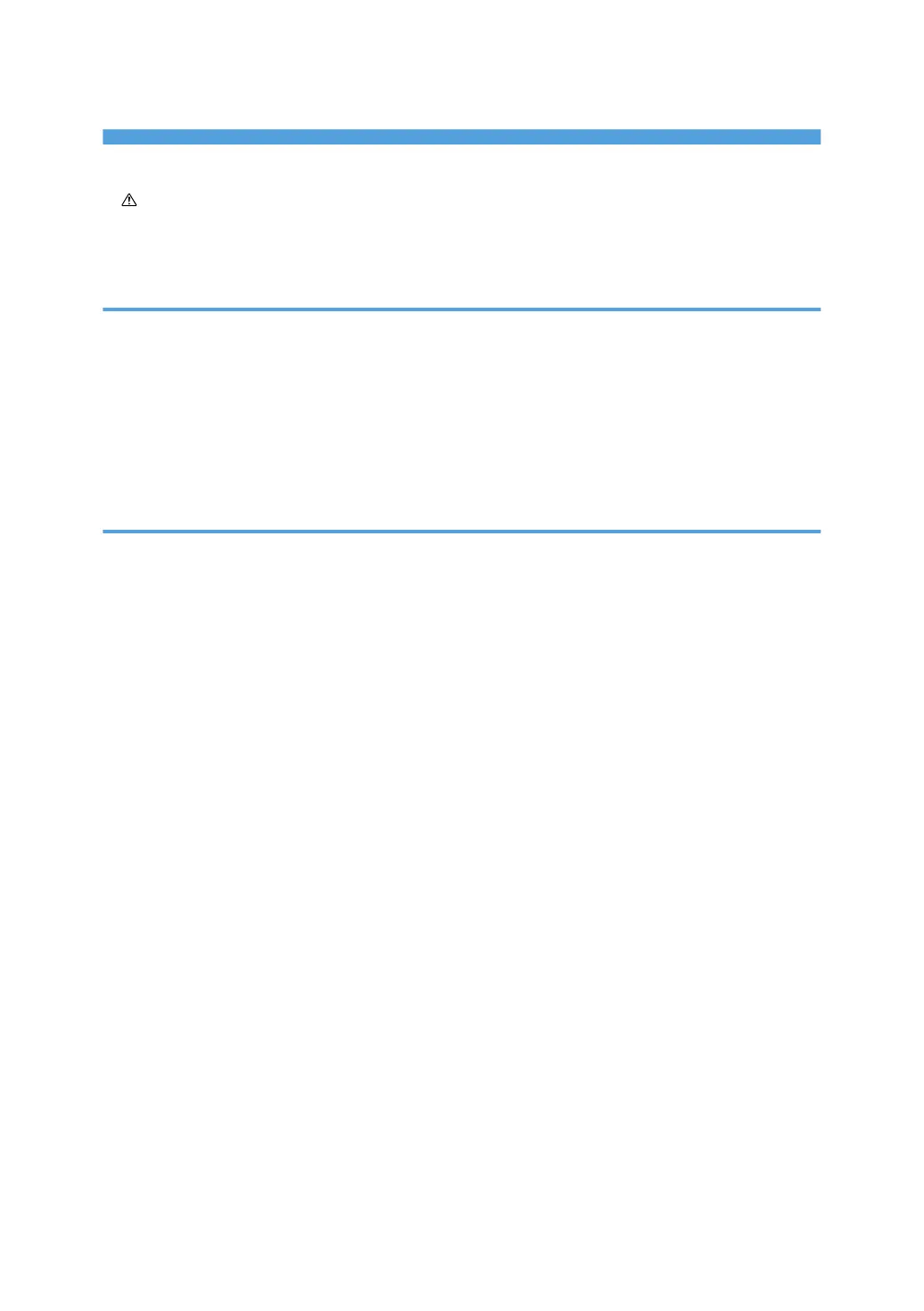TABLE OF CONTENTS
Safety Notices.....................................................................................................................................................1
Important Safety Notices...........................................................................................................................1
Laser Safety.....................................................................................................................................................2
Symbols and Abbreviations...............................................................................................................................3
1. Product Information
Specifications....................................................................................................................................................11
Machine Configuration....................................................................................................................................12
Overview..........................................................................................................................................................14
Component Layout.......................................................................................................................................
14
Paper Path....................................................................................................................................................16
Drive Layout..................................................................................................................................................17
2. Installation
Installation Requirements.................................................................................................................................19
Environment..................................................................................................................................................19
Machine Level..............................................................................................................................................20
Minimum Space Requirements...................................................................................................................20
Power Requirements....................................................................................................................................21
Copier Installation............................................................................................................................................22
Power Sockets for Peripherals....................................................................................................................22
Accessory Check..........................................................................................................................................22
Installation Procedure..................................................................................................................................23
Platen Cover Installation
..................................................................................................................................28
Accessory Check..........................................................................................................................................28
Installation Procedure..................................................................................................................................28
ARDF Installation..............................................................................................................................................29
Accessory Check..........................................................................................................................................29
Installation Procedure..................................................................................................................................30
ADF Installation................................................................................................................................................33
Accessory Check..........................................................................................................................................33
Installation Procedure..................................................................................................................................34
Two-tray Paper Tray Unit Installation.............................................................................................................37
Accessory Check..........................................................................................................................................37
Installation Procedure..................................................................................................................................37
4
