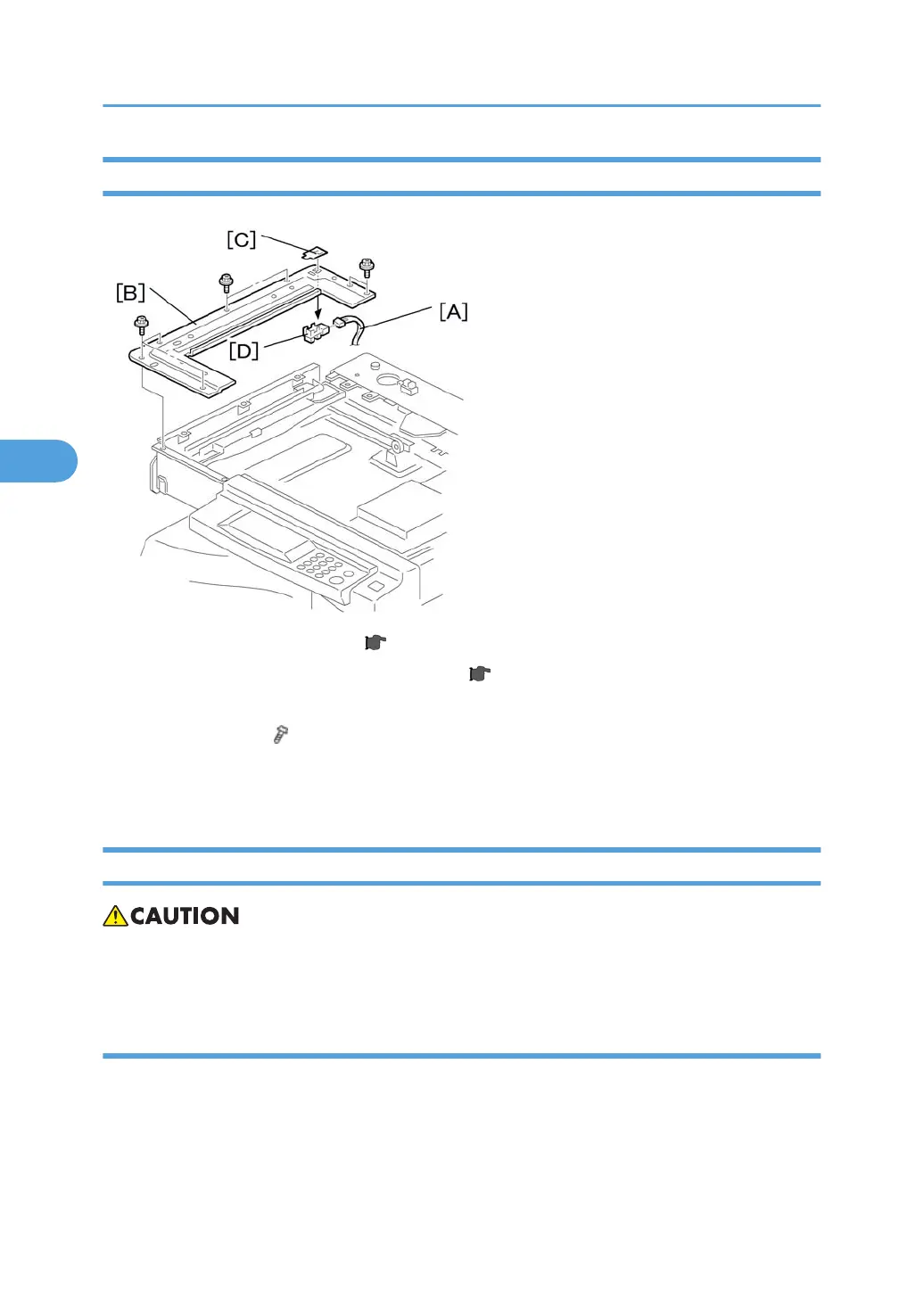Scanner Home Position Sensor
1. Left upper cover, top rear cover ( p.87)
2. Exposure glass, DF exposure glass (if installed) ( p.85)
3. Disconnect the connector [A].
4. Scanner left lid [B] ( x 7)
5. Sensor tape [C].
6. Scanner home position sensor [D]
Adjusting Scanner Positions
• Grasp the front and rear ends (not the middle) of the first scanner when you manually move it. The
first scanner may be damaged if you press, push, or pull its middle part.
Overview
1. Adjust the scanner positions when the first scanner [C] and second scanner [B] are not parallel with
the side frames [A], or, when you have replaced one or more of the scanner belts.
4. Replacement and Adjustment
90
