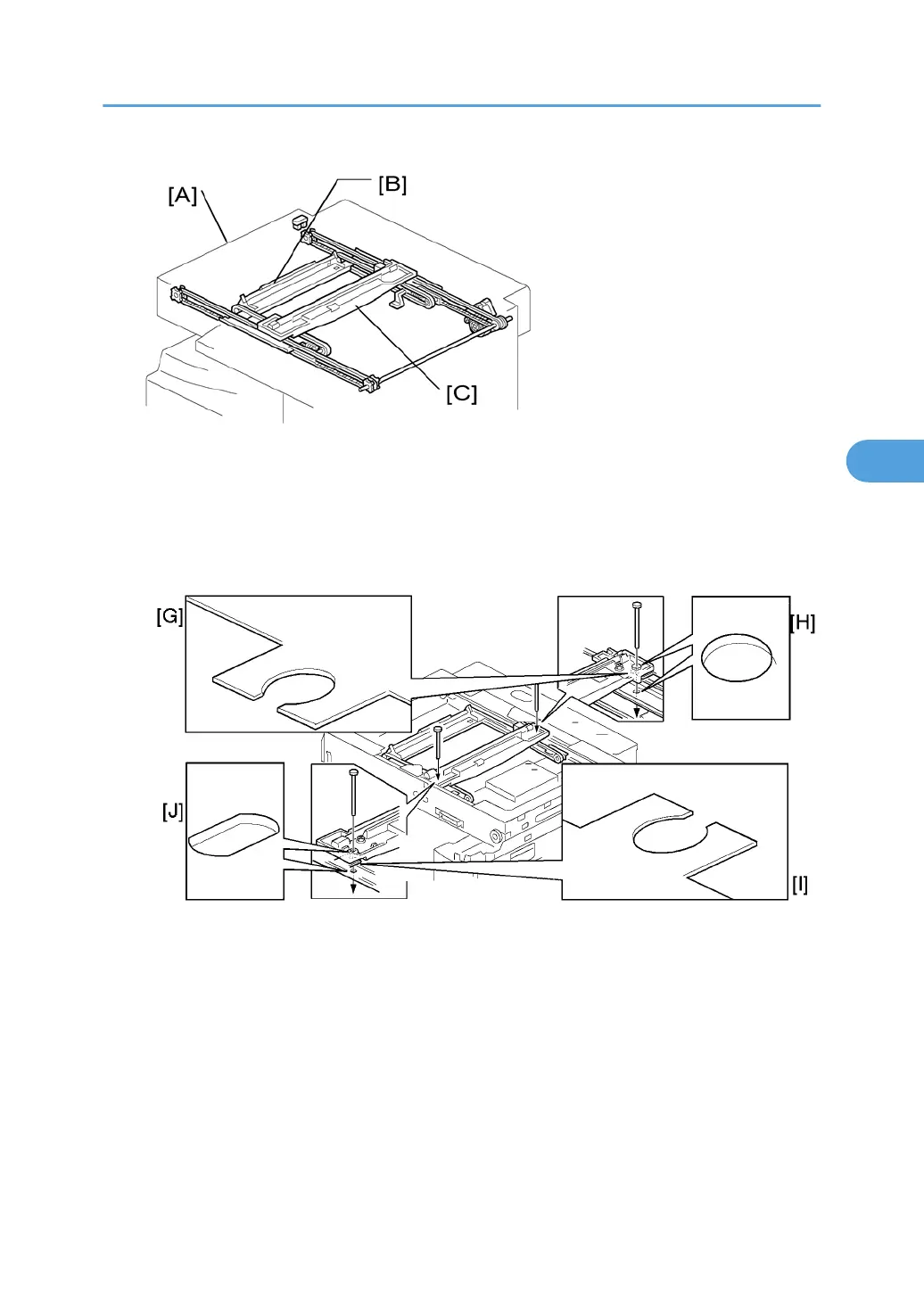2. To adjust the scanner positions, do either of the following:
• To adjust the belt contact points on the first scanner (See " Adjusting the First Scanner Contact
Points" below.)
• To adjust the belt contact points on the scanner bracket (See ”Adjusting the Second Scanner
Contact Points" below.)
3. The two actions above have the same objectives--to align the following holes and marks:
• The adjustment holes [H] [J] in the first scanner
• The adjustment holes [H] [J] in the second scanner
• The alignment marks [G] [I] on the frames
4. The scanner positions are correct when these holes and marks are aligned.
Scanner Unit
91
