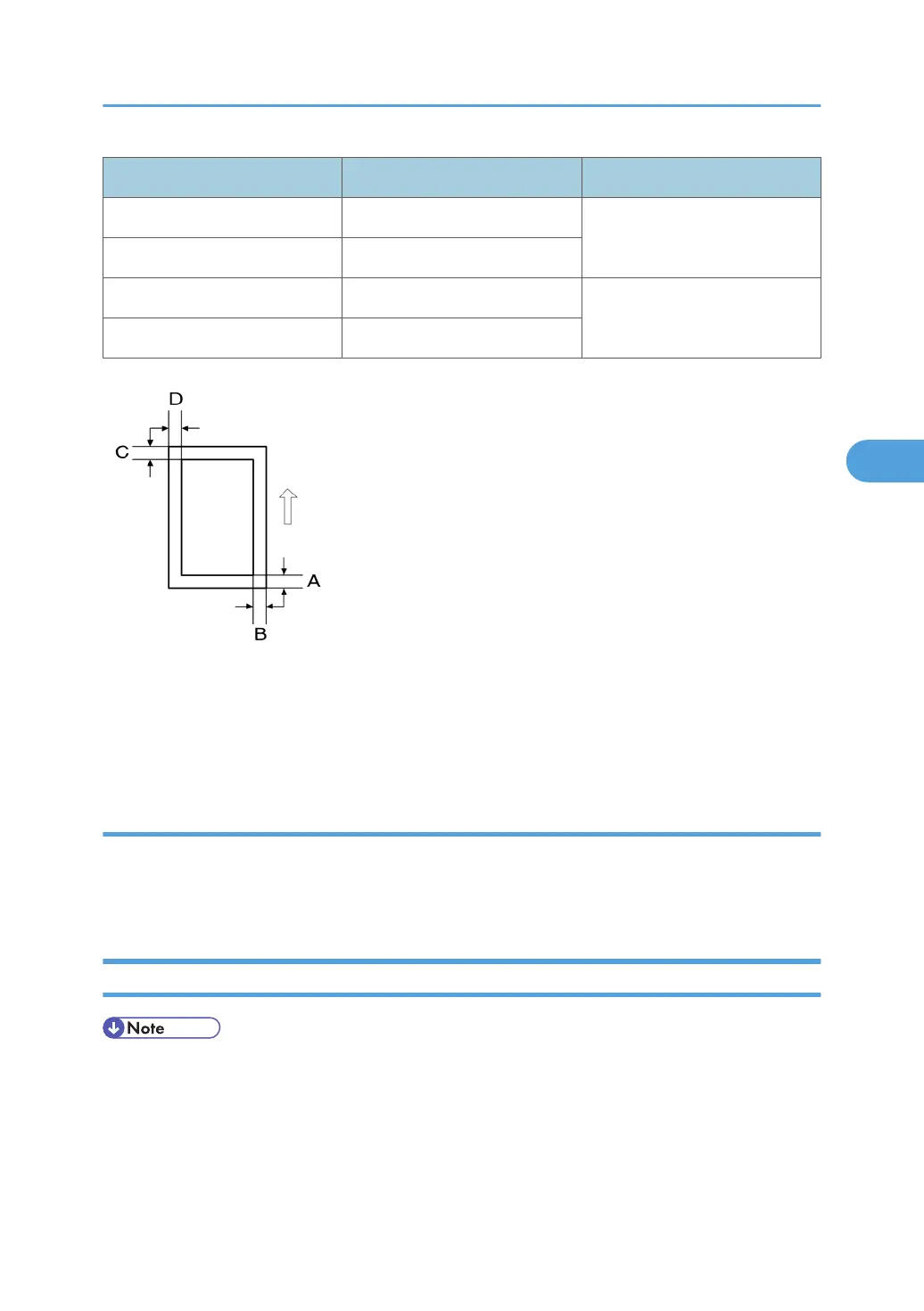SP mode Specification
Trailing edge SP 2101 2
2 +2.5/–1.5 mm
Right edge SP 2101 4
Leading edge SP 2101 1 2 ± 1.5 mm
Left edge SP 2101 3
A: Trailing Edge Blank Margin
B: Right Edge Blank Margin
C: Leading Edge Blank Margin
D: Left Edge Blank Margin
Main Scan Magnification
1. Print the single-dot grid pattern (SP 5902 1).
2. Check the magnification (the grid size should be 2.7 x 2.7 mm), and if necessary use SP 2998 to
adjust it. The specification is 100 ±
1%.
Scanning
• Before doing the following scanner adjustments, check and adjust the printing leading-edge and side-
to-side registrations and the printing blank margins (as described above).
• Use an A3 test chart to perform the following adjustments.
Copy Adjustments Printing/Scanning
143
