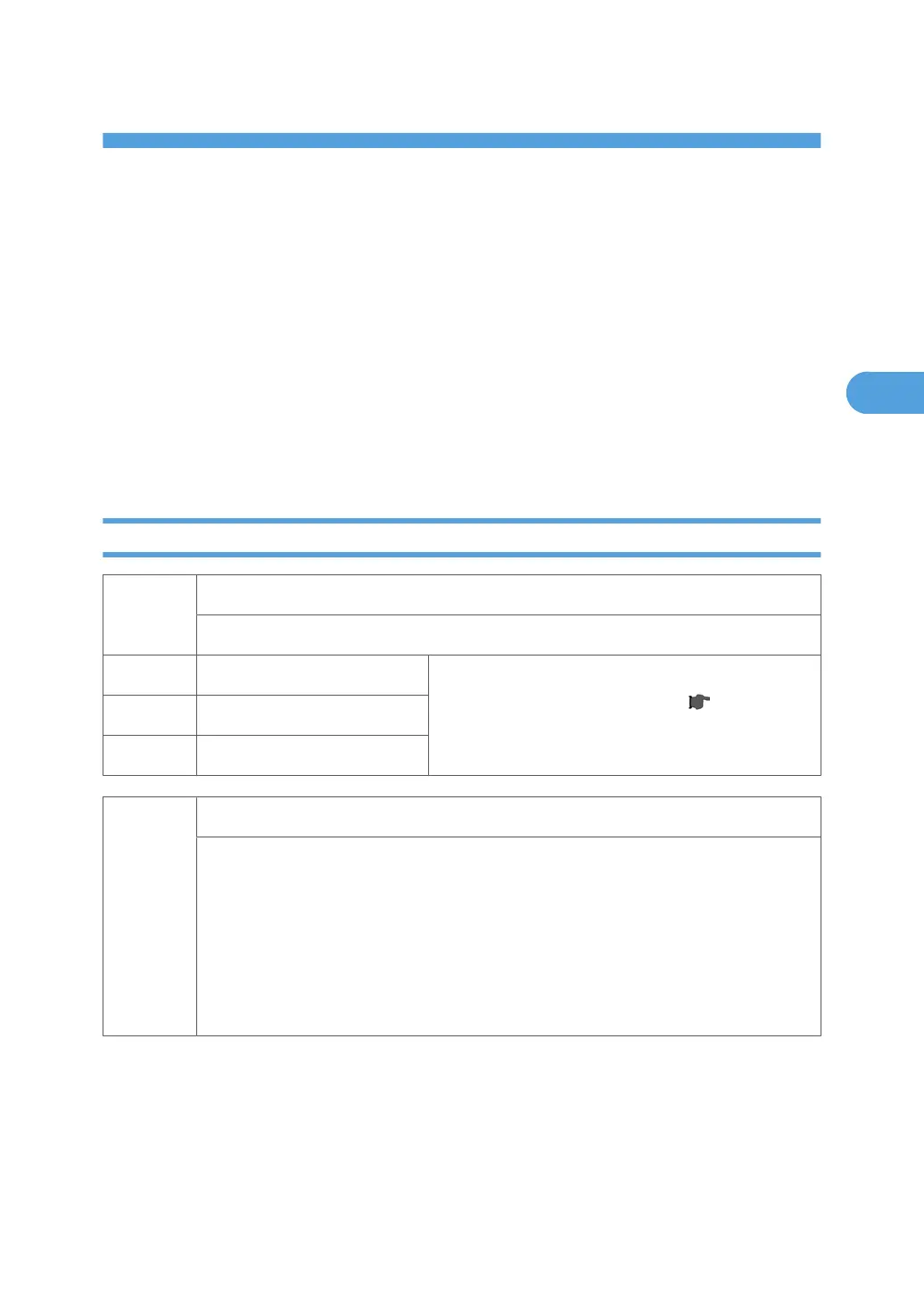3. Appendix: SP Mode Tables
SP Mode Tables
The following codes are used:
Asterisk (*): The settings are saved in the NVRAM. Most of them return to the default values when you
execute SP 5801 2
The DFU menu is for design or factory use only. You must not change the settings.
Brackets ([ ]):
The brackets enclose the setting rage, default value, and minimum step (with unit) as follows:
[Minimum - Maximum / Default / Step].
SSP: The program is in the SSP Mode only. Consult your supervisor before you use this program.
SP1-XXX (Feed)
1001*
Leading Edge Registration
Adjusts the printing leading-edge registration from paper trays.
1001 1 All Trays
[–9.0 to 9.0 / 0.0 / 0.1 mm/step] ( Copy
Adjustments Printing/Scanning)
1001 2 By-pass
1001 3 Duplex
1002*
Side-to-Side Registration
Adjusts the printing side-to-side registration from each paper feed station, using the
Trimming Area Pattern (SP 5902, No.10). Adjustments are supported for all 4 possible
feed trays (including optional trays).
The SP 1002 1 setting is applied to all trays, not just the 1st tray. Settings for trays 2 to 4
are offsets relative to the SP 1002 1 setting.
For duplex copies, the value for the front side is determined by SP 1002 1 to 4, and the
value for the rear side is determined by SP 1002 6.
21
