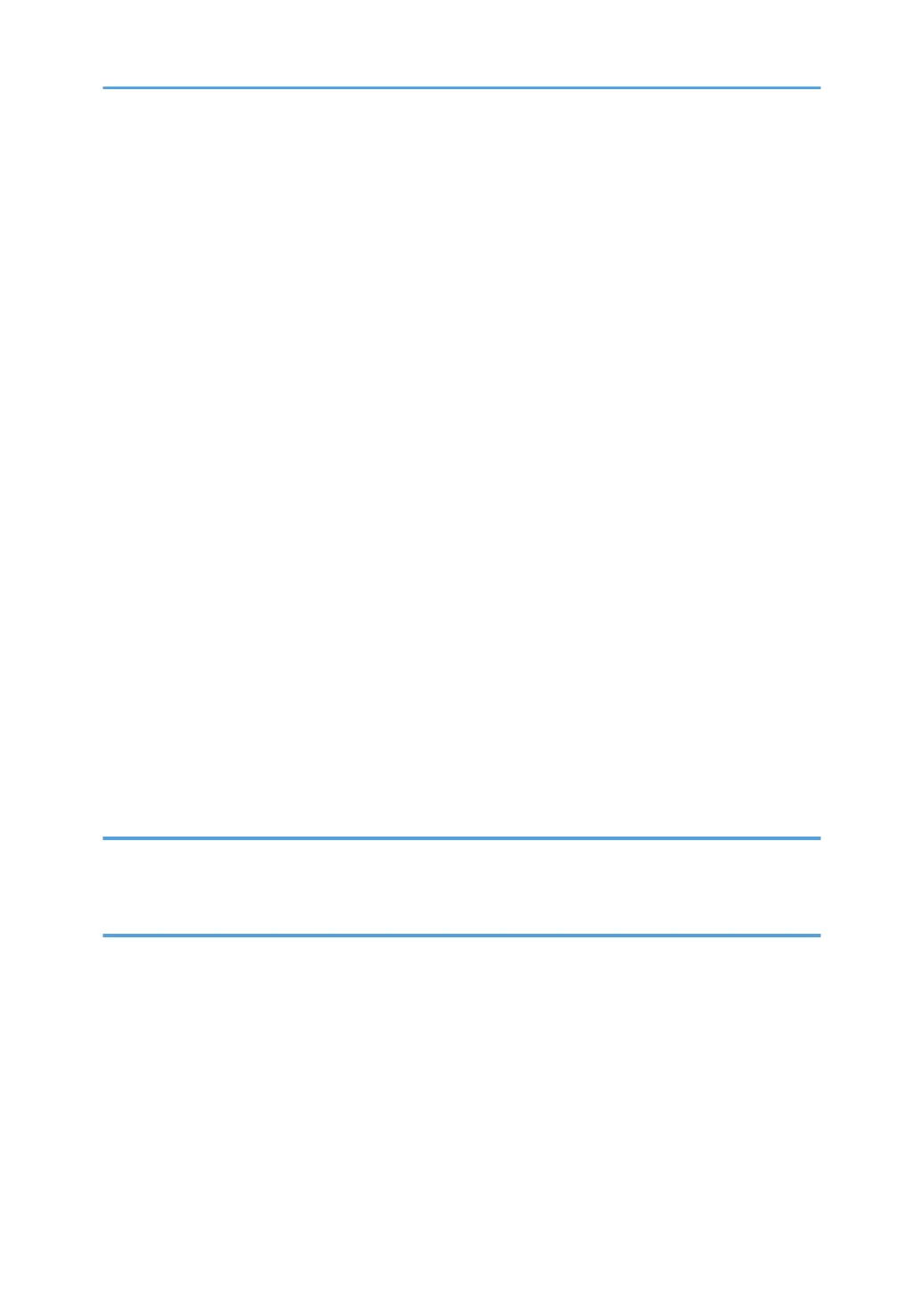One-tray Paper Tray Unit Installation.............................................................................................................42
Accessory Check..........................................................................................................................................42
Installation Procedure..................................................................................................................................42
One-Bin Tray Installation.................................................................................................................................46
Accessory Check..........................................................................................................................................46
Installation Procedure..................................................................................................................................46
Anti-condensation Heater Installation............................................................................................................49
Tray Heaters.....................................................................................................................................................50
Upper Tray Heater.......................................................................................................................................50
Lower Tray Heater (Two-tray Model Only)...............................................................................................52
Tray Heaters For The Optional Paper Feed Units.....................................................................................53
Key Counter Installation...................................................................................................................................57
Optional Counter Interface Unit Type A (B870-11).....................................................................................60
Accessory Check..........................................................................................................................................60
Installation Procedure..................................................................................................................................60
DDST Unit Type F (B865)................................................................................................................................62
Accessory Check..........................................................................................................................................62
Installing Expansion Component................................................................................................................62
Network Interface Board (D564)...................................................................................................................64
Component Check.......................................................................................................................................64
Installing Expansion Component................................................................................................................64
3. Preventive Maintenance
PM Tables.........................................................................................................................................................69
How to Reset the PM Counter.........................................................................................................................70
4. Replacement and Adjustment
General Cautions.............................................................................................................................................73
PCU (Photoconductor Unit).........................................................................................................................73
Transfer Roller..............................................................................................................................................73
Scanner Unit.................................................................................................................................................73
Laser Unit......................................................................................................................................................74
Fusing Unit....................................................................................................................................................74
Paper Feed...................................................................................................................................................74
Static Electricity............................................................................................................................................74
5
