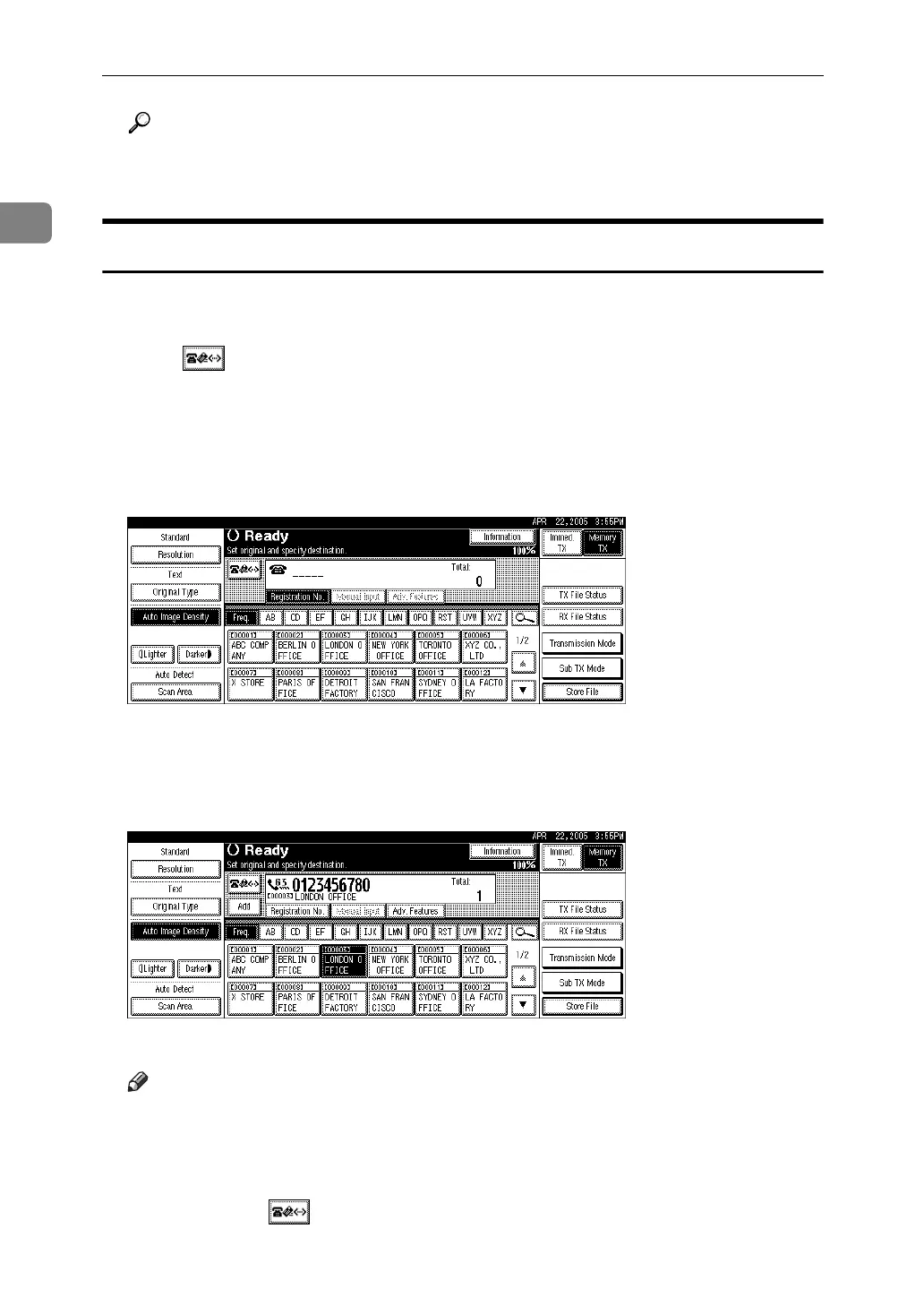Transmission
90
1
Reference
“Entering Text”, About This Machine
“System Settings”, General Settings Guide
Search by Registration Number
Follow these steps to search for a destination by specifying a registration
number stored in the destination list.
A Press to switch the destination between fax number, e-mail address,
and IP-Fax destination.
B Press [Registration No.].
The registration number entry display appears.
C Enter a registration number using the number keys.
You do not need to enter the first zeros of a registration number when the dis-
play prompts you to enter five digits. If you do not enter 5 digits, press the
{q} key to complete the entry.
The corresponding destination appears.
The title word key switches to the destination list to which the specified destination is programmed.
Note
❒ If the “Cannot find the specified Registration No.” message ap-
pears, the specified registration number is wrong. Press [Exit], check the
registration number again, and then follow the procedure from step
B
.
❒ If the “
No valid destination under the specified No.” message
appears, the key is wrong. Press [Exit], and then follow the procedure
from step
A
.
