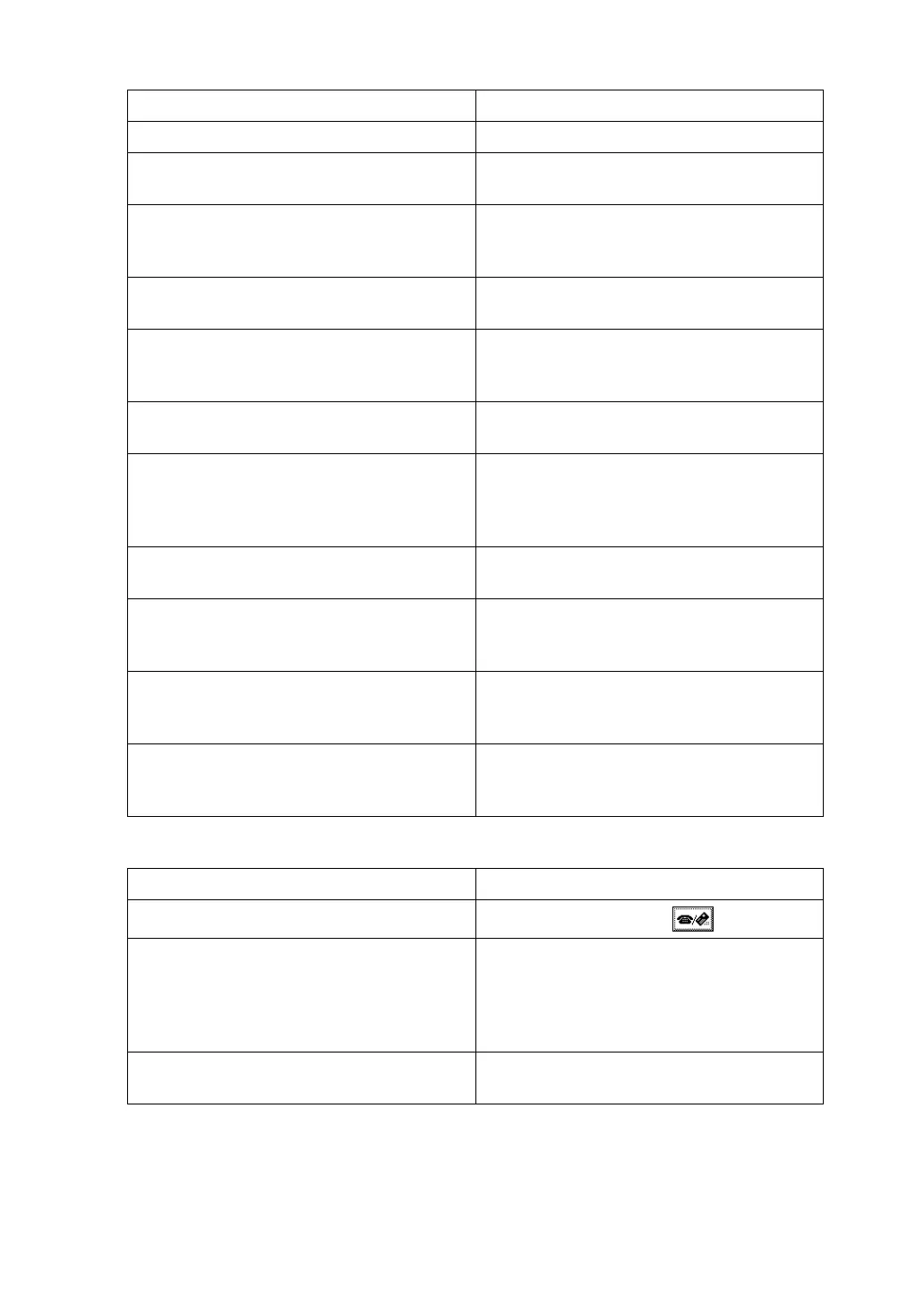10
❖ Reception Settings
❖ E-mail Settings
Function name Description
Switch Reception Mode
Specify the method for receiving fax documents.
Authorized RX Specify whether or not unwanted fax docu-
ments are to be screened out.
Forwarding Specify whether or not received fax docu-
ments are to be forwarded to a programmed
receiver.
RX File Print Qty Specify the number of copies to be printed
for each fax document received.
2 Sided Print Specify whether or not received fax docu-
ments are to be printed on both sides of the
paper.
RX Reverse Printing
Specify whether or not received fax documents
are to be printed from the last page received.
Paper Tray Use this function to print fax documents re-
ceived from programmed senders and fax
documents from other senders, using differ-
ent paper trays.
Specify Tray for Lines Specify a paper tray for each line (telephone,
Internet Fax, IP-Fax).
Checkered Mark Specify whether or not a checkered mark is
to be printed on the first page of received fax
documents.
Center Mark Specify whether or not a center mark is to be
printed halfway down the left side and at the
top center of each page received.
Print Reception Time Specify whether or not the received date,
time, and file number are printed at the bot-
tom of received fax documents.
Function name Description
Internet Fax Settings
You can select to display or not.
Max. E-mail Size When the other party has a limit on the size
of e-mail messages that can be received, or
sending data heavy e-mail causes problems,
you can make settings to limit the size of sent
e-mail.
SMTP RX File Delivery Settings This function is available on systems that al-
low routing of e-mail received via SMTP.
