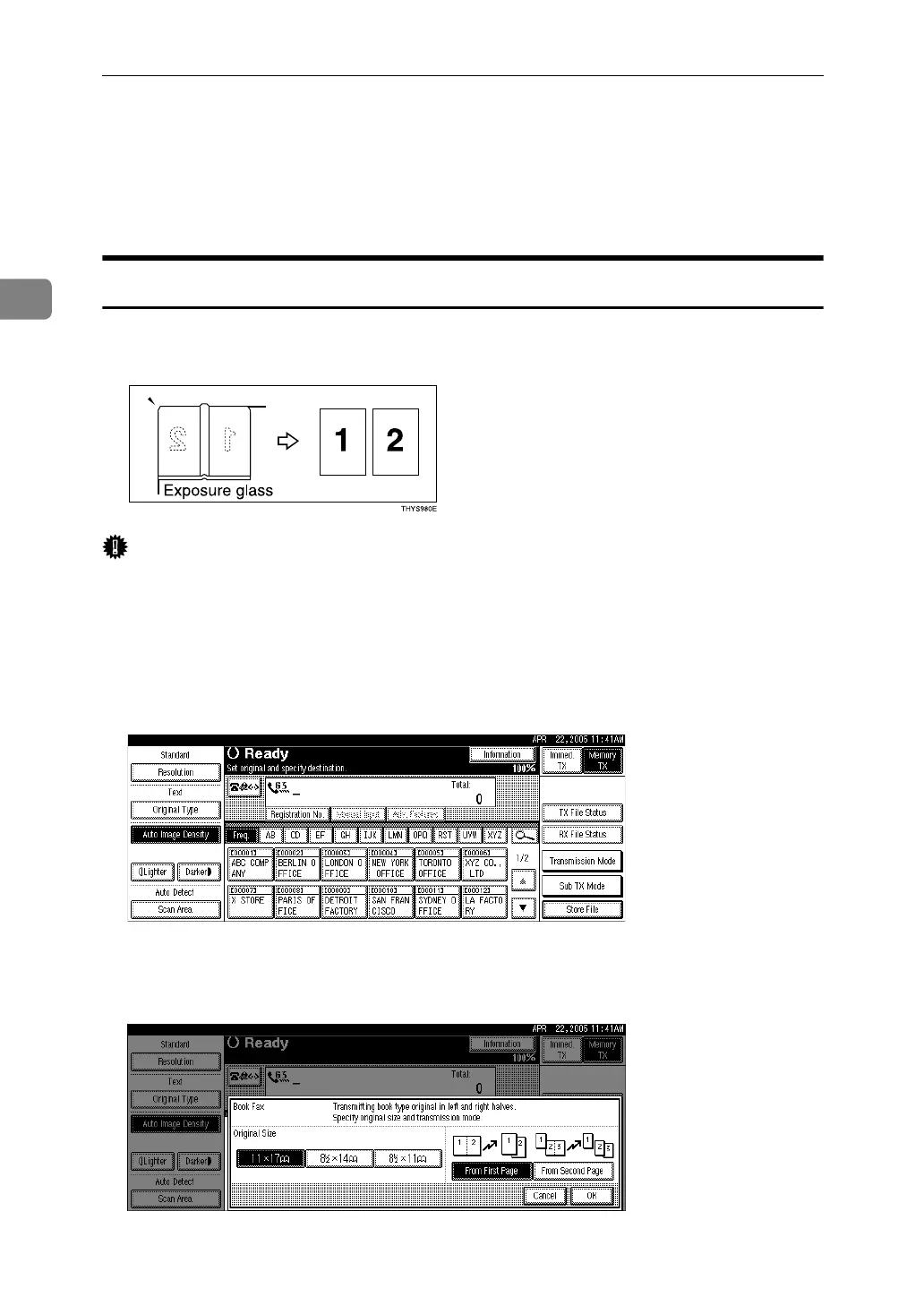Other Transmission Features
130
2
Sub Transmission Mode
This section explains the features of [Sub TX Mode].
Book Fax
Use to send book originals from the exposure glass.
Pages are scanned in the following order.
Important
❒ Place the original on the exposure glass. You cannot use the optional ADF.
❒ Depending on paper sizes available in the destination machine, the document
may be reduced when printed at the other end.
A
Place the original on the exposure glass, and then select the scan settings you require.
B Press [Sub TX Mode].
C Press [Book Fax].
D Select the size of the original.
To cancel this mode, press [Cancel]. The display returns to that of step
C
.
