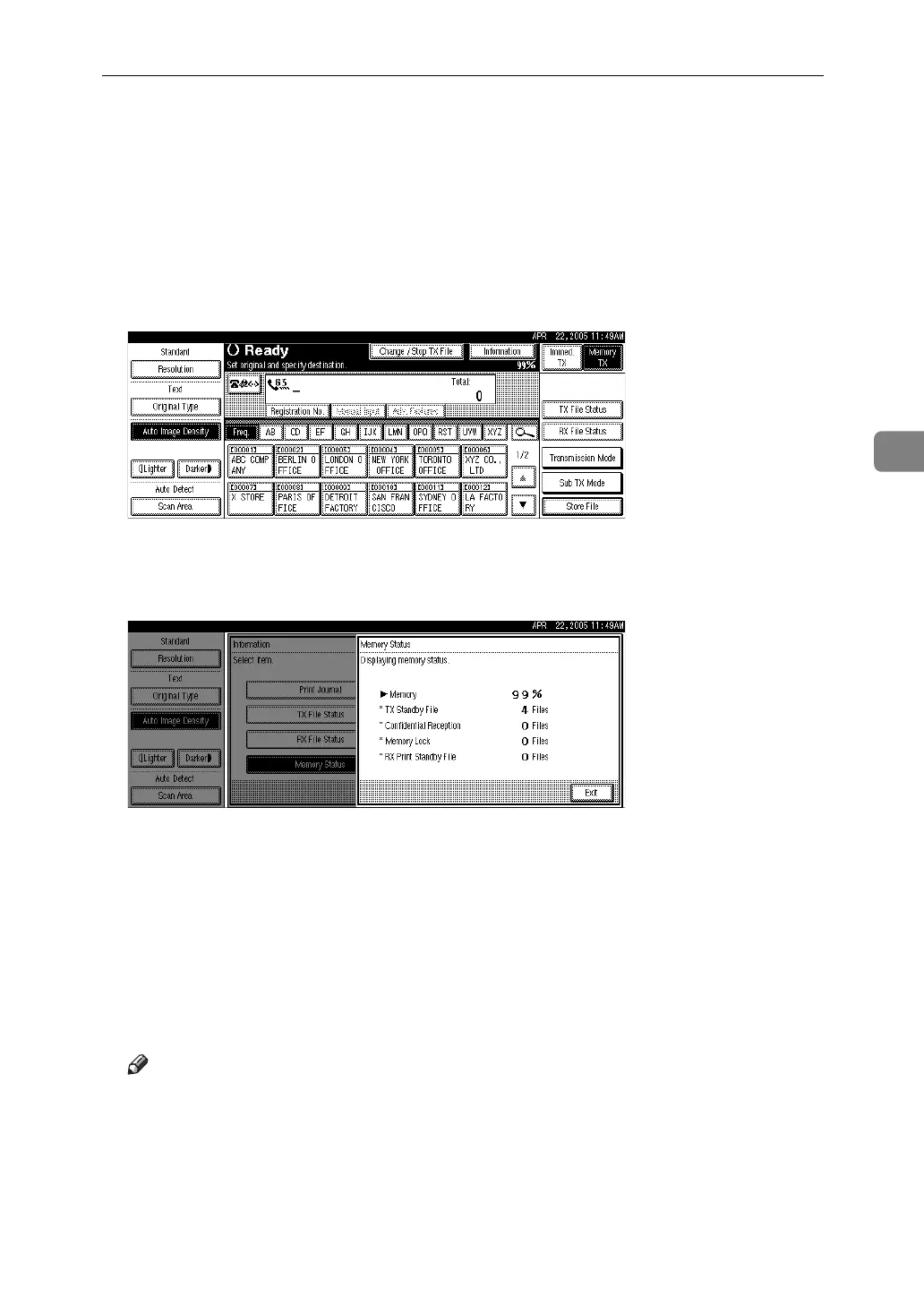Displaying the Memory Status
217
4
Displaying the Memory Status
Use this function to display a summary of current memory usage.
Items shown are the percentage of free memory space, the number of received
confidential documents, the number of files to be sent, the number of Memory
Lock files and the number of received documents to be printed.
A Press [Information].
B Press [Memory Status].
C Check the memory status.
“Others” is displayed when:
• storing Auto Documents.
• storing Transfer Request files.
• storing originals in the Information Boxes.
• sending to the Personal Box.
D Press [Exit] twice.
The standby display appears.
Note
❒ If you made the machine save received documents on the hard disk, see
“RX Print Standby File” on the display to check the number.
