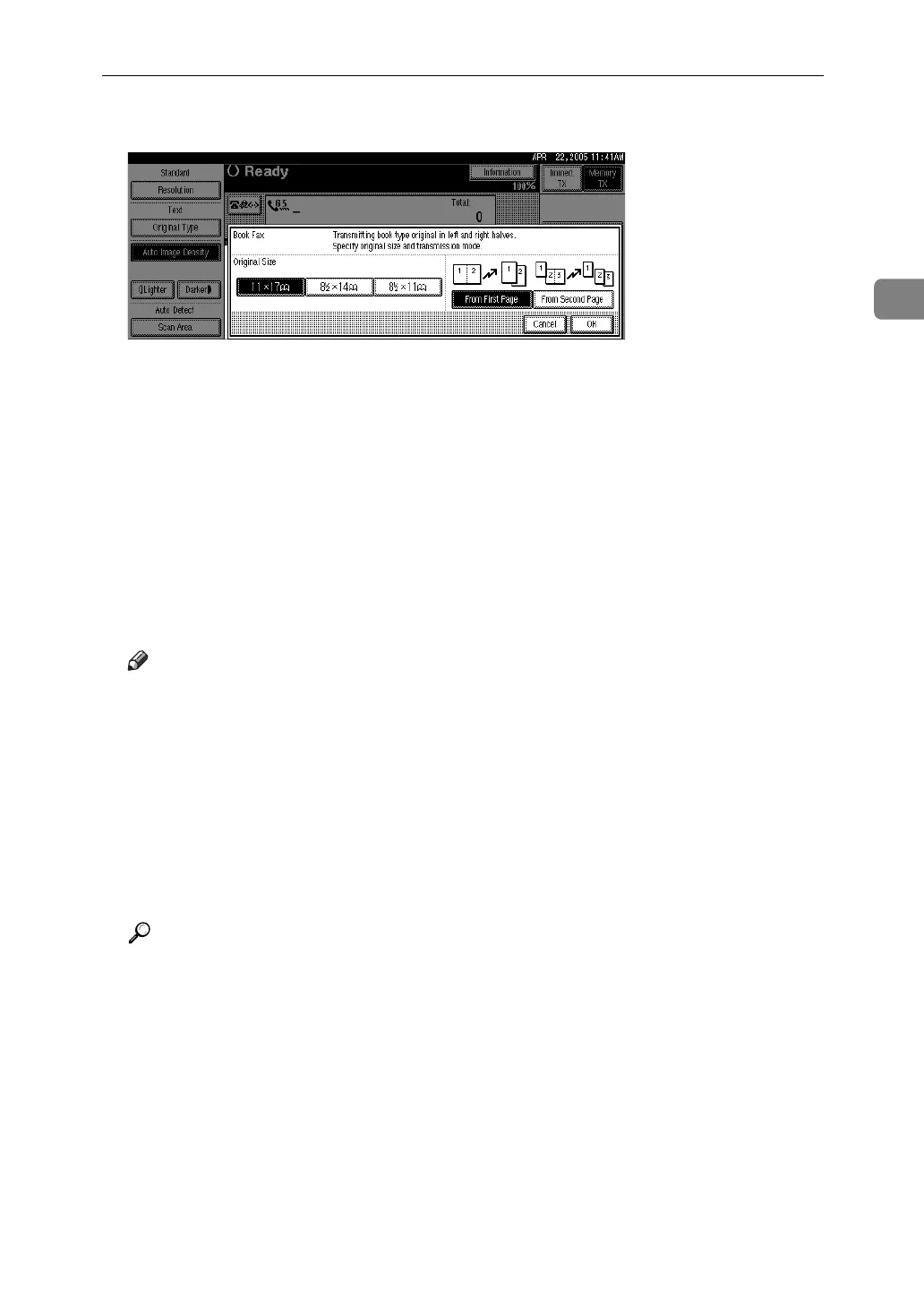Sub Transmission Mode
131
2
E Select [From First Page] or [From Second Page], and then press [OK].
The selected original size is shown above the highlighted [Book Fax].
Select [From First Page] to send a book original from the first page.
Select [From Second Page] if you want to send a cover letter as the first page.
To cancel this mode, press [Cancel]. The display returns to that of step
C
.
F Press [OK].
G Specify a destination, and then press the {Start} key.
When sending more than one page, place the originals individually, one after
the other, pressing the {Start} key after each page.
After scanning the last original, press [#].
Note
❒ You can have bound originals scanned as left or right page first. You can
set which page (left or right) the machine scans first as default with the
User Parameters (switch 06, bit 6) in the Facsimile Features menu.
❒ When using the Internet Fax function, originals are sent at A4 size. Origi-
nals larger than A4 are reduced to A4 size. If the receiver is T.37 full mode
compliant, originals are sent at the size specified in the Address Book.
❒ If you select A3, the original will be sent using Image Rotation Transmission.
❒ If [#] is not pressed in step
G
, the machine will automatically start sending
the documents, 60 seconds after the last original has been scanned.
Reference
p.35 “T.37 Full Mode”
p.48 “Transmission with Image Rotation”
“Facsimile Features”, General Settings Guide
