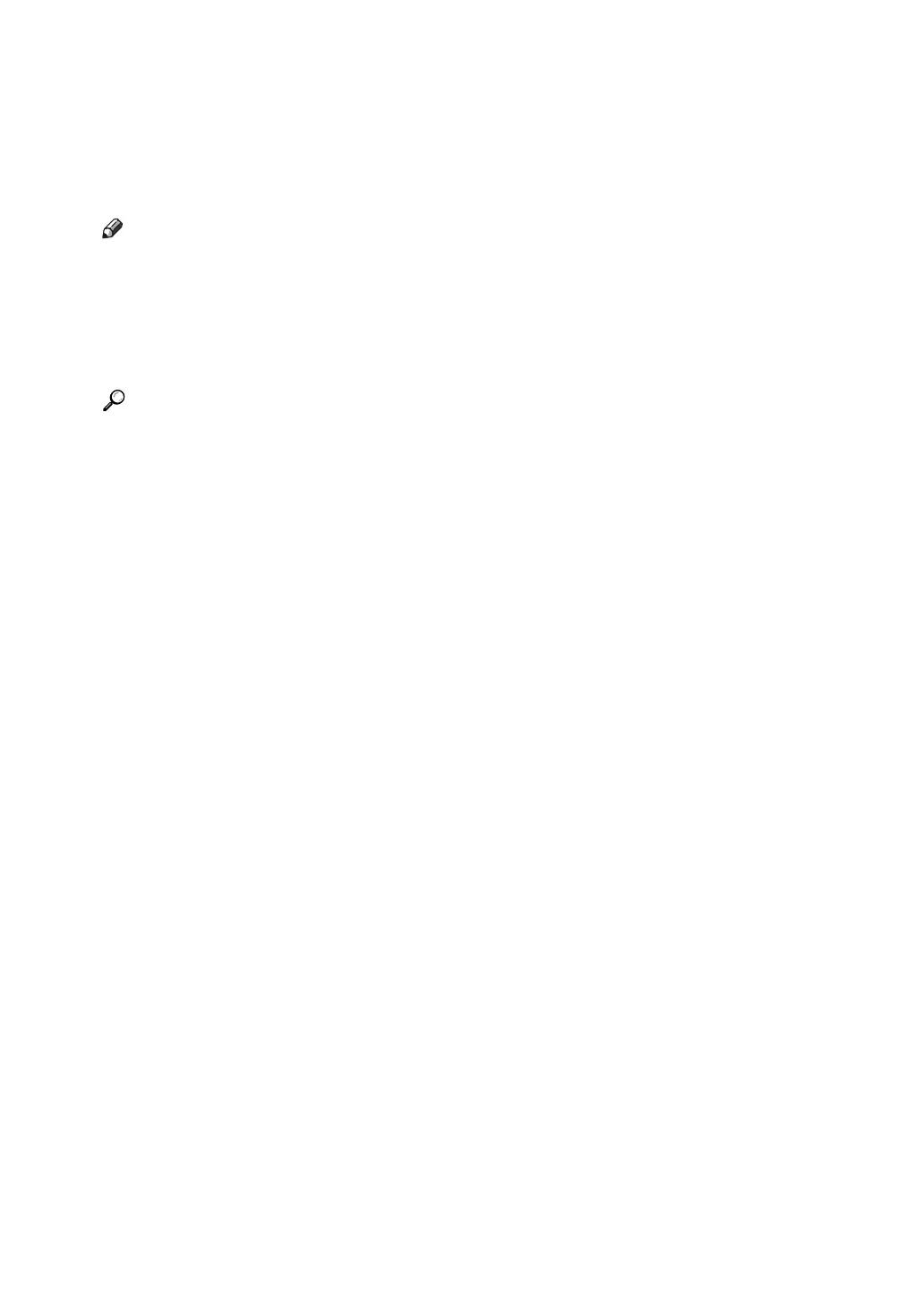8
10. Title word keys appear. Allows
you to switch from one page (display)
to another on the destination list.
11. Allows you to search for a destina-
tion by destination name, fax number,
e-mail address or registration number.
12. Appears on Destination keys
programmed as a transfer station.
13. Appears on Destination keys pro-
grammed with a group of destinations.
Note
❒ The display will differ depending on installed optional units.
❒ You can change Internet Fax setting under E-mail Settings in the Facsimile
Features menu.
❒ You can change IP-Fax settings under IP-Fax Settings in the Facsimile Fea-
tures menu.
Reference
p.13 “Transmission Modes”
p.14 “Switching between Memory Transmission and Immediate Transmis-
sion”
p.71 “Switching the titles in the Address Book”
p.79 “Searching for a Destination in the Address Book”
p.111 “Other Transmission Features”
p.189 “Changing/Confirming Communication Information”
p.237 “Storing a Document”
“Facsimile Features”, General Settings Guide
“Registering Addresses and Users for Facsimile/Scanner Functions”, Gener-
al Settings Guide
