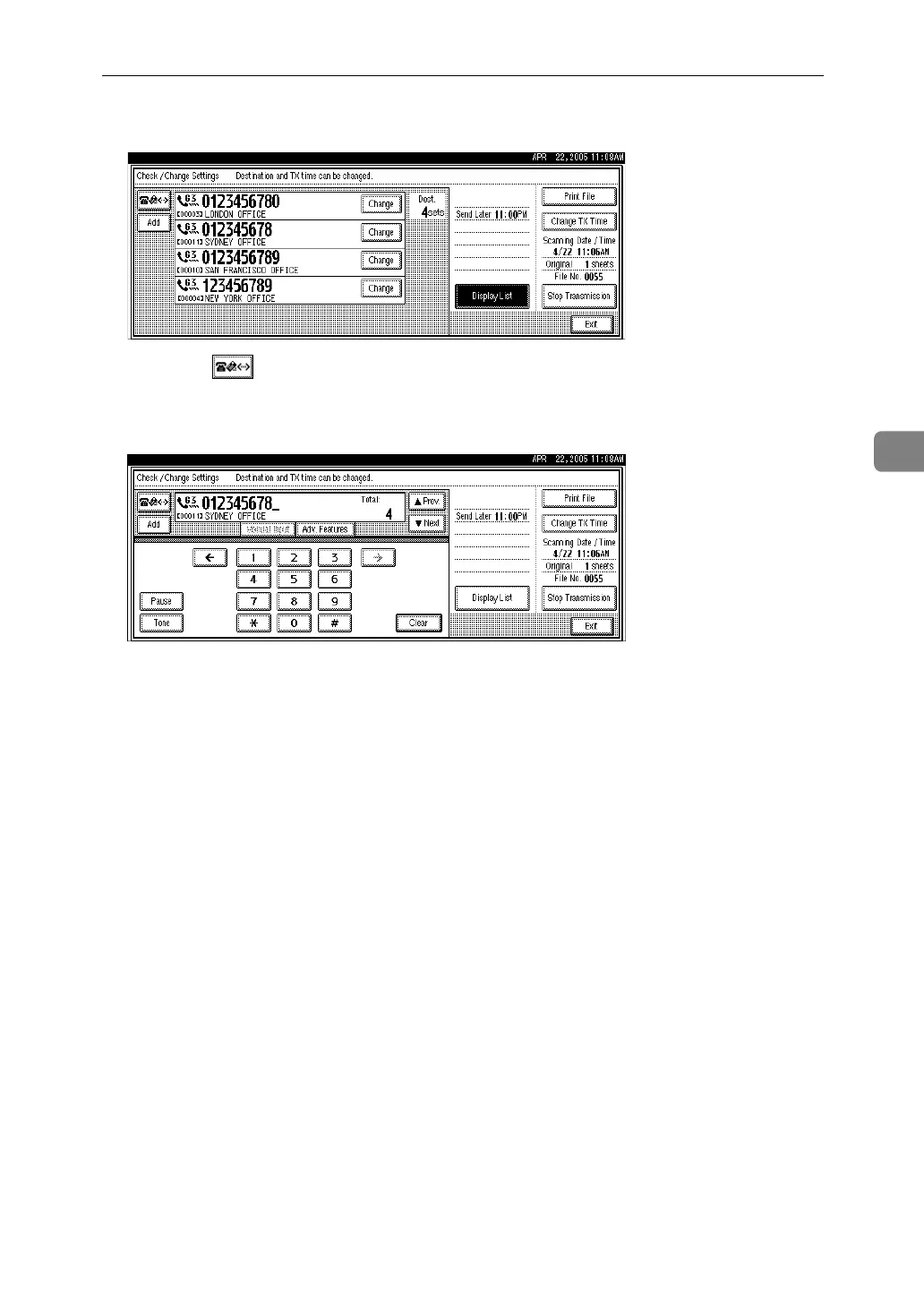Changing the Settings of Files in Memory
191
4
D Press [Change] for the destination you want to delete.
Pressing switches the destination list between fax number, e-mail ad-
dress, and IP-Fax destination.
E Press [Clear] to delete the destination.
Pressing [Clear] deletes by single digits the fax number or IP-Fax address. The
Internet Fax address can be entirely deleted at once by pressing [Clear].
F Press [Exit].
To delete another destination, repeat from step
C
.
G Press [Exit].
The standby display appears.
