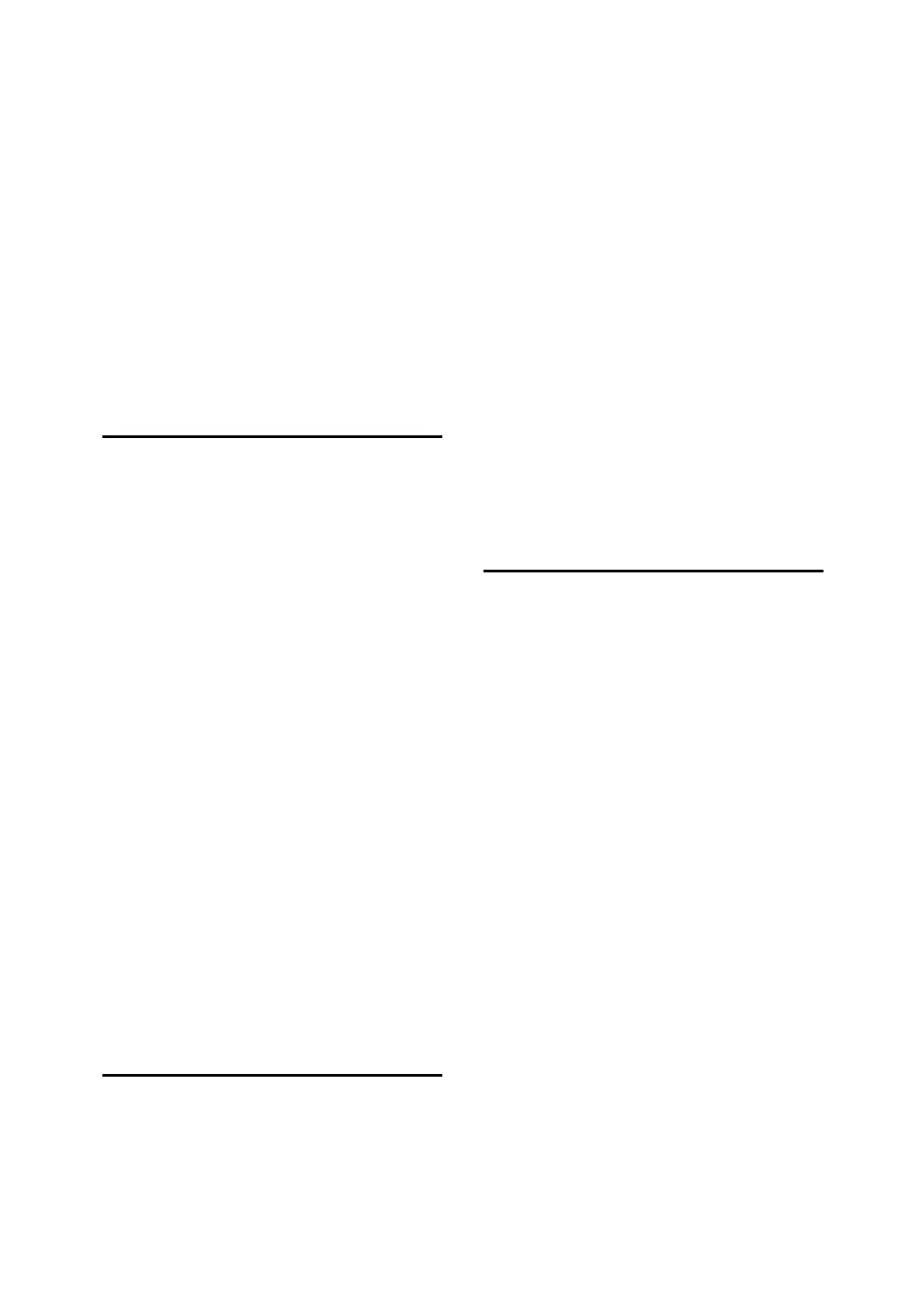294
Communication Result Report, 205
Compatible machines
, 290
Confidential document
, 222
Confidential File indicator
, 222, 225, 228
Confidential File Report
, 224
Confidential Transmission
, 119
Confidential TX
, 119
Confirming a transmission
, 109
Confirming by e-mail
, 204
Confirming by report
, 203, 209
Confirming by report and e-mail
, 205
Confirming on display
, 202, 208
Confirming transmission results by e-mail
, 266
Creating a cover sheet
, 272
CSI - Own Fax Number
, 160
D
Darker, 52
Default ID
, 119
Default ID/Free Polling Reception
, 126
Default ID / Free Polling RX
, 96, 126
Default ID Transmission
, 122, 154
Default ID TX
, 122, 154
Delete
, 221, 285
Delete File
, 234, 251
Delete File after Printing
, 220
Deleting a destination from a
Simultaneous Broadcast
, 190
Deleting a program
, 285
Deleting a stored document
, 251
Deleting fax information using a
Web browser
, 277
Deleting Information Box documents
, 234
Deleting programmed destinations
, 270
Deleting received and stored documents
, 221
Delivering files received by fax
, 280
Destination key
, 70, 72
Destination list
, 70, 72
Detail
, 49
Display
, 6
Displaying the memory status
, 217
Document Server
, 237, 265
Dual Access
, 21
E
ECM, 9
Economy Time
, 111, 194
Economy Transmission Time
, 111
Edit Cover Sheet...
, 273
Edit Dest.
, 61, 65
Editing Address Book
, 268
Editing fax cover sheets
, 271
Editing programmed destinations
, 270
E-mail Address
, 84
E-mail Options
, 135
E-mail Settings
, 9
E-mail subject
, 34
E-mail text
, 165
E-mail transfer
, 173
E-mail TX Results
, 113, 204
E-mail TX results
, 266
Enable H.323
, 9
Enable SIP
, 9
Entering an e-mail address
, 65
Entering an IP-Fax destination
, 61
Entering a pause
, 59
Entering a tone
, 60
Entering numbers using the number keys
, 58
Enter Subject
, 135
Enter Text
, 138
Expansion memory
, 287
External telephone
, 93, 162
External telephone on hook dial
, 92
Extra G3 interface unit
, 287
F
Facsimile Features, 9
Facsimile key
, 6
Fax Header Print
, 149
Fax Number
, 82
Fax via computer
, 253
File Info. Setting
, 238
File List
, 245
File Name
, 241
First Name
, 149
Folder Transfer Result Report
, 9
Forwarding
, 9, 170
Forwarding received documents
, 170
Free Polling Transmission
, 122
Free Polling TX
, 122
From First Page
, 130
From Second Page
, 130
Full mode
, 35, 277
Function list
, 9
Functions not available by e-mail reception
, 33
Functions not available by
e-mail transmission
, 33
Functions not available for
IP-Fax transmission
, 29
