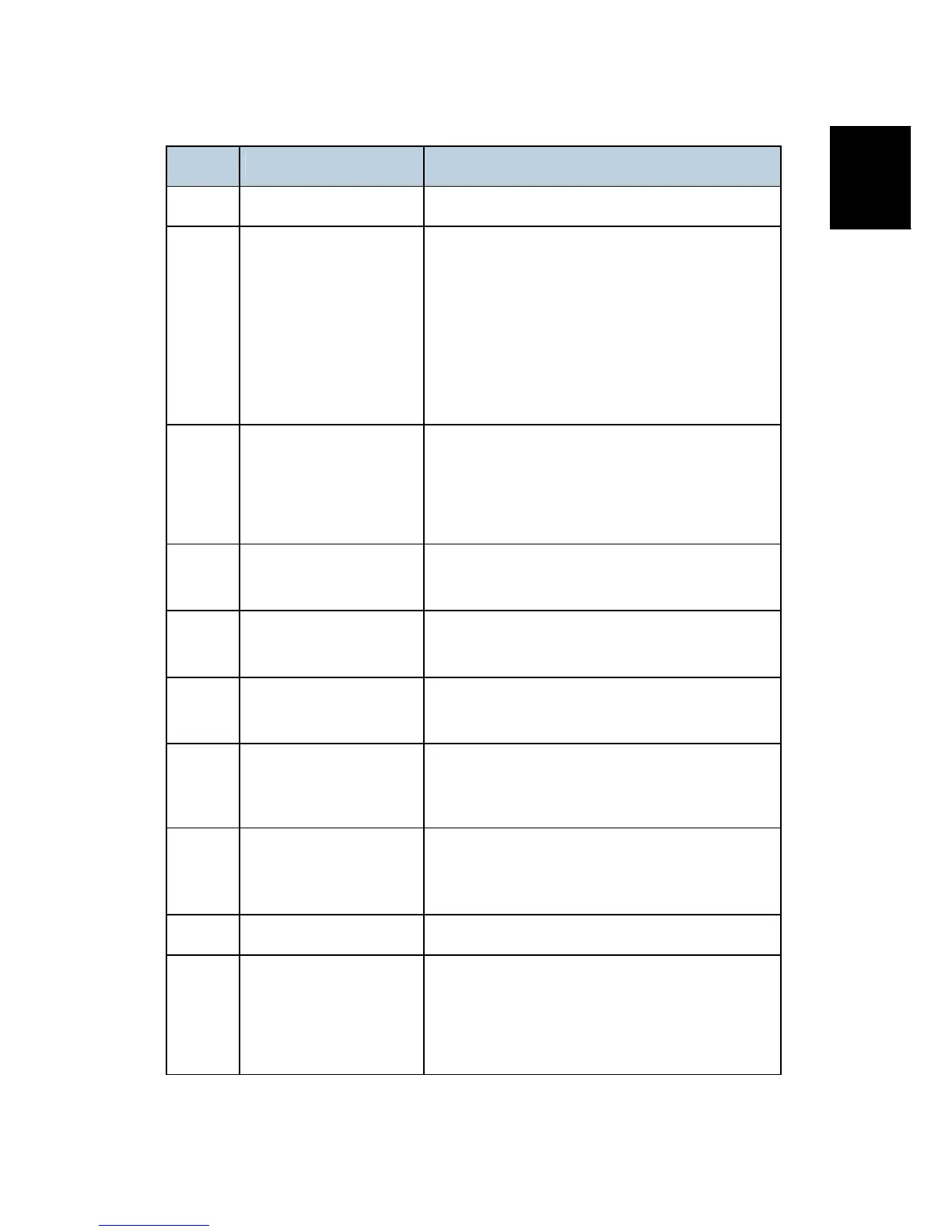Error Codes
SM 43 D418
Fax Option
Type 9001
D418
Code Meaning Suggested Cause/Action
Add optional page memory.
22-01
Memory overflow while
receiving
Wait for the files in the queue to be sent.
Delete unnecessary files from memory.
Transfer the substitute reception files to
another fax machine, if the machine’s printer is
busy or out of order.
Add an optional SAF memory card or hard
disk.
22-02
Tx or rx job stalled due to
line disconnection at the
other end
The job started normally but did not finish
normally; data may or may not have been
received fully.
Restart the machine.
22-04
The machine cannot
store received data in the
SAF
Update the ROM
Replace the FCU.
22-05
No G3 parameter
confirmation answer
Defective FCU board or firmware.
23-00
Data read timeout during
construction
Restart the machine.
Replace the FCU
25-00
The machine software
resets itself after a fatal
transmission error
occurred
Update the ROM
Replace the FCU.
31-21 LAN Fax Error
• It was cancelled received LAN Fax images
during store the image to SAF of FCU.
• The LAN Fax transmission of a message was
cancelled by the LAN Fax driver.
F0-xx V.34 modem error Replace the FCU.
F6-xx SG3-V34 modem error
Update the SG3-V34 modem ROM.
Replace the SG3-V34 board.
Check for line noise or other line problems.
Try communicating another V.8/V.34 fax.
⇒
Rev. 10/05/2009
