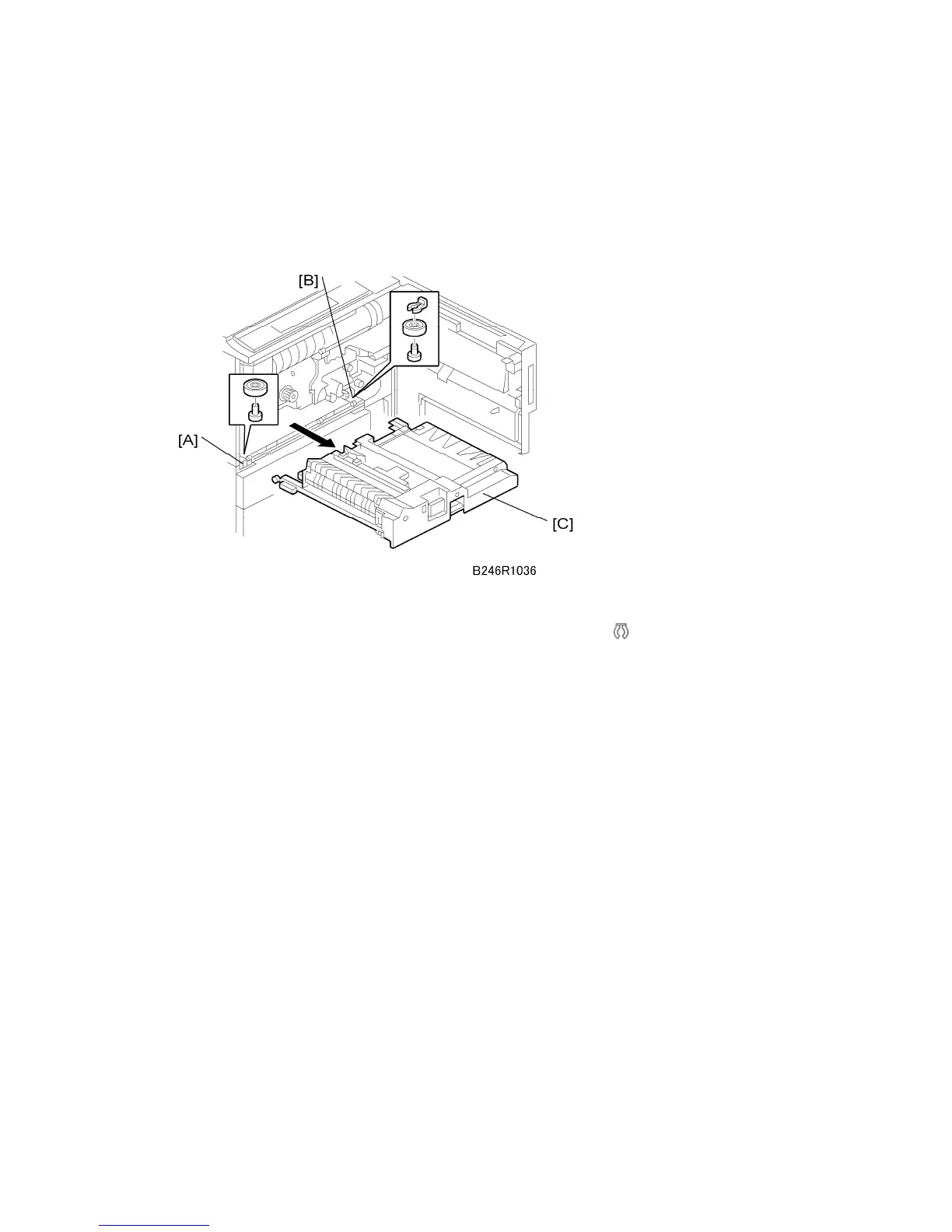Duplex Unit
D062/D063/D065/D066 4-74 SM
4.10 DUPLEX UNIT
4.10.1 DUPLEX UNIT REMOVAL
1. Open the front door and pull out the duplex unit.
2. Remove the slide rail roller on the left [A] and on the right [B] (
x 1).
3. Lift out the duplex unit [C].
Reinstallation
To re-install the duplex unit, insert the duplex unit partially, only until it enters the black
guide rail, then re-attach each slide rail roller.
Next, push the duplex unit into the machine completely. This method prevents
interference from the guide plate during installation.
