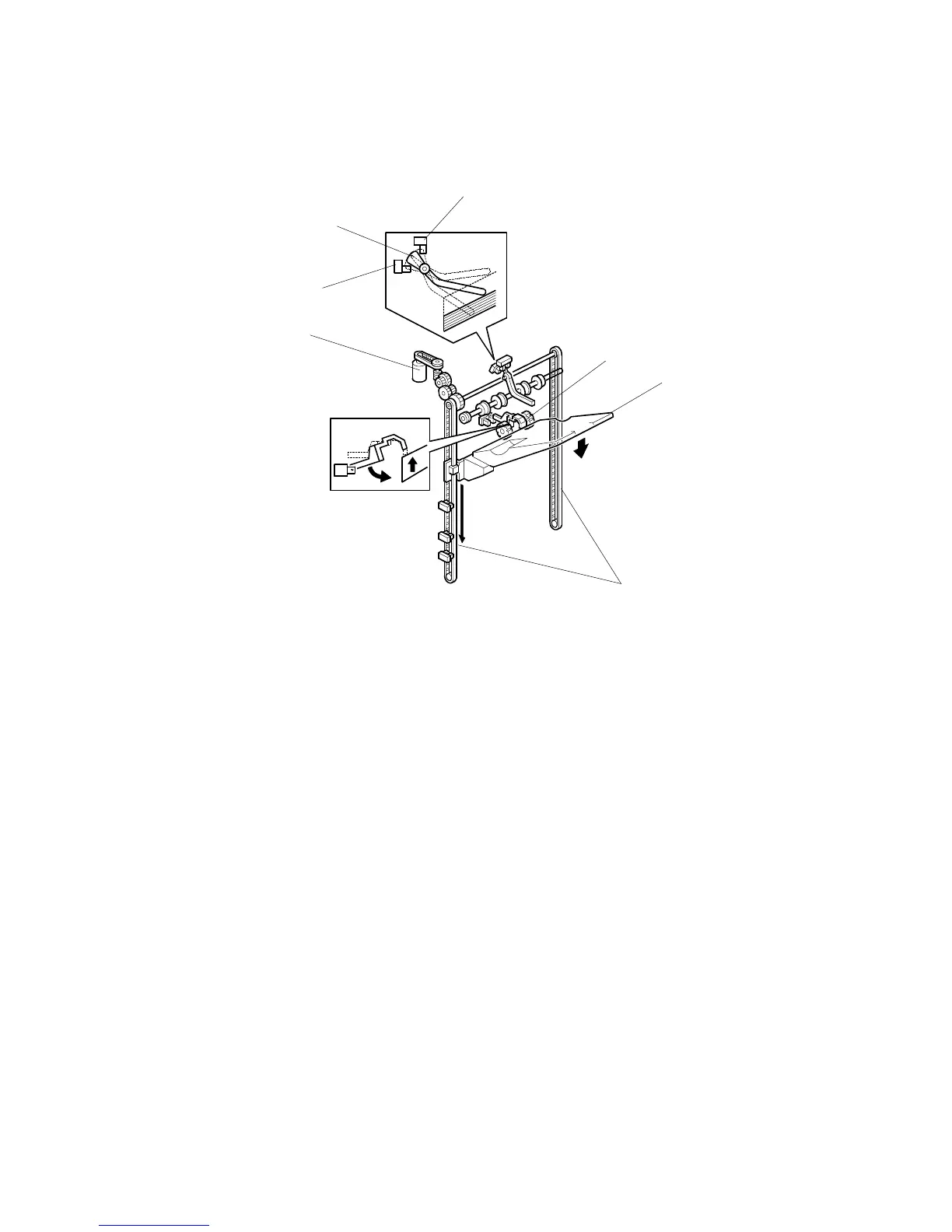DETAILS
B513/B531 38 SM
6.8 SHIFT TRAY
6.8.1 OVERVIEW
The shift tray lift motor [A] controls the vertical position of the shift tray [B] through
gears and timing belts [C].
Stand-by Mode
After the main switch is turned on, or when the stack is removed from the tray, the
end of the feeler on the tray falls and its actuator [D] rotates up into staple mode
HP sensor 2 [E] (S7) and switches it on. This switches on the lift motor, which
raises the tray until the tray pushes the actuator out of the sensor [E]. Then, the lift
motor stops the shift tray; this is the home position (the actuator [D] is between the
two sensors [E] and [F].
The shift tray upper limit switch (SW1) prevents the drive gear from being damaged
if staple mode HP sensor 2 [E] fails. In case of a failure, when the shift tray pushes
up the actuator [G] and positioning rollers, the switch will cut the power to the shift
tray lift motor.
B478D010.WMF
[A]
[B]
[C]
[D]
[E]
[F]
[G]
