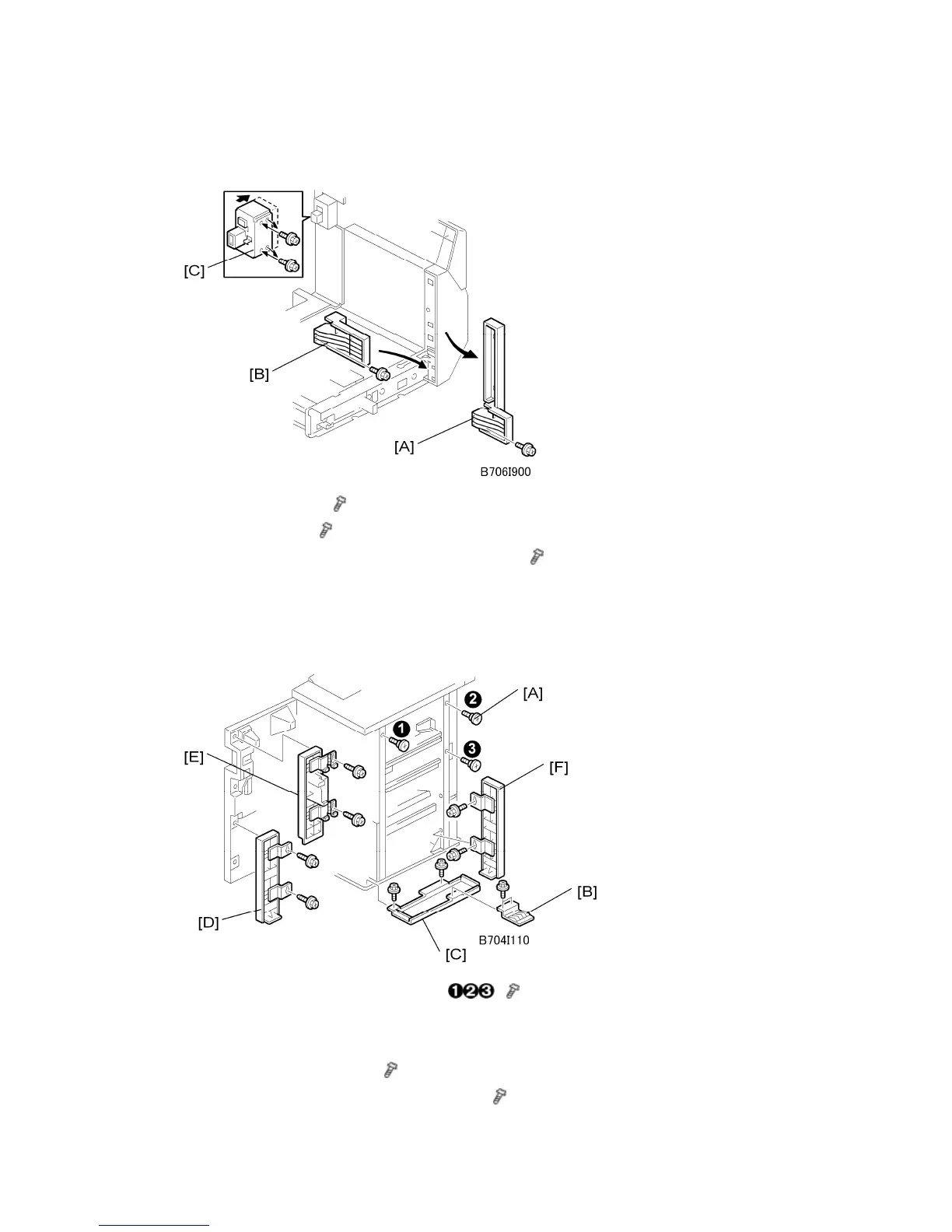Cover Interposer Tray (B704)
D062/D063/D065/D066 2-74 SM
Prepare the Cover Interposer for the D460
1. Remove spacer [A] (
x 1).
2. Attach spacer [B] (
x 1).
3. Remove the screws from the connector case [C] (
x 2).
4. Push the connector case in the direction of the arrow until the second set of holes is
aligned with the holes below, then attach the screws.
Attach the Extensions to the D460
1. Attach the three shoulder screws [A]
( x 3).
2. If the finisher has been previously installed, remove the ground plate [B] from the
finisher and keep the screws.
3. Attach the bottom plate [C] (
x 2, M3 x 6).
4. Attach the ground plate to the bottom plate (
x 2).
