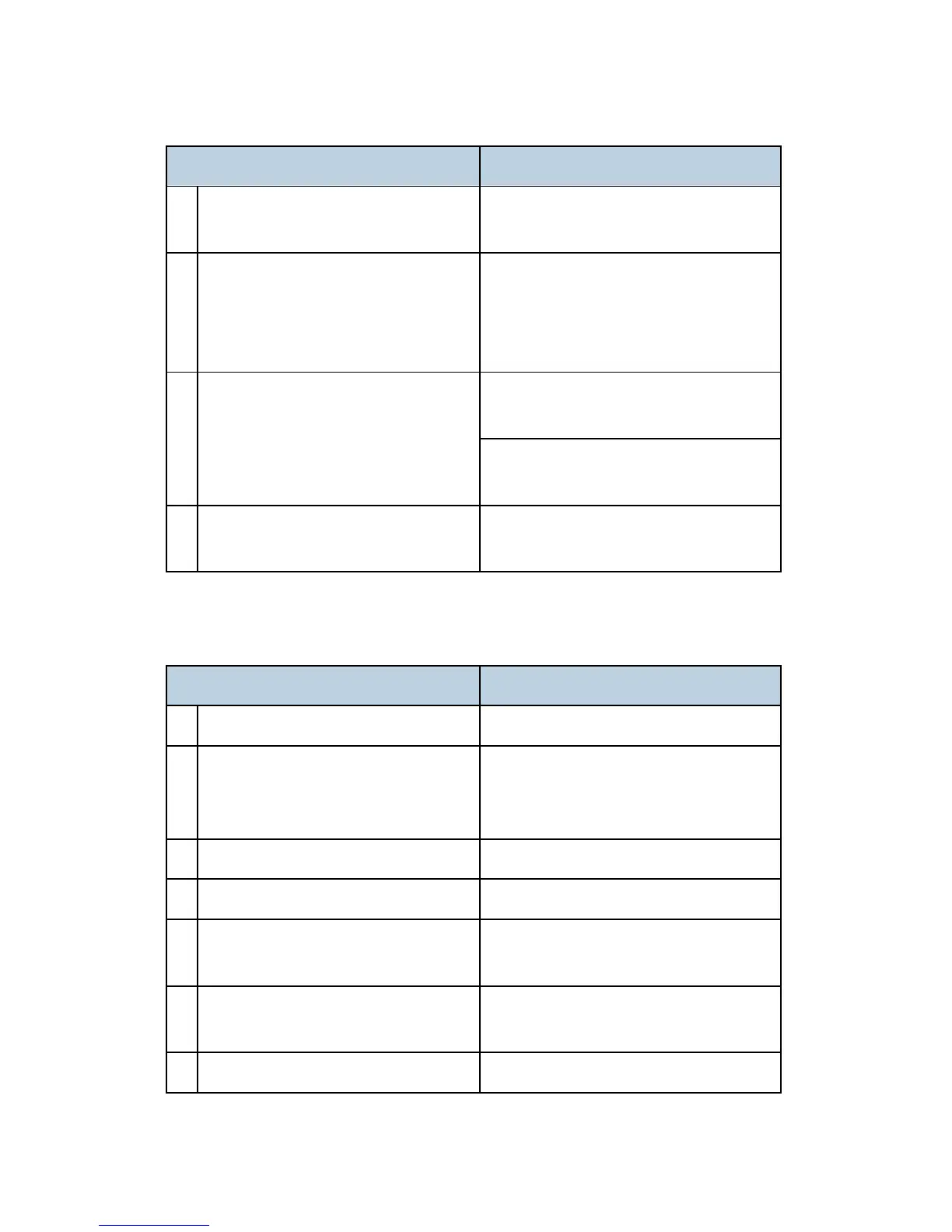IP-Fax Troubleshooting
D418 52 SM
Check Point Action
5
Specified port number correct (if
required)?
Request the sender to check the port
number.
6
DNS server registered when host name
specified on sender side?
Contact the network administrator.
Note: The sender machine displays this
error code if the sender fax is a Ricoh
model.
Request the system administrator to
increase the bandwidth.
7 Network bandwidth too narrow?
Lower the start modem reception baud
rate on the receiving side. IPFAX SW06
8 Remote fax cancelled transmission?
Check whether the remote fax cancelled
the transmission.
Cannot receive by VoIP Gateway.
Check Point Action
1 LAN cable connected? Check the LAN cable connection.
2 Firewall/NAT is installed?
Cannot breach the firewall. Request the
remote fax to send by using another
method (Fax, Internet Fax)
3 VoIP Gateway installed correctly? Contact the network administrator.
4 VoIP Gateway power switched on? Contact the network administrator.
5
IP address/host name of specified VoIP
Gateway correct on sender’s side?
Request the remote fax to check the IP
address/host name.
6
DNS server registered when host name
specified on sender side?
Contact the network administrator.
7 Network bandwidth too narrow? Request the network administrator to
