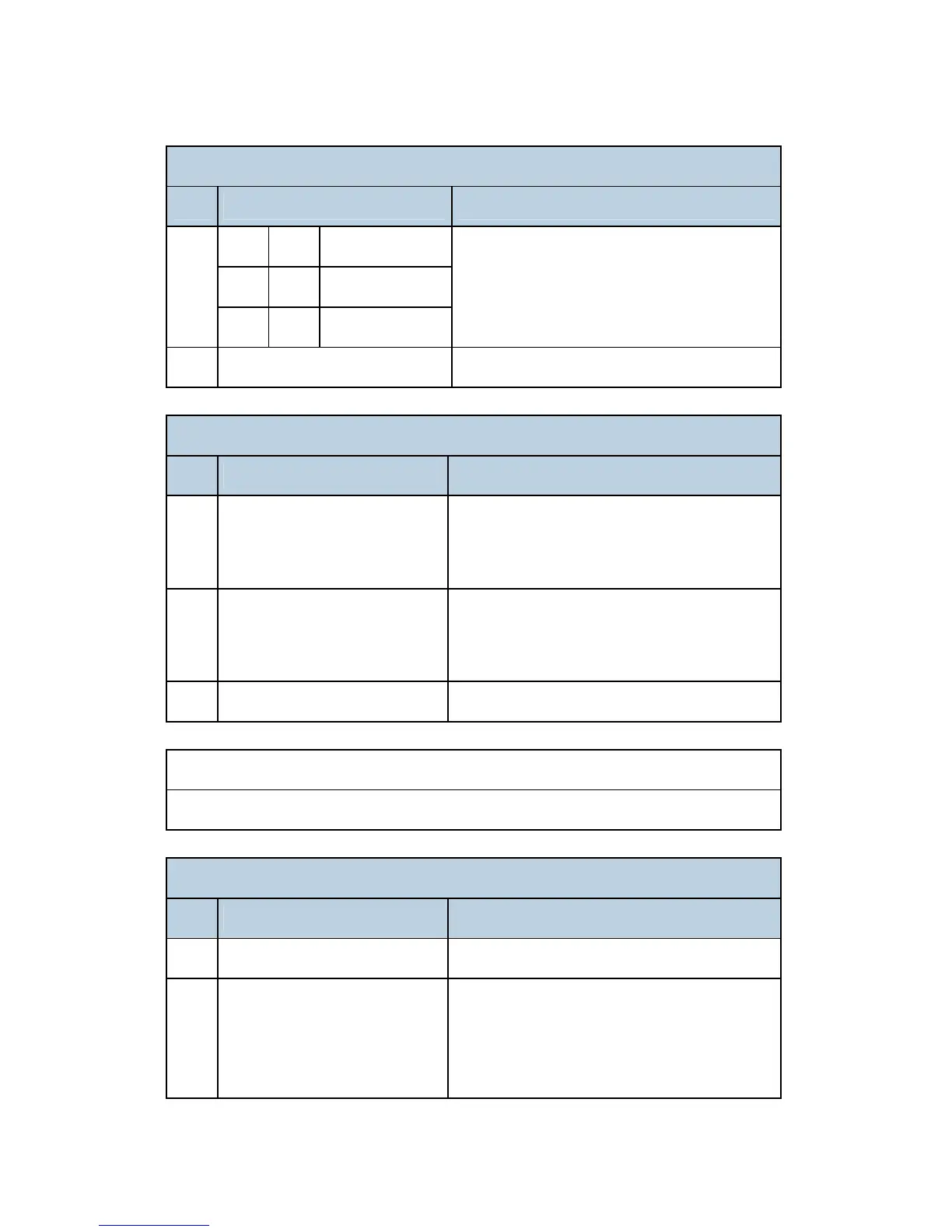Bit Switches - 1
D418 78 SM
System Switch 15 (SP No. 1-101-022)
No Function Comments
0 1 30 min
1 0 1 hour
1 1 24 hours
6-7 Not used Do not change
System Switch 16 (SP No. 1-101-023)
No Function Comments
0
Parallel Broadcasting
0: Disabled
1: Enabled
1: The machine sends messages
simultaneously using all available ports during
broadcasting.
1
Priority setting for the G3 line.
0: PSTN-1 > PSTN-2 or 3
1: PSTN-2 or 3 > PSTN-1
This function allows the user to select the
default G3 line type. The optional SG3 units are
required to use the PSTN-2 or 3 setting.
2-7 Not used Do not change these settings.
System Switch 17 - Not used (do not change these settings)
System Switch 18 - Not used (do not change these settings)
System Switch 19 (SP No. 1-101-026)
No Function Comments
0-5 Not used Do not change the settings.
6
Extended scanner page
memory after memory option is
installed
0: Disabled
0: After installing the memory expansion option,
the scanner page memory is extended to 4 MB
from 2 MB.
1: If this bit is set to 1 after installing the
