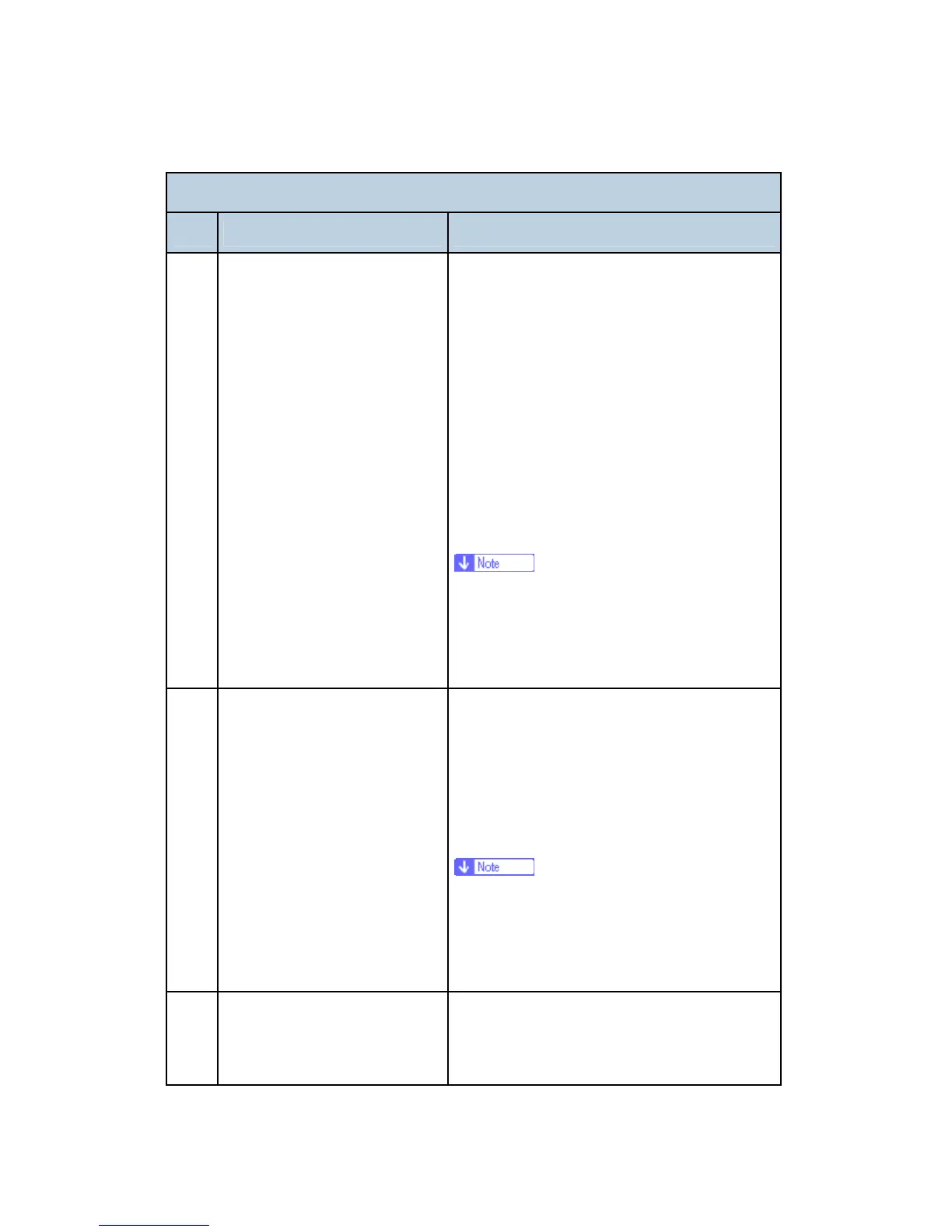Bit Switches - 1
D418 80 SM
System Switch 1E (SP No. 1-101-031)
No Function Comments
0
Communication after the
Journal data storage area has
become full
0: Impossible
1: Possible
0: When this switch is on and the journal
history becomes full, the next report prints. If
the journal history is not deleted, the next
transmission cannot be received. This prevents
overwriting communication records before the
machine can print them.
1: If the buffer memory of the communication
records for the Journal is full, fax
communications are still possible. But the
machine will overwrite the oldest
communication records.
This setting is effective only when
Automatic Journal printout is enabled
but the machine cannot print the report
(e.g., no paper).
1
Action when the SAF memory
has become full during
scanning
0: The current page is erased.
1: The entire file is erased.
0: If the SAF memory becomes full during
scanning, the successfully scanned pages are
transmitted.
1: If the SAF memory becomes full during
scanning, the file is erased and no pages are
transmitted.
This setting is effective only when
Automatic Journal printout is enabled
but the machine cannot print the report
(e.g., no paper).
2
RTI/CSI display priority
0: RTI 1: CSI
This bit determines which identifier, RTI or CSI,
is displayed on the LCD while the machine is
communicating in G3 non-standard mode.
