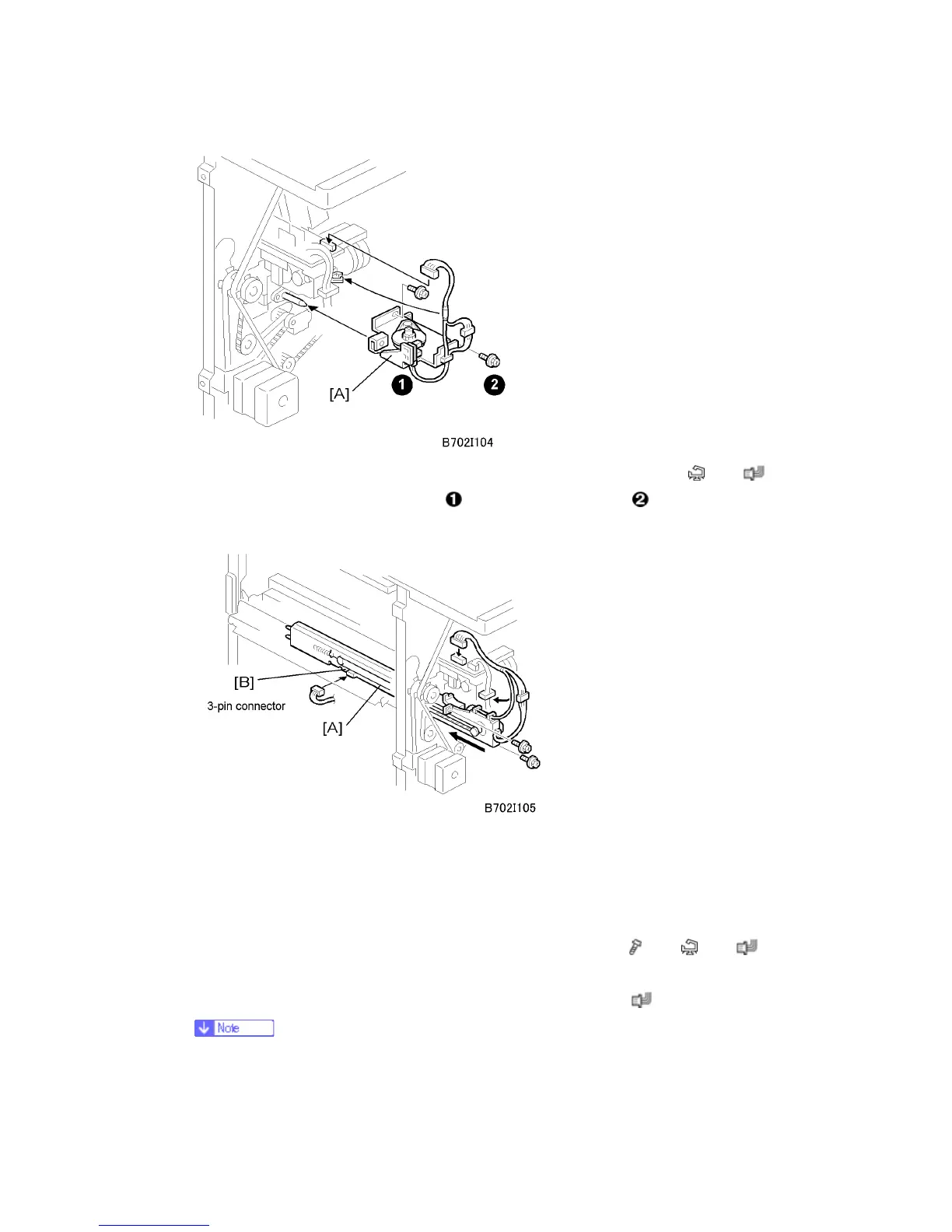Punch Unit (B702)
D062/D063/D065/D066 2-68 SM
6. Fasten the slide drive unit [A] to finisher and connect it to the punch unit (
x 2, x
1). Press in on the slide drive unit at
when you attach screw .
7. Make sure that the punch unit moves freely and is not blocked by the screws.
8. Insert the side-to-side detection unit [A]. Make sure that the two pins are engaged
correctly at the front.
9. Confirm that the side-to-side detection slides smoothly on its rails. If it does not, make
sure that the rails are aligned with their grooves.
10. Fasten the side-to-side detection unit and connect it at the rear (
x 2, x 1, x
1).
11. Pull the short connector out of the connector [B] then connect it (
x 1).
This is the 3-pin connector.
