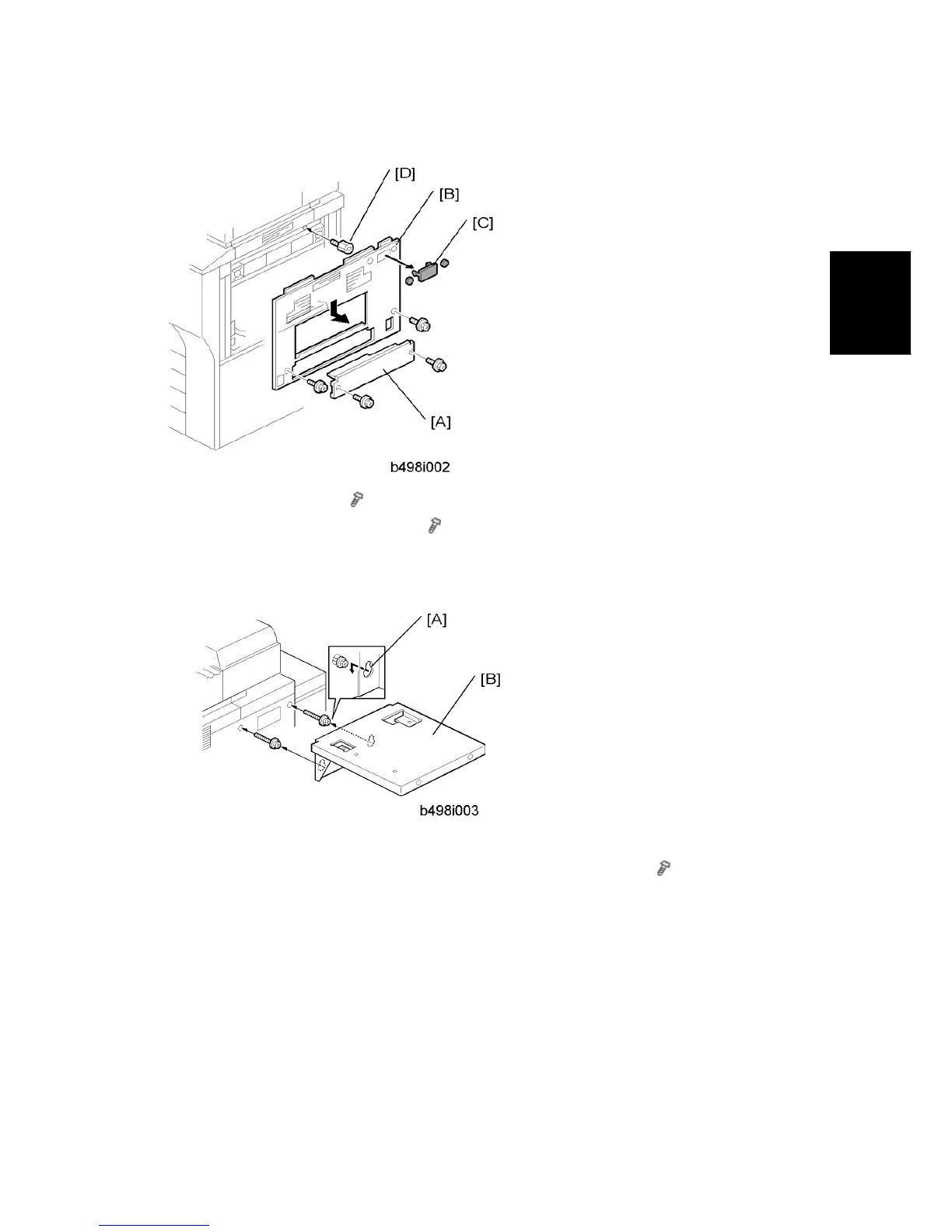Key Card Bracket (B498), Key Counter Bracket (B452)
SM 2-93 D062/D063/D065/D066
Installation
1. Remove the cover [A] (
x2).
2. Remove the right upper cover [B] (
x2).
3. Remove the three caps [C].
4. Attach the stud [D].
5. Put the keyholes [A] of the key card table [B] over the heads of the shoulder screws, as
shown above. Then tighten the screws to attach the table (M4 x 14,
x2).
