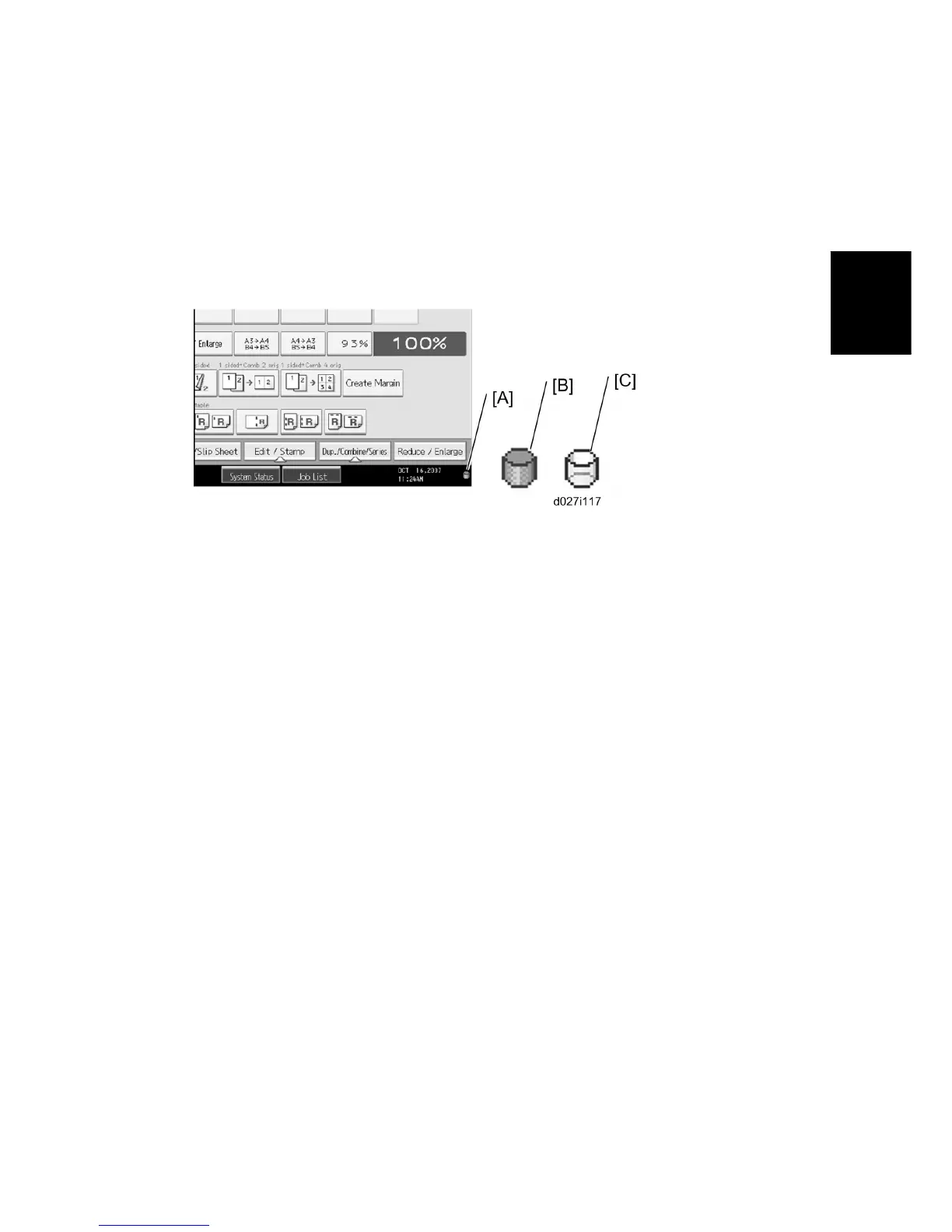MFP Options
SM 2-123 D062/D063/D065/D066
Installation
Confirm that the label on the box of the DOS option says "H".
Do the Data Overwrite Security unit installation again.
14. Turn "Auto Erase Memory Setting" on:
[User Tools]> "System Settings"> "Administrator Tools"> "Auto Erase Memory
Setting"> "On"
15. Exit User Tools.
16. Check the display and make sure that the overwrite erase icon [A] is displayed.
17. Make a Sample Copy.
18. Check the overwrite erase icon [A].
The icon [B]: This icon is lit when there is temporary data to be overwritten, and
blinks during overwriting.
The icon [C]: This icon is lit when there is no temporary data to be overwritten.
Rev. 06/15/2011
