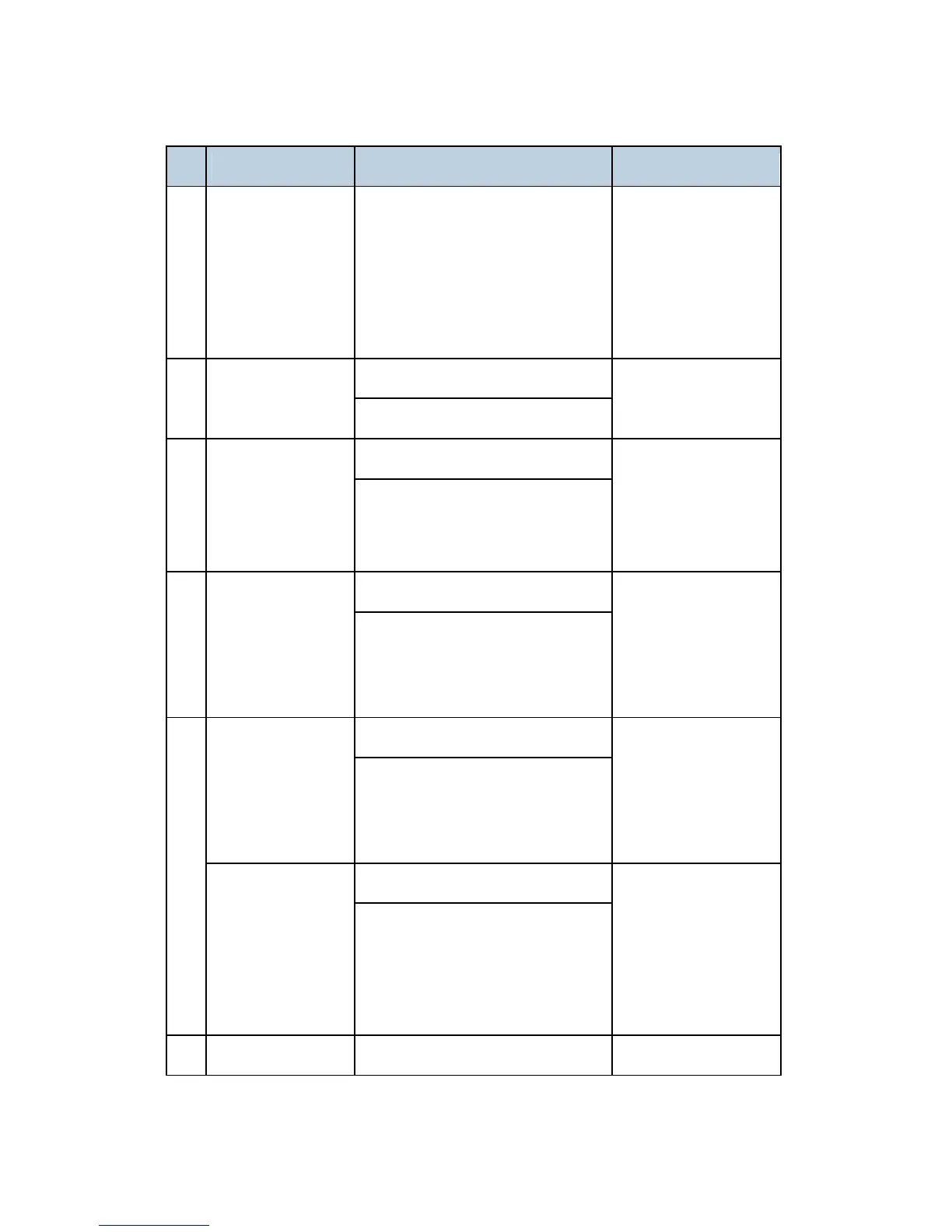Program Download
D062/D063/D065/D066 6-8 SM
Display Details Recovery
force the machine
to write to ROM.
If you cannot force
the machine to
write, replace the
controller board.
Controller ROM update error 7
19
Download Error
E19 Power off/on
Schedule data is unclear.
Software defective
System error 1 (+SC991)
20
Down Error E20
Power Off/On
The physical address cannot be
mapped. Software/hardware is
defective
Turn the machine
off/on and re-try
Replace controller
board
System error 2 (+SC991)
21
Download Error
E21 Power Off/On
There is not sufficient memory to
download.
Turn the machine
off/on and re-try.
Replace RAM
Replace the
controller board
System error 3 (+SC991)
Download Error
E22 Module ID
Card No xx/xx
Data fails to decompress. Card
defective.
Turn the machine
off/on and re-try.
Replace card
Replace controller
board
System error 4
22
SC991
“Selfupdate” does not execute.
Software defective.
Turn the machine
off/on and re-try
Set DIP SW 1 to
ON and re-try
Replace the
controller board
23 Download Error System error 5 Turn the machine
