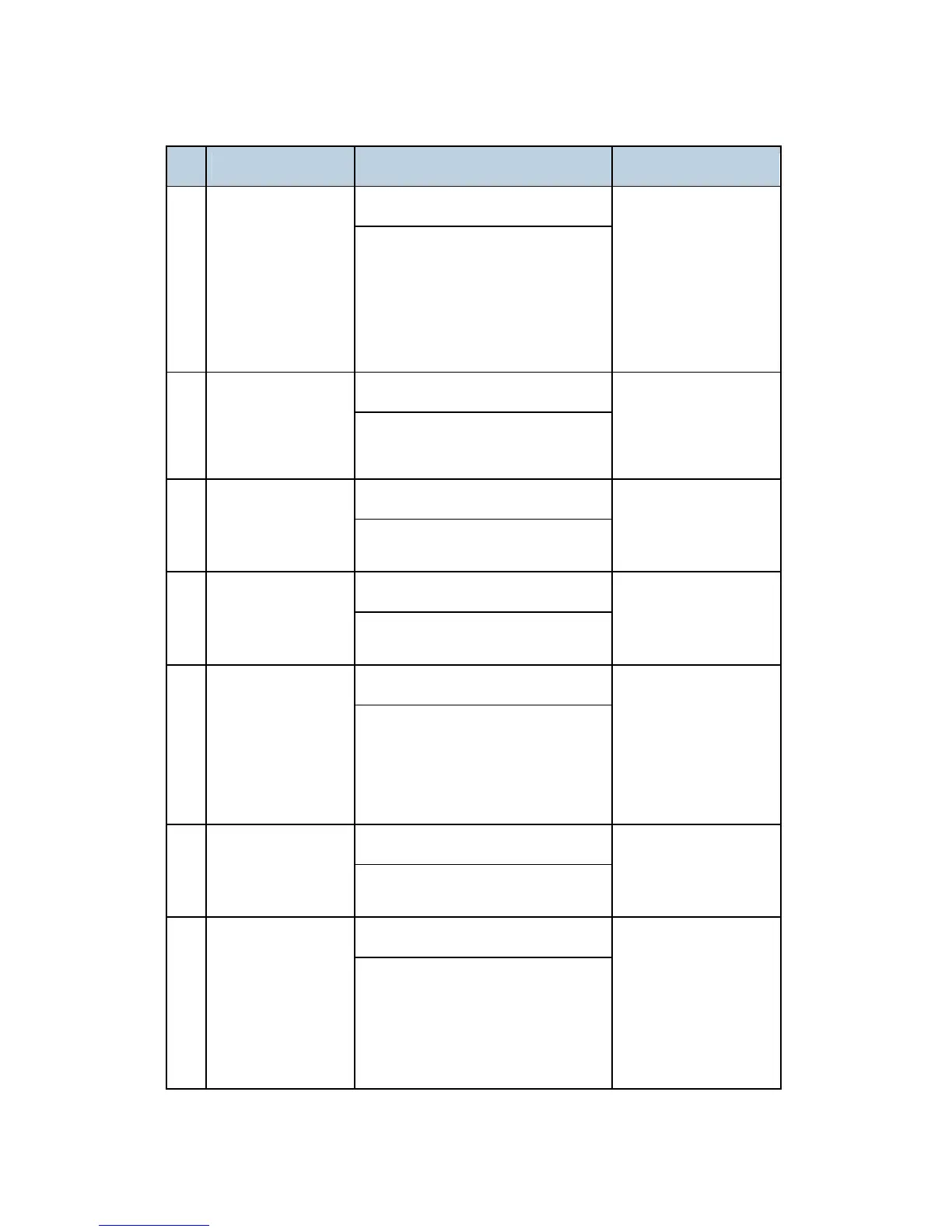Program Download
D062/D063/D065/D066 6-10 SM
Display Details Recovery
Download dysfunction 7
36 No Valid Data E36
Module error. The program that you
are attempting to download does
not exist on the machine, or the
contact points at the card and the
machine slot are not connected.
Use the correct
card, inserted
correctly
Install a ROM
DIMM if none is
installed
Download dysfunction 8
37 No Valid Data E37
Edit option card error. You
attempted to employ a used card.
Use an unused
card
Download result failure 1
40
Download Error
E40 Module ID
Card No. xx/xx
Engine download failure.
Turn the machine
off/on and re-try
Download result failure 2
41
Download Error
E41 Module ID
Card No. xx/xx
Fax download failure.
Turn the machine
off/on and re-try
Download result failure 3
42
Download Error
E42 Module ID
Card No. xx/xx
Operation panel or language
download failed. For this error,
sometimes the message may not be
displayed.
Turn the machine
off/on and re-try
Download result failure 4
43
Download Error
E43 Module ID
Card No. xx/xx
Print download failed.
Turn the machine
off/on and re-try
Download result failure 5
44
Download Error
E44
Module ID Card No.
The data targeted for the write
operation could not be accessed.
Turn the machine
power off/on.
Set controller
DIPSW-1 to ON to
force the machine
to write
