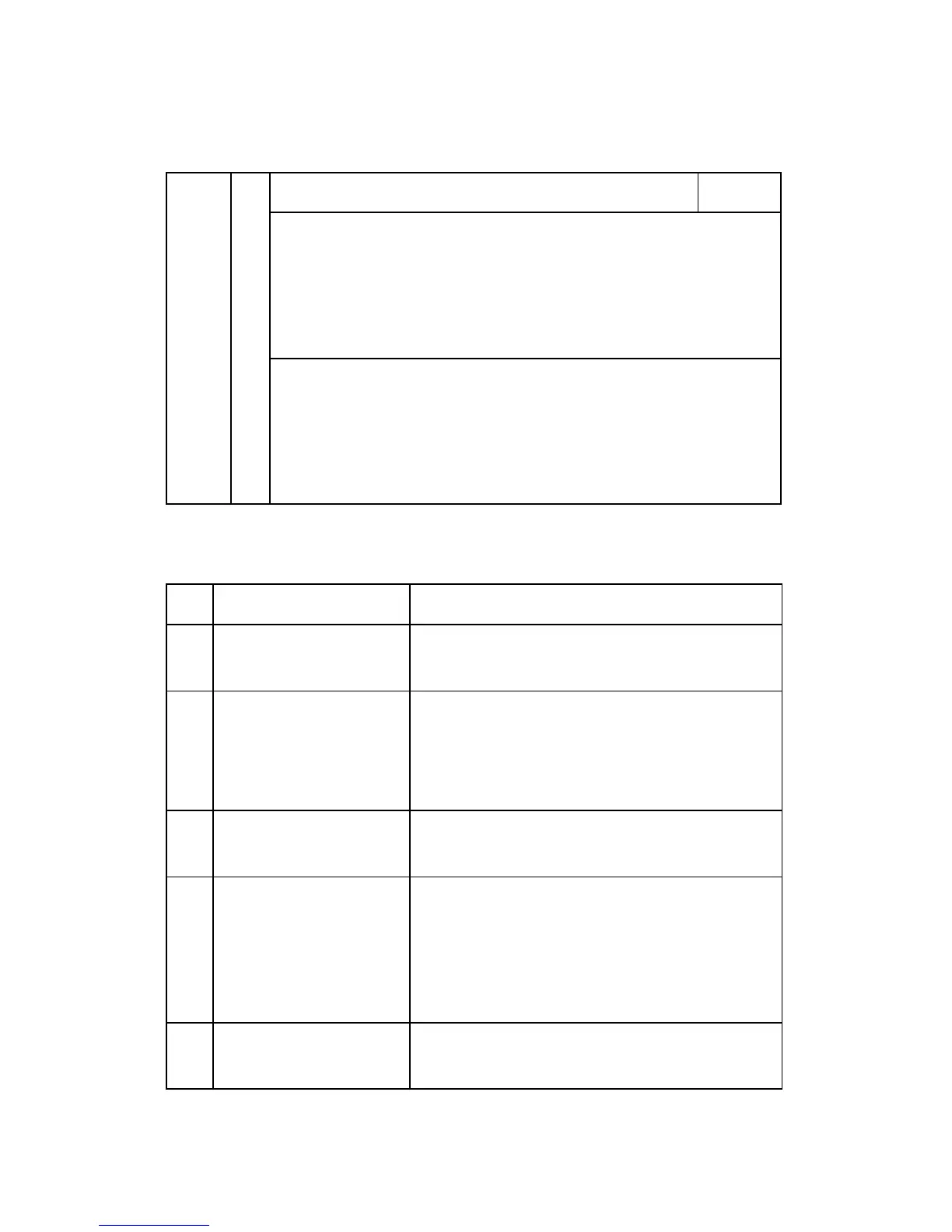Service Call Conditions
D062/D063/D065/D066 3-34 SM Appendix
NRS Modem Communication Error GW
One of the following factors could be the cause of this error:
In the User Tools, check the settings for the dial-up user name and
dial-up password.
Modem has been disconnected.
Modem board disconnected.
650 D
Check the following for a machine that is using Cumin (NRS modem):
An error was returned during the dialup connection
A network was detected at startup
At startup, the machine detected that the NIB was disabled, or did not
detect a modem board
For more details about this SC code error, execute SP5990 to print an SMC report so you
can read the error code. The error code is not displayed on the operation panel. Here is a
list of error codes:
Error Problem Solution
1 Failure to certify dial-up
In the User Tools, check the dial-up user and dial-up
password settings
4 Illegal modem setting
Check the setting of SP5816 160 to determine
whether the setting for the AT command is correct. If
this SP setting is correct, then the problem is a bug in
the software.
5
Poor connection due to low
power supply on the line.
The problem is on the external power supply line, so
there is no corrective action on the machine.
11
Data in the NVRAM
became corrupted when
the network enable switch
and Cumin-M were
enabled at the same time.
Use SP5985 1 and set the NIC to "0" (Disable) to
disable the network board.
12
The modem board could
not enable the NIB.
Replace the modem board.
