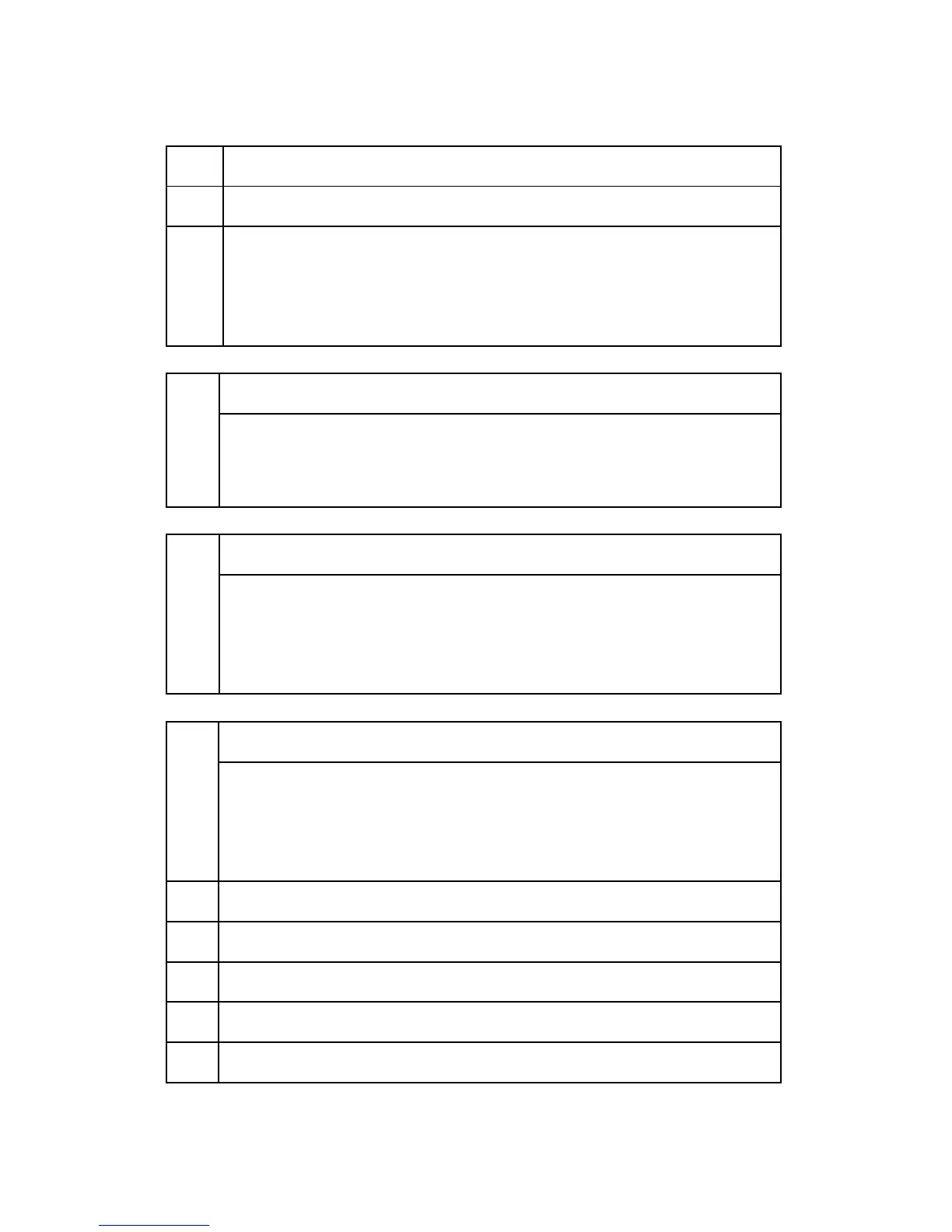Service Program Mode Tables
D062/D063/D065/D066 4-78 SM Appendix
0: Not displayed, 1: Displayed
002 Punched Paper
Determines whether the tray loaded with punched paper is displayed on the
operation panel.
[0 to 1/1/1]
0: Disabled, 1: Enabled
Display IP Address
5055
Switches the banner display of MFP device display on and off.
[0 to 1 / 0 / 1]
[OFF] ON
Coverage Counter Display
5056
Displays or does not display the coverage counter in the counter list for the
machine administorator.
[0 to 1/0/1]
0: Not displayed, 1: Displayed
Part Replacement Alert Display
5062
Enables/disables the appearance of the PM parts in the yield list on the operation
panel. PM parts can be selected independently for display.
[ON] OFF
Note: SP5066 must be set to "1: Display".
001 #Development Unit
002 Developer
003 #Drum Unit
004 Drum Pick-off Pawls
005 #Drum Cleaning Unit
