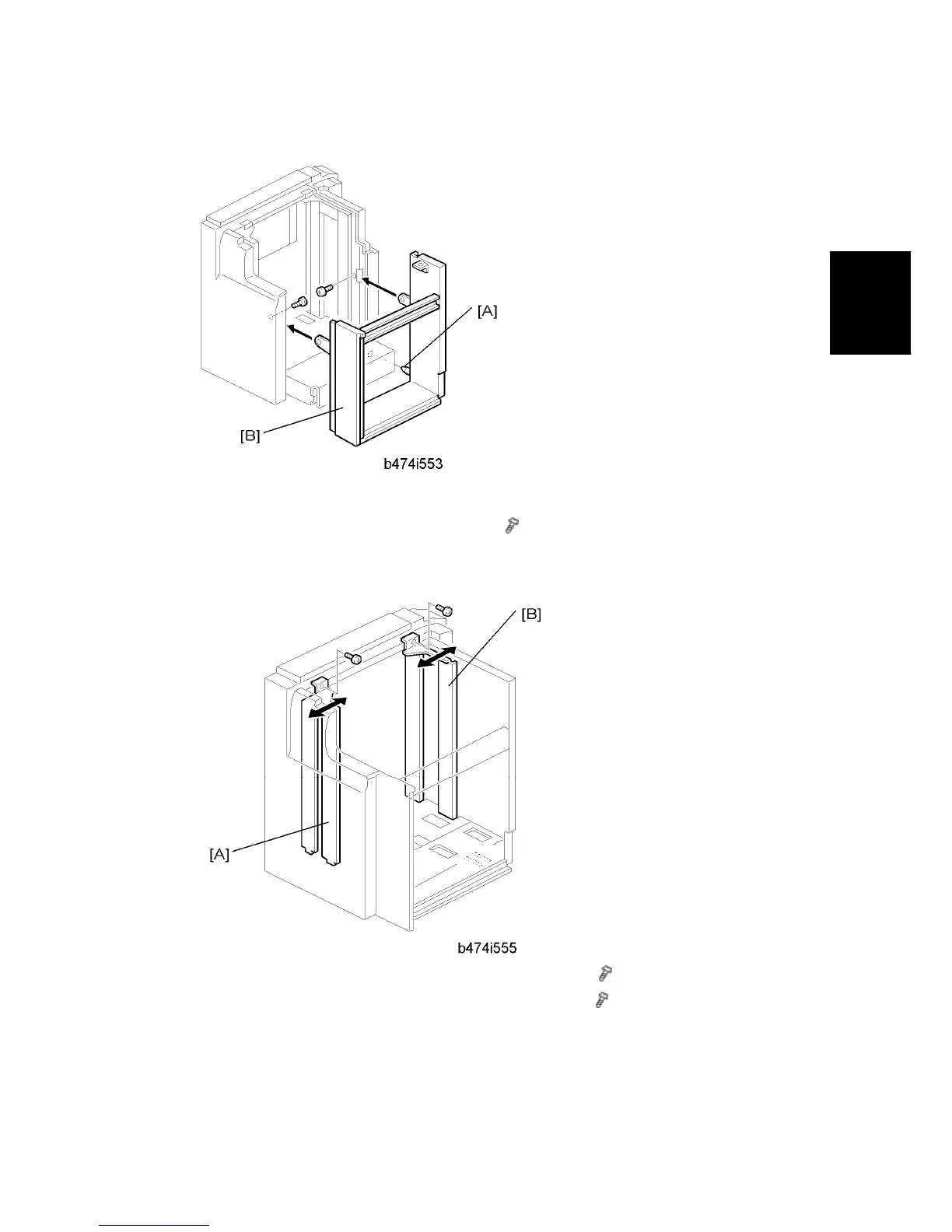LG/B4 Feeder Kit (B474)
SM 2-33 D062/D063/D065/D066
Installation
11. Align the positioning pin [A].
12. Attach the B4/LG frame [B] with the hex nuts ( x 2).
The kit is set for B4. If you need to change the paper size to LG, do the following
steps.
13. Move the front side fence [A] to the LG position and fasten (
x 1).
14. Move the rear side fence [B] to the LG position and fasten (
x 1).
