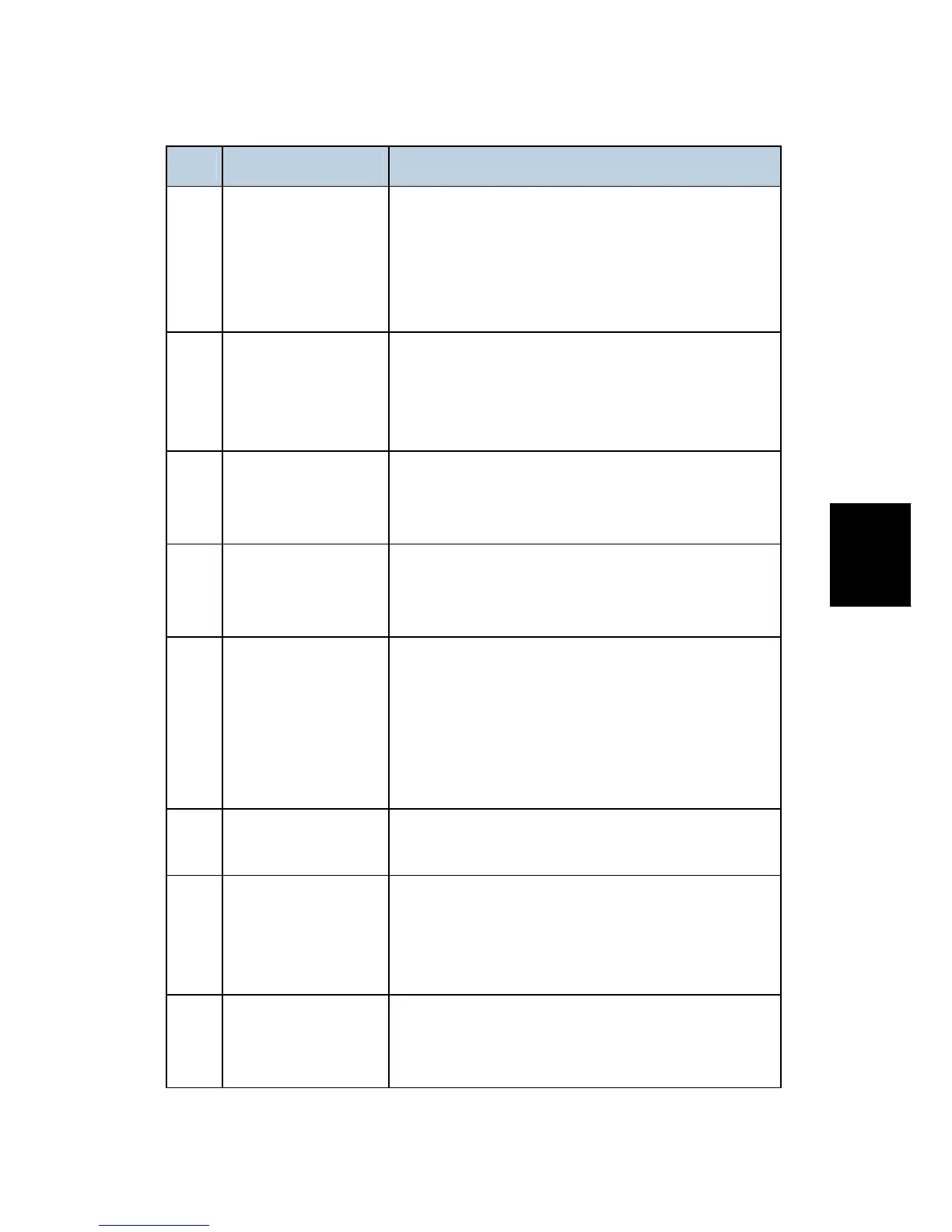Component Layout
SM 35 D373/D374
Finisher
D373/D374
No. Component Function
S20
Upper Tray Full
Sensor (B805 only)
B804: This sensor is not used on the booklet finisher.
There is only one upper tray full sensor (S18).
B805: One of two upper tray full sensors. This is the
lower tray full sensor for A4 and smaller paper. The
other upper tray full sensor (19) is for larger paper.
S21 Punch Unit HP Sensor
Switches off the punch movement motor when the
punch unit returns to its home position. Pulse counts
determine where the punch unit pauses for punching
and reversing.
S22
Paper Position Side
HP Sensor
Controls the movement of the paper position detection
unit. Switches on when the horizontal detection unit is at
the home position (HP is the reference point).
S23 Punch HP Sensor
Detects the home position of the punch unit and
controls the vertical movement of the punches when
they fire.
S24
Punch Encoder
Sensor
When the punch mode is selected for the job (2-hole,
3-hole, etc.), the machine controls the operation of the
punch drive (M24) motor which drives a small encoder
shaped like a notched wheel. This wheel is rotated
forward and reverse precisely to select which punches
are moved up and down during the punch stroke.
S25
Clamp Roller HP
Sensor
Controls the movement of the clamp retraction roller
(the idle roller of the clamp roller pair).
S26
Fold Unit Entrance
Sensor
Detects 1) the leading edge of the stack during booklet
stapling, and 2) also used to signal an alarm if a paper is
detected at the entrance of the fold unit when the copier
is turned on.
S27
Stack Junction Gate
HP Sensor
Controls the opening and closing of the stack junction
gate. Switches on when the stack junction gate is open
and at the home position.
