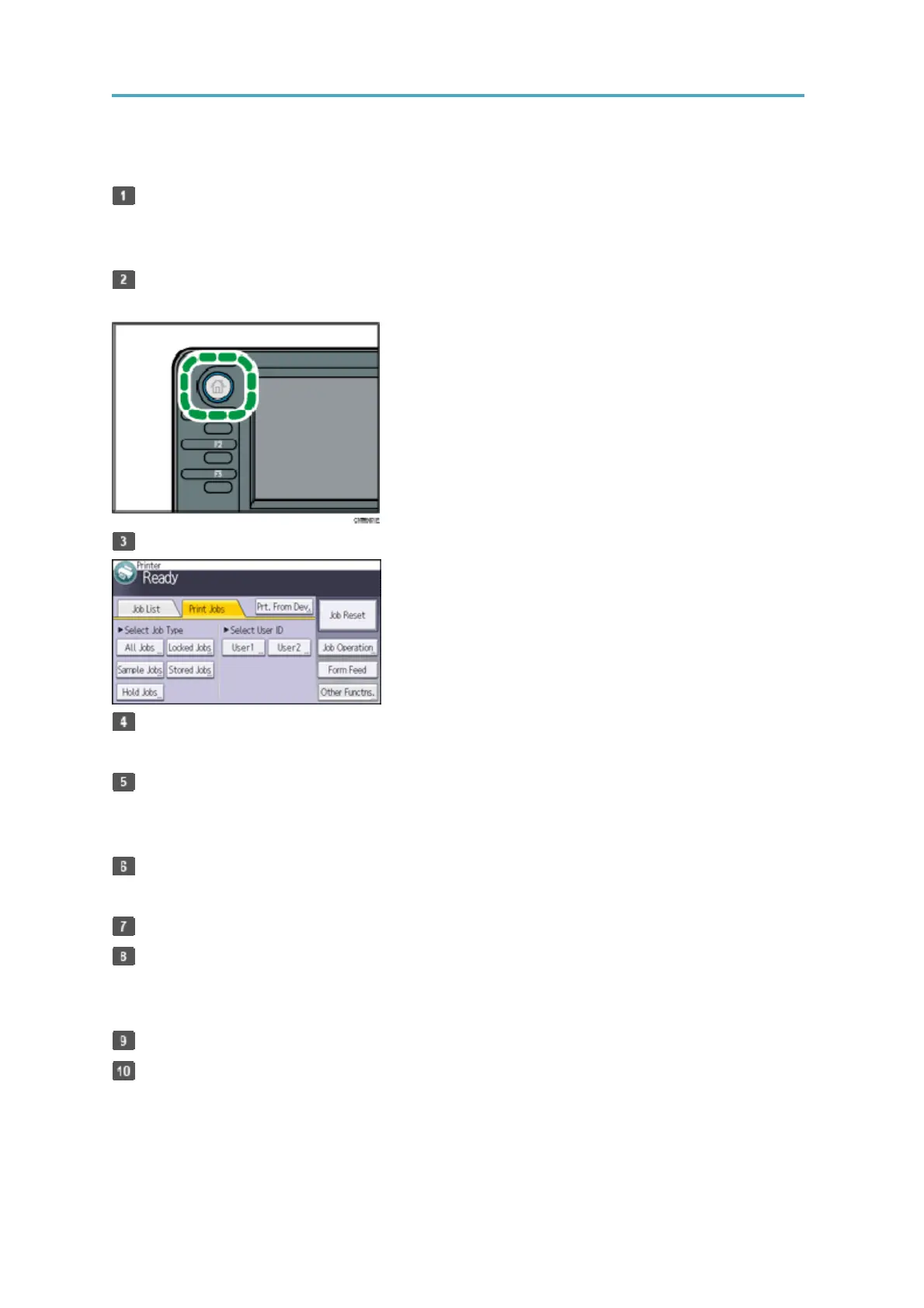Printing Files from an External Memory Device
Printing from a Removable Memory Device
Insert a removable memory device into the media slot.
For details about inserting a removable memory device, see "Inserting/Removing a
Memory Storage Device", Getting Started.
Press the [Home] key on the top left of the control panel, and press the [Printer]
icon on the [Home] screen.
Press [Prt. From Dev.].
Select the removable memory device that contains the file you want to print.
Only one removable memory device can be selected at a time.
Select the file you want to print.
You can simultaneously select multiple files of the same file type in the current
folder.
If necessary, press [Detailed Sett.] to configure detailed print settings.
Note that certain settings cannot be selected simultaneously.
If necessary, press [Preview] to check the print image of the document.
Press [Start Printing] or the [Start] key to start printing.
If you start printing a file before the current print job is complete, an error message
will appear.
When printing is complete, Press [dev. slct.].
Remove the removable memory device.
For details about removing a removable memory device, see "Inserting/Removing a
Memory Storage Device", Getting Started.
99C
