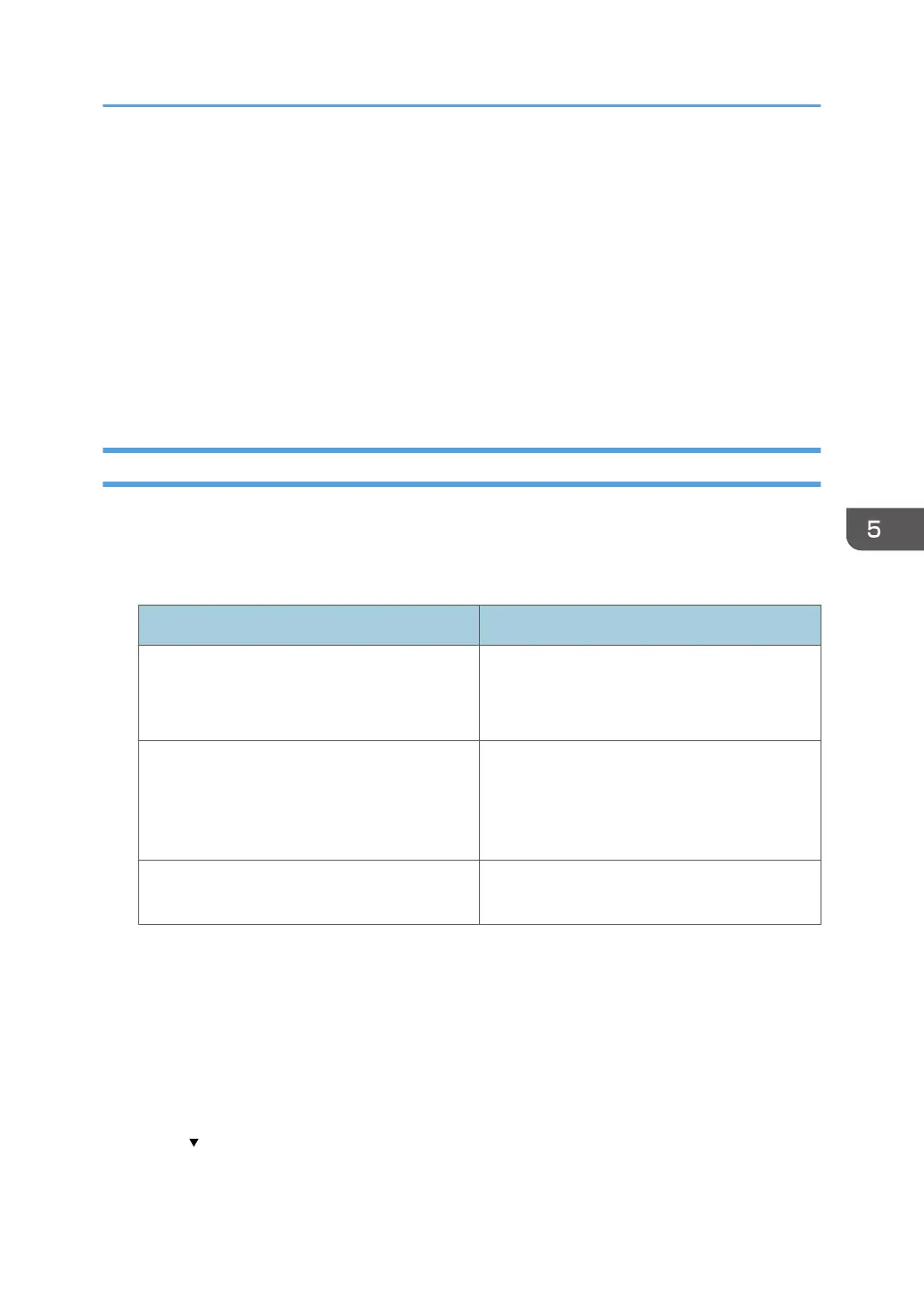• Select [Trusted Root Certification Authorities] for the certificate store location when accessing the
machine by IPP.
• If a certificate issued by a certificate authority is installed in the machine, confirm the certificate
store location with the certificate authority.
•
When the operating system's standard IPP port is used with Windows Vista/7 or Windows Server
2008/2008 R2, if the host name or IP address of the [Common Name] of the device certificate is
changed, delete any previously configured PC printer(s) and re-install the printers after changing
the [Common Name]. Also, if a user's authentication information (login user name and password) is
to be changed, the printer must be deleted and after the user's information authentication settings
are changed, the printer must then be reinstalled.
Setting the SSL/TLS Encryption Mode
By specifying the SSL/TLS encrypted communication mode, you can change the security level.
Encrypted communication mode
Using the encrypted communication mode, you can specify encrypted communication.
Encrypted communication mode Description
Ciphertext Only
Allows encrypted communication only.
If encryption is not possible, the machine does
not communicate.
Ciphertext Priority
Performs encrypted communication if
encryption is possible.
If encryption is not possible, the machine
communicates without it.
Ciphertext/Cleartext
Communicates with or without encryption,
according to the setting.
After installing the device certificate, specify the SSL/TLS encrypted communication mode. By making
this setting, you can change the security level.
1. The network administrator logs in from the control panel.
2. Press [System Settings].
3. Press [Interface Settings].
4. Press [Network].
5. Press [ ] four times.
Configuring SSL/TLS
135
