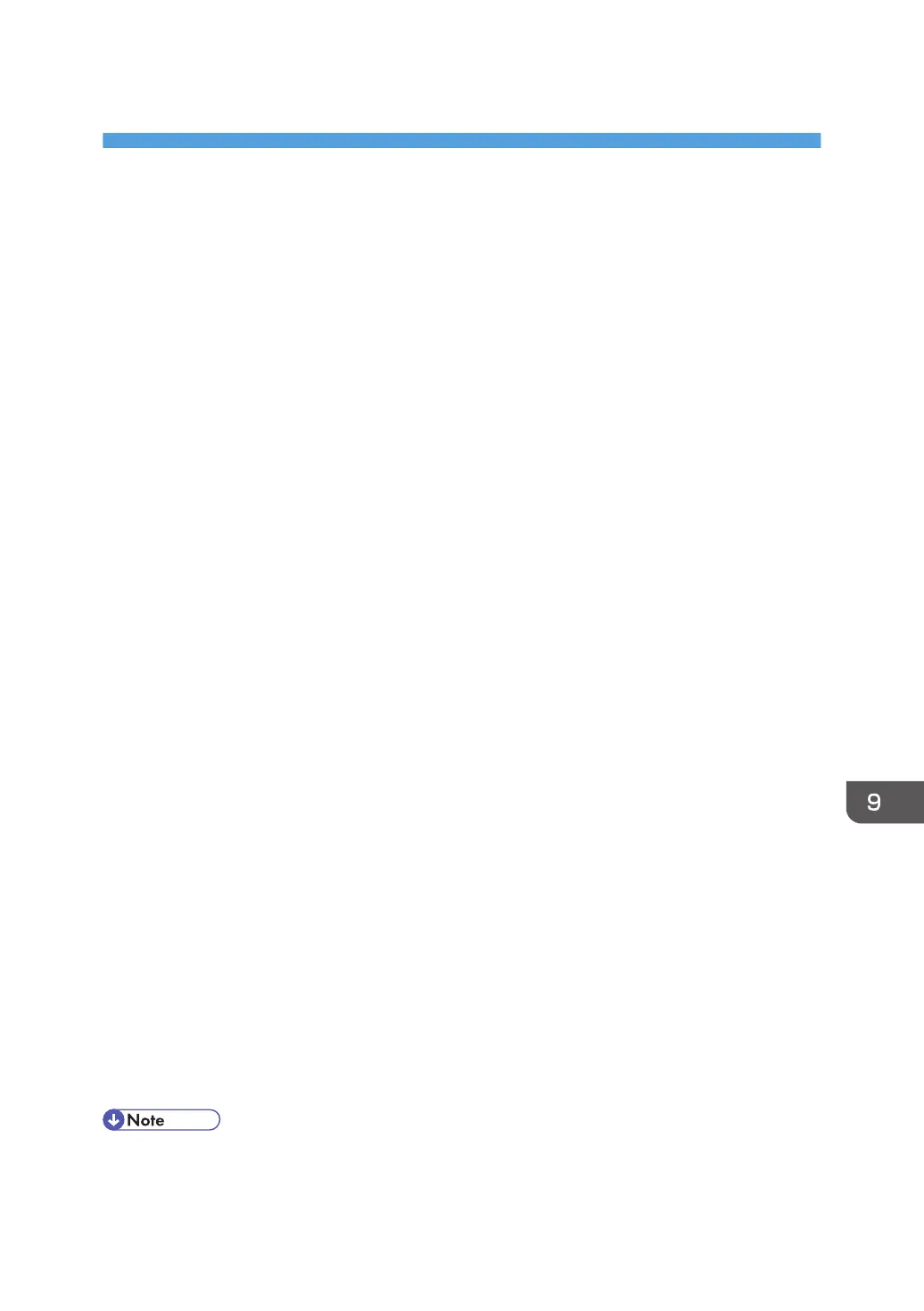9. Checking Operation Privileges
This chapter specifies a list of the administrator and user operation privileges for the machine settings
when administrator authentication or user authentication is enabled.
List of Operation Privileges for Settings
Understanding headers
• User
The user administrator has privileges for this operation.
• Mach
The machine administrator has privileges for this operation.
• N/W
The network administrator has privileges for this operation.
• File
The file administrator has privileges for this operation.
• Unset
The logged in user has privileges for this operation.
In cases where no settings are selected in the available settings of [Administrator
Authentication Management].
• Set
The logged in user has privileges for this operation.
Status when settings are selected in the available settings of [Administrator Authentication
Management].
• Lv.1
In cases where the [Menu Protect] setting is set to [Level 1].
• Lv.2
In cases where the [Menu Protect] setting is set to [Level 2].
Understanding the symbols
R/W: Execute, change and reading possible.
R: Reading is possible.
-: Execute, change and reading are not possible.
• When user authentication is active, users who have not been authenticated or do not have login
data cannot operate the machine.
301
