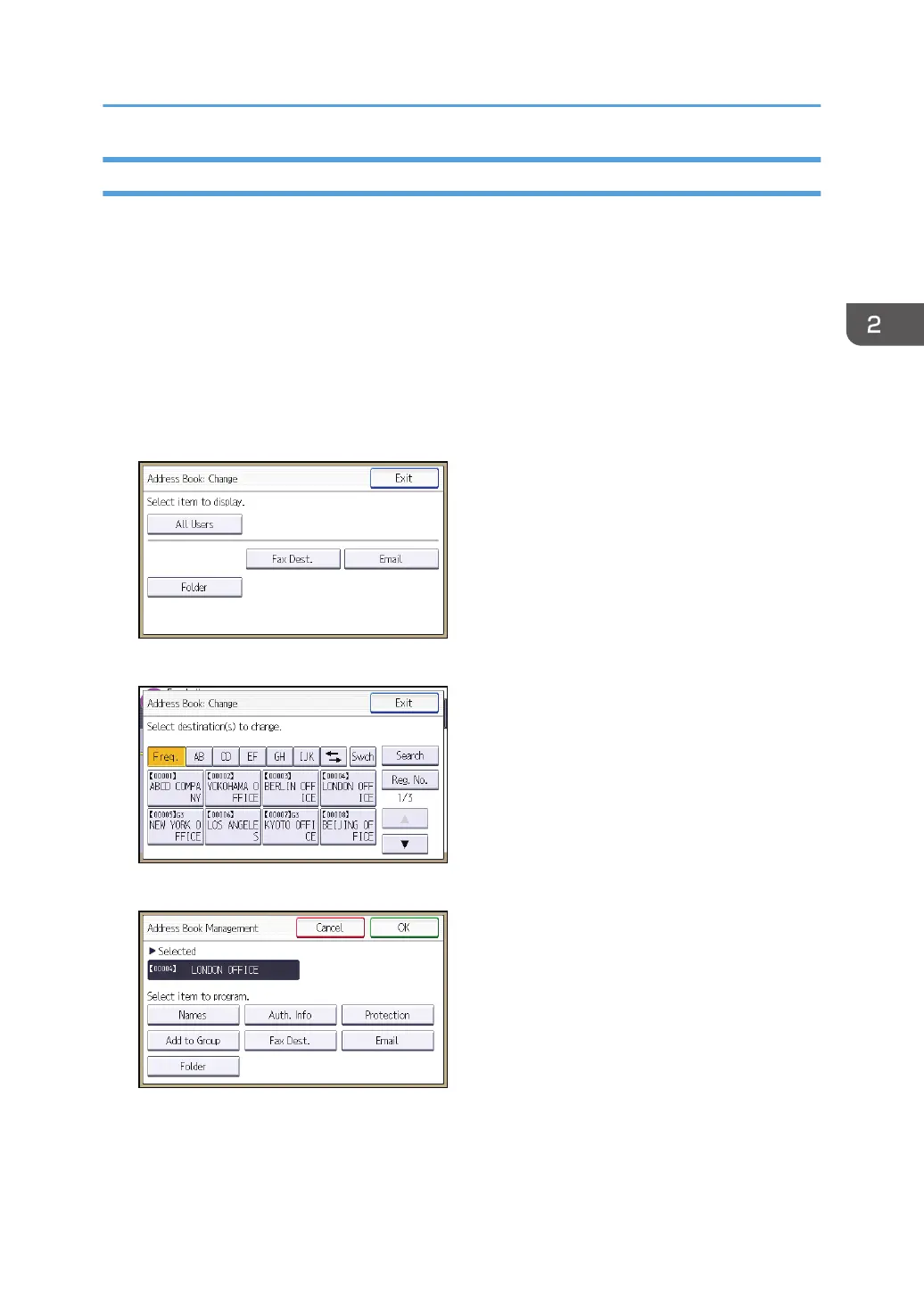Specifying Login User Names and Passwords
In "Address Book Management", specify the login user name and login password to be used for "User
Authentication Management".
For the characters that can be used for login user names and passwords, see p.21 "Usable characters
for user names and passwords".
1. The user administrator logs in from the control panel.
2. Press [Address Book Mangmnt].
3. Press [Change].
4. Select the conditions for displaying the address book.
5. Select the user.
6. Press [Auth. Info].
7. Press [Auth. Info at Login].
Basic Authentication
39
