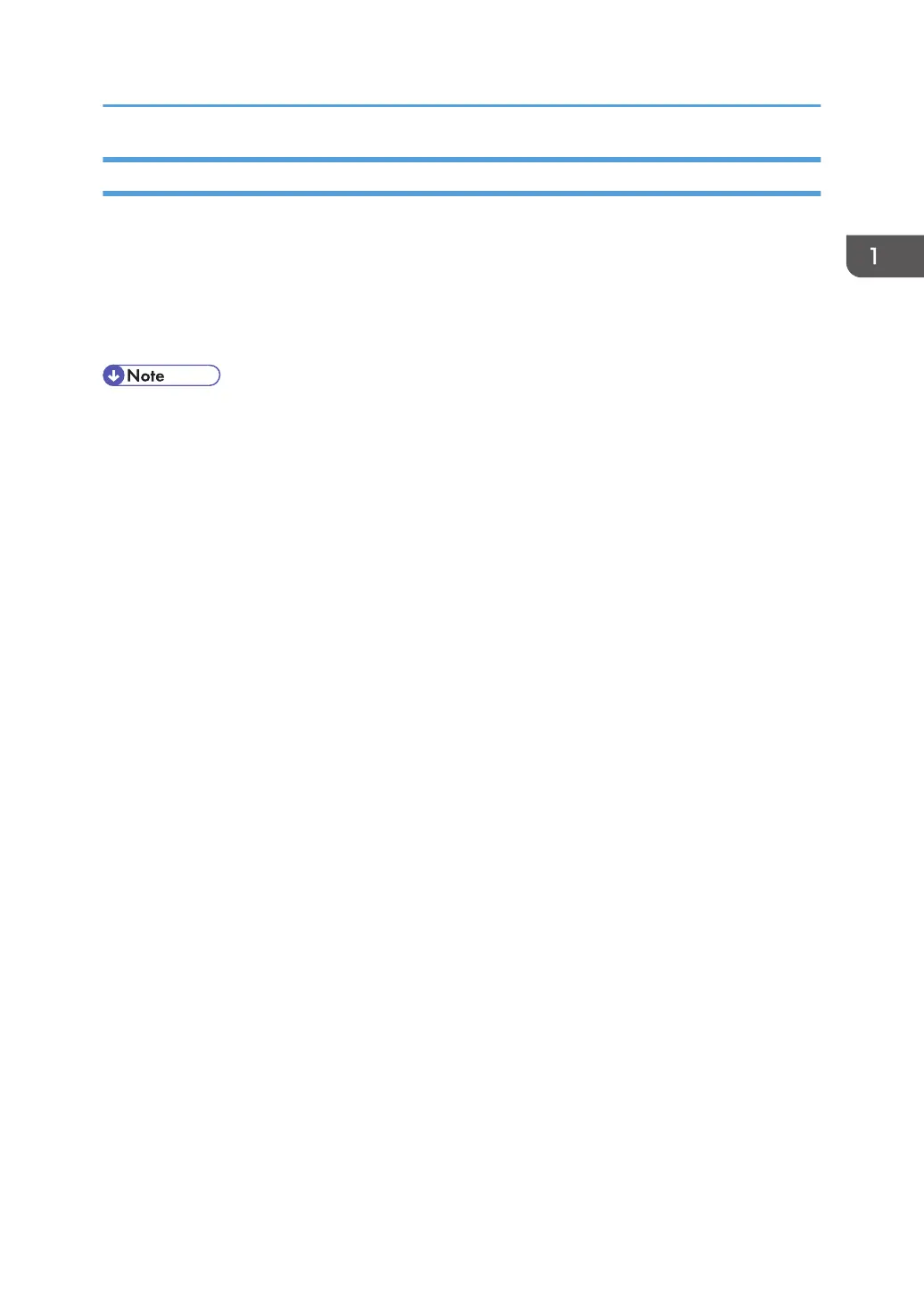Font Manager
For installing new screen fonts, or organizing and managing fonts already in the system. For details
about Font Manager, see the manual on the CD-ROM.
File path
The software is included in the following folder on the CD-ROM:
\FONTMAN\DISK1
• For details about installing the software, see p.37 "Installing Font Manager".
Software and Utilities Included on the CD-ROM
9
