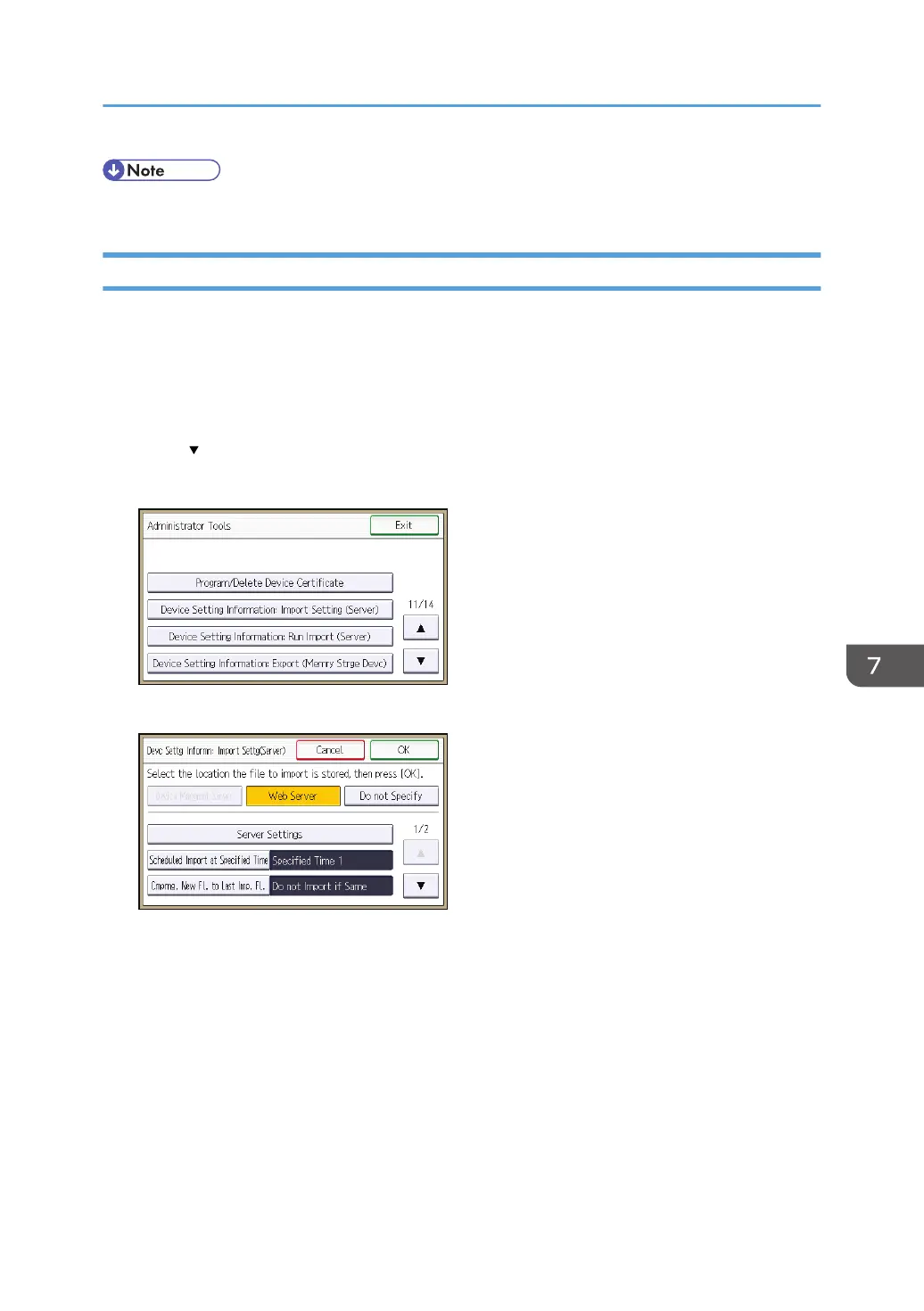• If data import fails, the details of the error can be viewed in the log.
Periodically Importing Device Information
This setting enables automatic importing of device information stored on a server.
1. Log in from the control panel as an administrator with all privileges.
2. Press [System Settings].
3. Press [Administrator Tools].
4. Press [ ] ten times.
5. Press [Device Setting Information: Import Setting (Server)].
6. Configure the import conditions.
• Select the source for importing files. Configure settings such as the URL, user name, password,
etc., using the detail settings of the server.
• Select the frequency for importing device setting information files and set the time used for a
periodic import at the specified time.
• Specify whether or not to import a device setting information file if it is identical as compared
to the last imported file.
• Specify an encryption key.
• Select whether or not to send e-mail notification to the machine administrator when importing
fails.
7. Press [OK].
Managing Device Information
253
