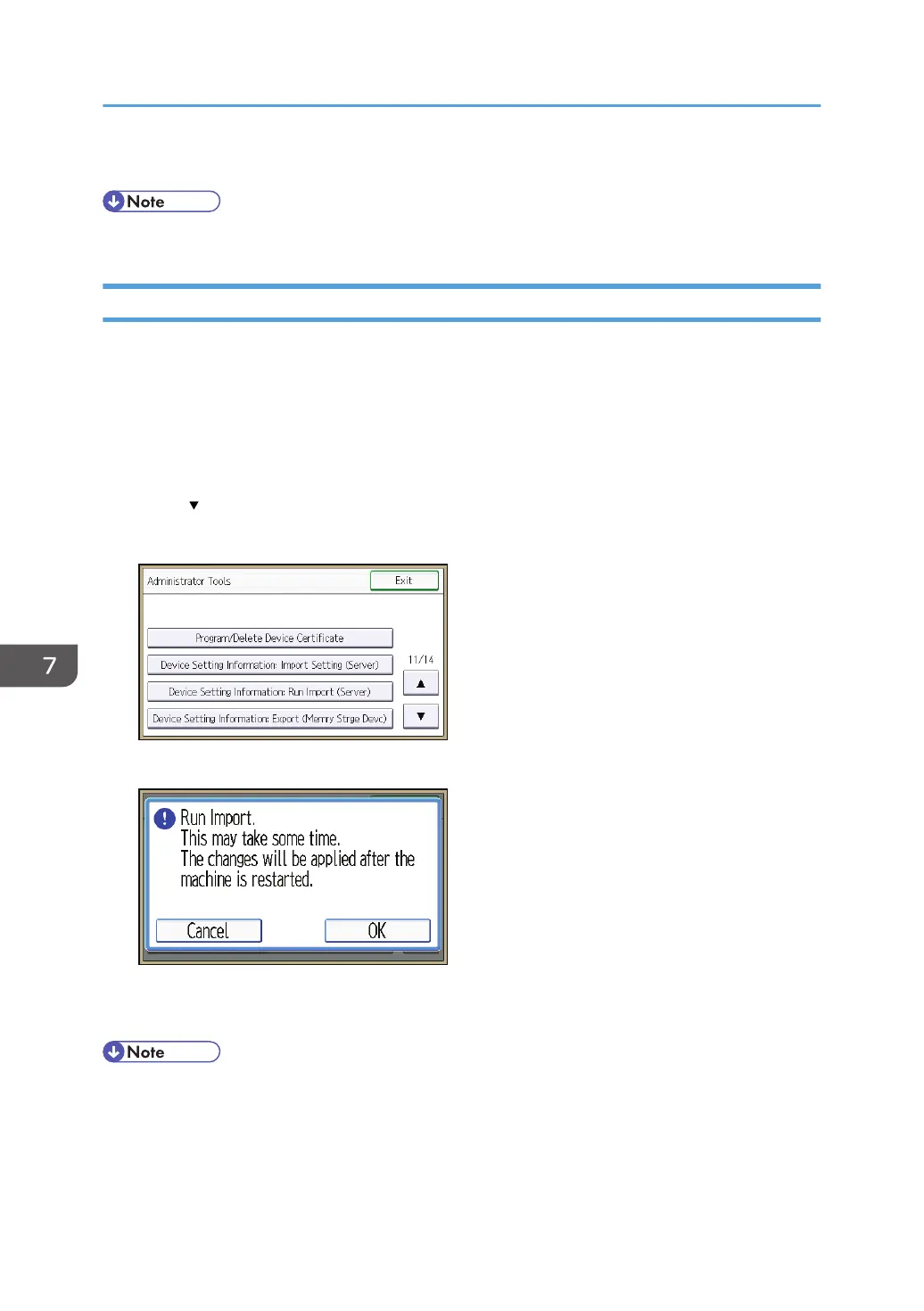8. Log out.
• If data import fails, the details of the error can be viewed in the log.
Manually Importing the Device Setting Information File of a Server
Manually import the device setting information file specified with [Device Setting Information: Import
Setting (Server)].
1. Log in from the control panel as an administrator with all privileges.
2. Press [System Settings].
3. Press [Administrator Tools].
4. Press [ ] ten times.
5. Press [Device Setting Information: Run Import (Server)].
6. Press [OK].
7. Press [Exit].
The machine restarts.
• If data import fails, the details of the error can be viewed in the log.
7. Managing the Machine
254
