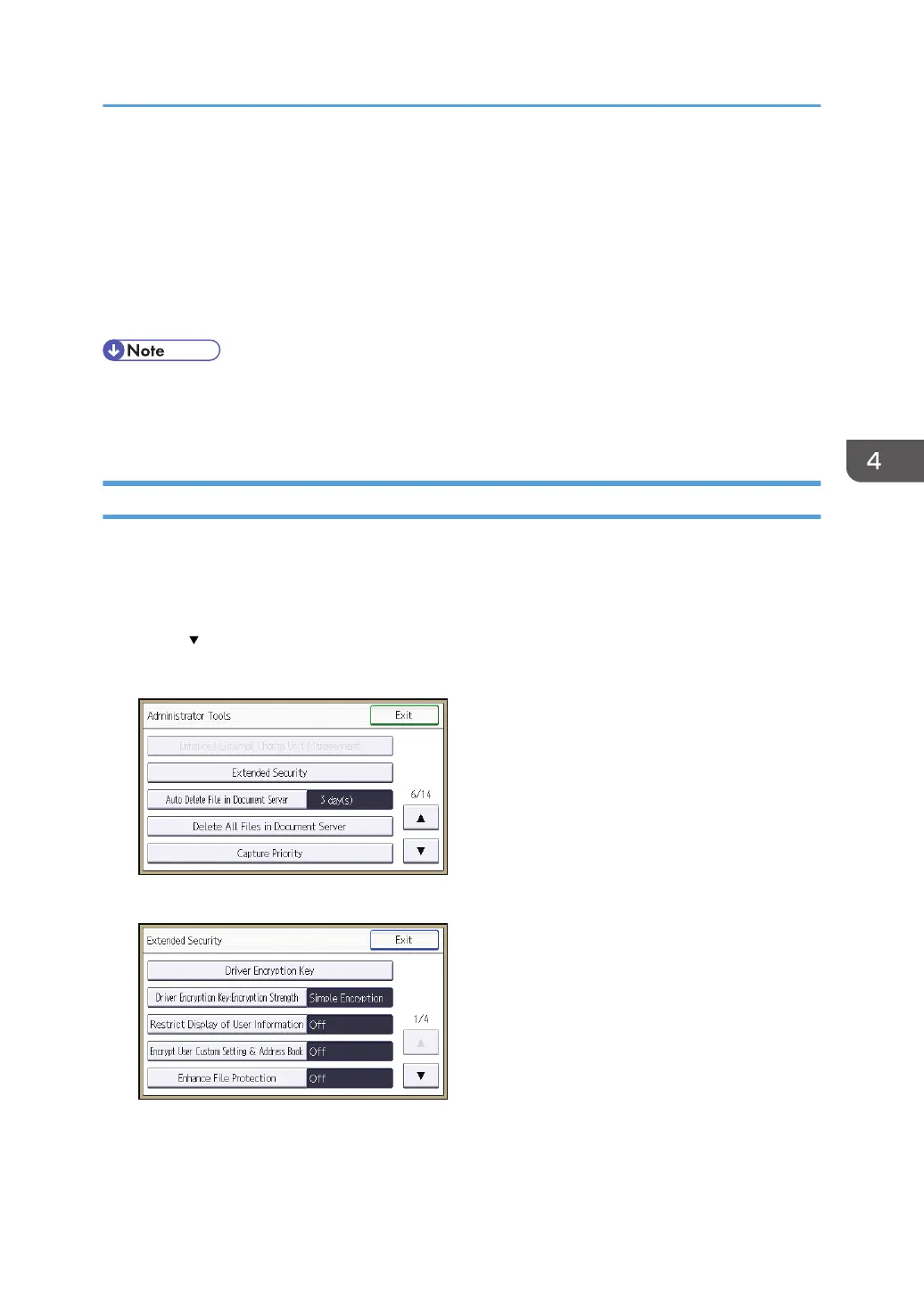12. Select the user to whom you want to assign access permission, and then select the
permission.
Select the permission, from [Read-only], [Edit], [Edit/Delete], or [Full Control].
13. Press [OK].
14. Press [Exit] twice.
15. Log out.
• The "Edit", "Edit/Delete", and "Full Control" access permissions allow a user to perform high level
operations that could result in loss of or changes to sensitive information. We recommend you grant
only the "Read-only" permission to general users.
Encrypting Data in the Address Book
1. The user administrator logs in from the control panel.
2. Press [System Settings].
3. Press [Administrator Tools].
4. Press [ ] five times.
5. Press [Extended Security].
6. Press [Encrypt User Custom Setting & Address Book].
Protecting the Address Book
95
