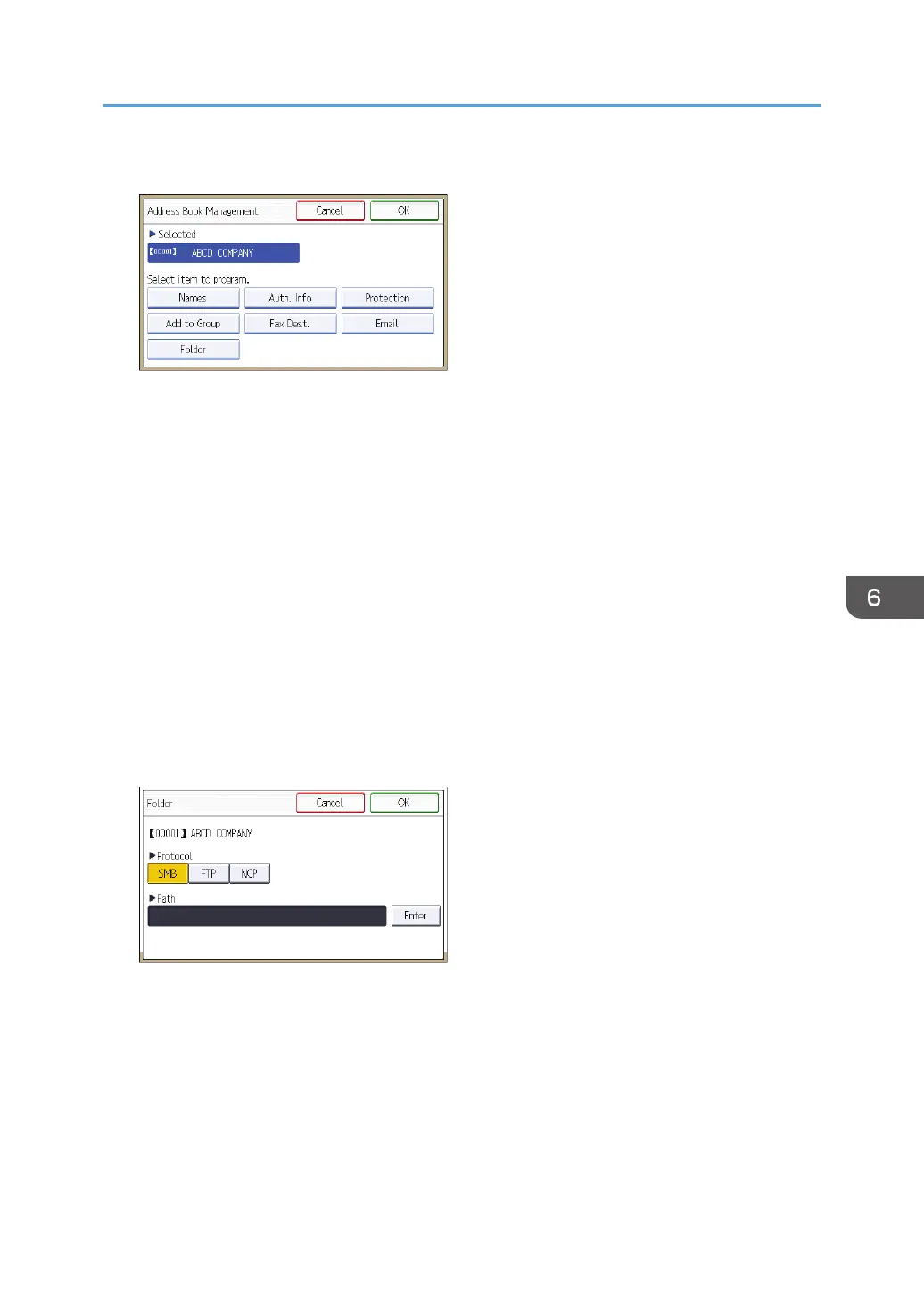11. Press [Auth. Info].
12. Press [Folder Authentication].
13. Press [Specify Other Auth. Info].
When [Do not Specify] is selected, the SMB User Name and SMB Password that you have
specified in [Default User Name/Password (Send)] of File Transfer settings are applied.
14. Press [Change] under "Login User Name".
15. Enter the login user name of the destination computer, and then press [OK].
16. Press [Change] under "Login Password".
17. Enter the password of the destination computer, and then press [OK].
18. Enter the password again to confirm, and then press [OK].
19. Press [OK].
20. Press [Exit].
21. Press [Folder].
22. Check that [SMB] is selected.
23. Press [Enter] under "Path".
24. Press [Enter] or [Browse Network], and then specify the folder.
To specify a folder, you can either enter the path manually or locate the folder by browsing the
network.
25. Press [Connection Test] to check the path is set correctly.
26. Press [Exit].
If the connection test fails, check the settings, and then try again.
Basic Procedure When Using Scan to Folder
105
