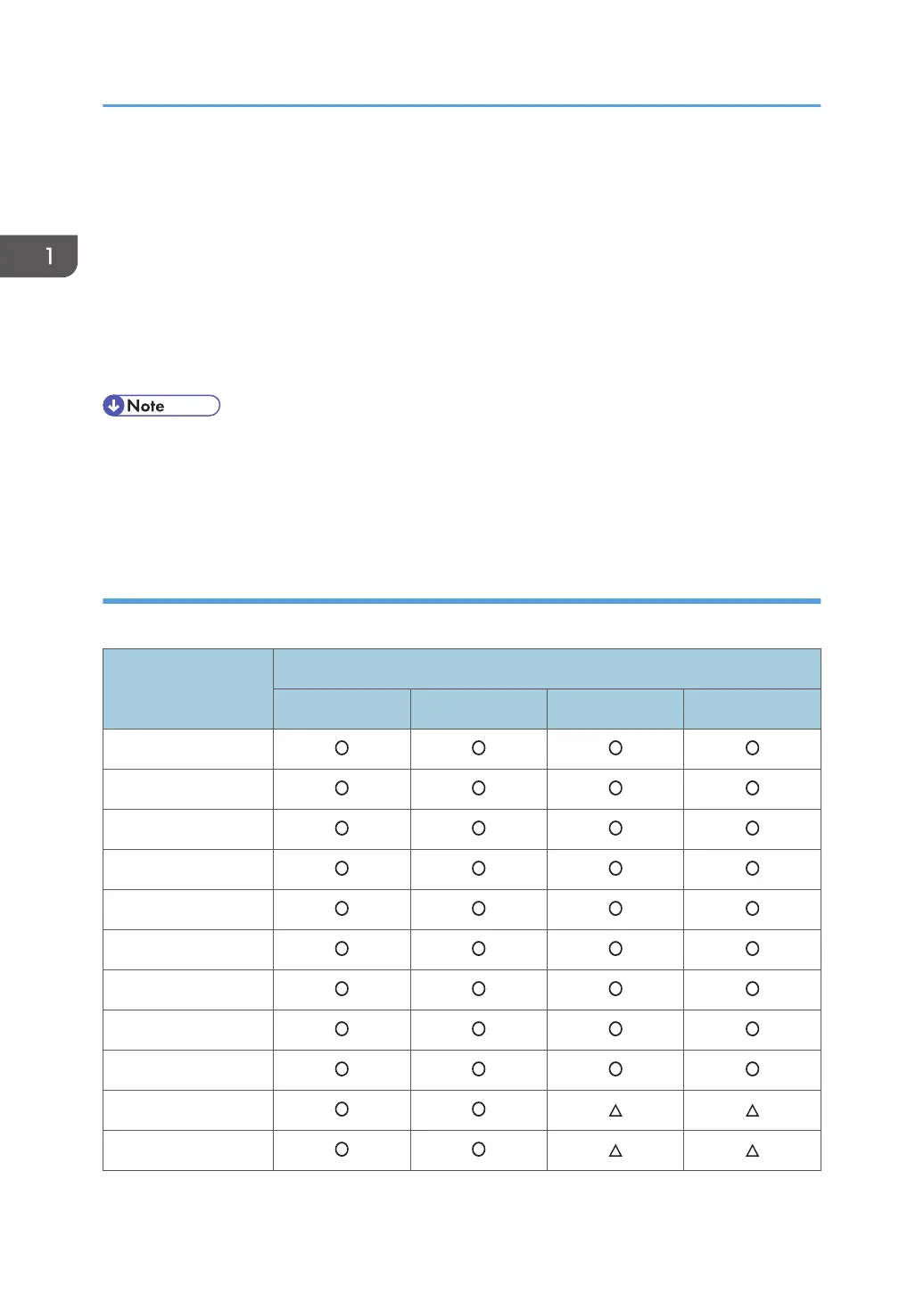*7
Mac OS X 10.2 or later (native mode). Any versions higher than Mac OS X 10.6 are not supported.
PCL printer drivers
Two kinds of PCL printer driver (PCL 5c and PCL 6) are included. These drivers allow your
computer to communicate with this machine via a printer language.
Adobe
®
PostScript
®
printer driver and PPD files
Adobe PostScript printer driver allows the computer to communicate with the printer using a printer
language. PPD files allow the printer driver to enable specific printer functions.
Depending on the machine you are using, PostScript 3 unit must be installed.
• Some applications may require installation of the PCL 5c printer driver. In this case, you can install
PCL 5c without having to install PCL 6.
• For details about installing the driver, see p.14 "Installing the Printer Driver for a Network
Connection" or p.27 "Installing the Printer Driver for a Local Connection".
Supported languages
The languages supported in each printer driver are as follow:
Supported languages
Printer Language
PCL 5c
*1
PCL 6
*2
PostScript 3
*2
PPD (Mac OS X)
English
German
French
Italian
Spanish
Dutch
Swedish
Norwegian
Danish
Finnish
Hungarian
1. Introduction
6
